Why Can’t I Tag Someone In A Post Or Story On Instagram? How Do I Fix It?

The popular Instagram program has a wide range of features, but one of its most important features is tagging or mentioning people in posts and stories. However, sometimes there are disturbances in Instagram that will make mentioning or tagging people not be done correctly. In this situation, it is first necessary to find the reason for the tagging problem and then fix it with practical methods. For this reason, in the rest of this article, we are going to explore different solutions to solve the problem of people not being tagged on Instagram. Stay with us in the rest of this article.
Investigating the solution to the problem of not tagging people on Instagram

Internet outage
Sometimes people forget to turn on the Internet on their phone due to their busy schedule and after making the necessary edits to post, they face problems when mentioning. Therefore, to solve the problem of not tagging people on Instagram, it is better to check your phone’s internet first. If your mobile internet was off, turn it on, but if your phone internet was on, use the solutions provided in the following article.
Account settings
One of the features of Instagram is to change the default settings of the page, such as closing mentions, closing comments, etc. Therefore, one of the reasons why you cannot tag the desired people in your post and story is the desired person’s account settings.
Not entering the username correctly
One of the other reasons that you may not have paid attention to when mentioning is the way to write the username. In fact, when tagging, you must enter the username of the desired page correctly, because even a different letter can cause the problem of not being tagged. So search the desired page username more carefully.
Clear the cache file
Another solution that can be used to solve this problem is to clear the Instagram cache. To clear the application cache, first open the Settings of your phone.
- Tap on Apps.
- Find Instagram from the list of apps.
- Select it and enter Storage on the new page.
- Now you can clear the app’s cache by tapping on Clear cache.
- The most important way to solve the problem of not tagging people on Instagram
- Your account has been blocked by the person in question.
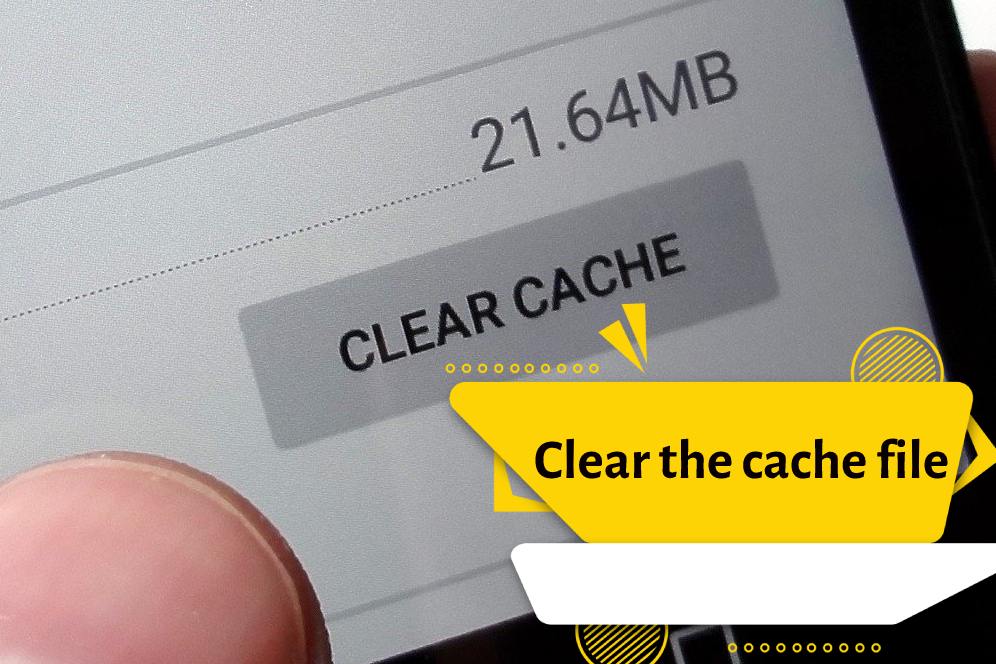
If you can’t mention the desired page, first check if the person you want to tag has blocked you or not? To understand this, you can enter the person’s username in the search section of Instagram (make sure that the username is entered correctly). If you do not see the desired account after searching, you are definitely blocked, of course, there is a possibility that the desired page is deactivated. If you see the page in the search section, you are not blocked and look to solve the problem of not tagging people on Instagram through other methods.
Deactivate account
Another new feature of Instagram is Active and Deactivate so that a person can deactivate his account for the desired period through the Instagram page. If the page of the person you want to mention is inactive, you cannot tag or mention them.
Tag blocking
Sometimes tagging or mentioning on your page is blocked by Instagram because Instagram has limits on mentioning for each person during 24 hours. If the number of your tags increases during a certain period of time, there is a possibility that you will be blocked by Instagram. There are also limits for the number of mentions in a post, story and comment.
Therefore, it is better to tag a maximum of 20 people in the post, 10 people in the story and 5 people in the comment. But to solve this problem, you can use the AIGrow program. Also, Instagram limits can be controlled in this program, and if you are subject to being blocked by Instagram after continuous activity, this program will notify you of the necessary warnings.
Methods to solve the tag blocking problem on Instagram
Accounts that are newly created have restrictions because Instagram must recognize them as non-fake, spam accounts.
You have to wait for 1 to 3 weeks to get out of the limit and act like real users.
The first method to fix the tag problem on Instagram
- Restart your phone before doing anything.
The second method
- Update Instagram.
- To do this, go to Google Play Store or Apple Store and search for Instagram.
- If there is an update, click on the Update button. Wait for the app to update.
The third method
- To fix the tag problem on Instagram, log out of your account and then log back in.
- To do this, click on your profile. Then enter Settings.
- Select Log out from the bottom of the screen.
- After exiting, you must enter your username and password to log in.
- Another method, which was mentioned in detail above, is to clear the Instagram cache.
final word
In this article, we examined tag problems on Instagram and provided solutions for them. What method did you use to solve the problem of tags not working in Instagram posts and stories? Please share your comments and suggestions with us.




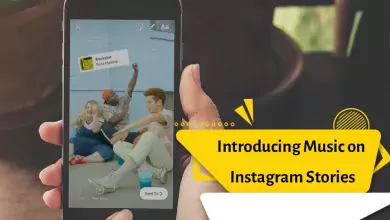
hello, after i’ve followed a few people on instagram, my theme has been disabled. How can I get it off the block؟
Through report a a pr, raise the problem with Instagram.
You probably did something like spam
Hello, good time, I hear some people in my stories, but when I check the direct part, I don’t send a message to the people I hear
A few people have tagged me in the story, but the message did not come to me. Where is the problem؟
Hi, I’m a pajm fan . I put a post, now I want to tag the reader I fanned for in the post, but it can’t be described as white, and an English text comes and I said to myself, Maybe it’s closed, but not everyone could tag it except me . I thought I was blakem and I posted a post to give me an English comment that I took from a block but it had no effect. what should I do؟