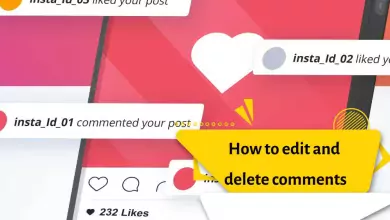Steps To Connect Multiple Instagram Accounts To One Main Account

Instagram is one of the most widely used platforms for interaction and communication.
This application has the ability to become a diary or a large store because of its wonderful features such as the ability to share photos, videos and stories along with desired texts.
Therefore, this platform has been able to open its place well in today’s societies.
In an era when most people have several business and personal accounts in social networks, it seems necessary to integrate them and manage these accounts together. If you are an Instagram user and several pages are registered in your name, in this article we are going to teach you how to merge two Instagram accounts.
In Instagram, the integration of two Instagram accounts is currently not offered to users.
But recently, in Instagram updates, a feature called Multi-Account Login has been added, using which you can connect your Instagram accounts to a parent account so that, if needed, by logging into the main account on new devices, other Accounts should also be added. By using this feature, you no longer need to enter several different usernames and passwords, and you can use all accounts by entering the username and password of the main account. In the continuation of this topic, we will learn how to connect several Instagram accounts to one main account.
Before connecting Instagram user accounts to each other, it is necessary to add them all to your Instagram. To add a new account, click Add Account option from Instagram settings.

Steps to connect multiple Instagram accounts to one main account
- From the profile section, select the 3 lines on the top of the page.
- Select the Settings option in the program’s drop-down menu.
- Select the Multi-Account Login option in Instagram settings.
- If you have not added the account before, click on Add Account option.
- In this section, you can connect any number of Instagram user accounts you have.
- To do this, just select the desired tick account.
After completing the above steps, if you enter the username and password of your main account on the new device, all the accounts connected to it will also be added.
What is the maximum number of linked Instagram accounts?
Linked accounts on Instagram can be up to 5 numbers.
It should also be noted that two people can use one Instagram account at the same time.
For two people to use the same Instagram account, you can add the other person’s account to your account list using the above method.
Note that if you enter someone else’s account, Instagram will notify them of this.
How to unlink Instagram accounts?
- Access your profile and login.
- Tap Settings.
- Tap on Account.
- Tap Linked Accounts, then tap the site name.
- Tap Unlink account (iOS) or Unlink (Android).
- Tap Yes, Unlink.

Your comments and suggestions
We hope that with the help of this article, you can manage your Instagram accounts easily and make the most of this application. You can also share your opinions and experiences with us in the field of managing and integrating Instagram accounts through the comments section.