How To Email Instagram – Fix Instagram Problem By Emailing Support

We can safely say that today we are all familiar with the Instagram software. And we share most of our moments with our friends through Instagram live, Instagram stories, sending photos, sending videos, creating groups on Instagram, sharing posts, etc.
However, when using Instagram, we may be blocked due to not following its rules or hacked due to not activating two-step verification of our account. We will teach you in this article how to contact Instagram support and ask for help when such problems occur.
When should we contact Instagram support?
When your account is blocked by Instagram. One of the reasons for that is following one after the other and non-stop in order to increase followers. Another thing that you need to contact support to solve the problem is when your account has been hacked and finally when you tried to recover your disabled account and encountered strange problems during this process!
How to contact Instagram experts
There are five ways to contact Instagram experts:

through the Instagram website
- Go to “help.instagram.com” on your computer.
- If you have a problem with your Instagram account, select the “Something’s Not Working” option.
- If you want to restore your user account, select the “I Can’t Log In” option.
- If you want to communicate publicly or report other problems, select the “Report a Broken Feature” option.
- If your account has been hacked or you have security problems, you should select “Privacy & Safety Center” and then “Report Something”. On the next page, you can choose one of the titles according to your problem.
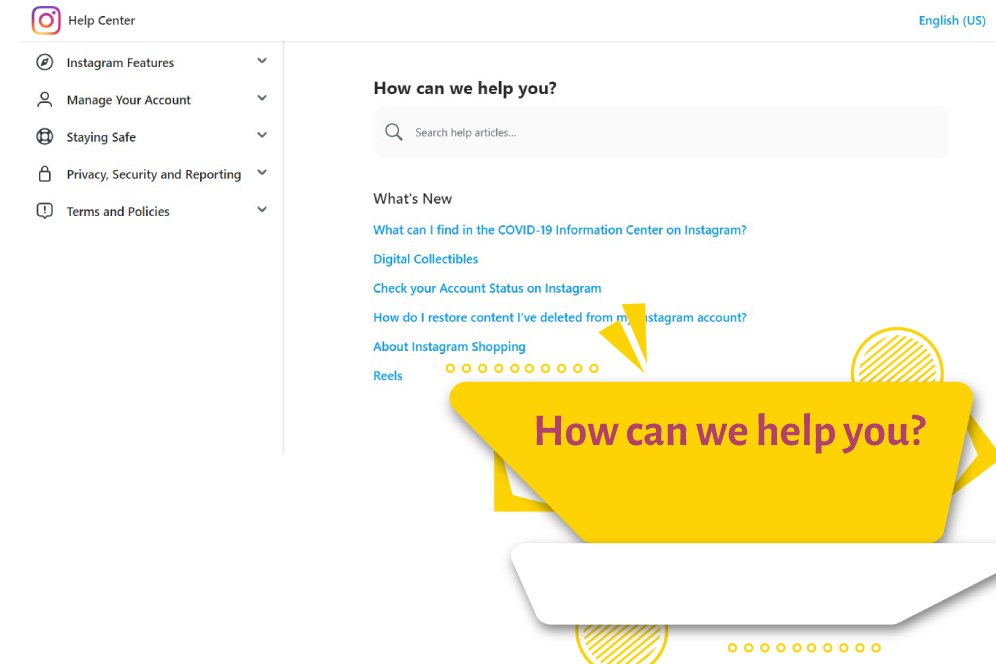
Connecting with Instagram through Facebook
- First, go to the address below to be able to connect with Instagram through Facebook.
- facebook.com/InstagramEnglish
- Then click on the “Message” button.
- After that you can type your text and send it.

Communication via Twitter
- Log in to your Twitter account.
- Now enter the “Direct Message” section and enter the Instagram ID (@Instagram) and type and send your message.
Communicate with support via email
Instagram email is the fourth way to solve Instagram account problems. The email address of Instagram is [email protected]. But do users receive the answers to the emails they send to Instagram support?
In response to this question, it can be said that Instagram has two different strategies in responding to its users’ emails. If you are a regular user, your email will probably be ignored. But if you are an influencer or have a page that has followers and a high engagement rate, your email will usually be answered. In such a situation, how can normal users solve their Instagram problems?
Communicating with support via the phone number
One of the ways to connect with Instagram support is through a phone number. Most users look for the Instagram support phone number when they need to communicate with Instagram support. Unaware that this number has not been answered by users for a long time. The main reason for this issue is the large volume of calls sent from all over the world to the Insta support phone number.

Communicating with support through the site
When the Instagram contact number and email do not answer the problems of regular users, the best way to go is Help.instagarm.com. Basically, Instagram has created this site to provide support services to its regular users.
In this section, we explain how to communicate with the Insta support site through the web version. To send a support ticket on Instagram, follow the steps below.
- First, go to Help.instagarm.com
- Now you can easily find the option related to your problem from the available options on the home page of the site.
You can also contact Insta support through the Instagram application, which we will explain how to do this later.
Communication with Insta support through the application
Steps to send a problem report to Insta support through the application:
- Enter the Instagram application and go to your profile section.
- Touch the three lines icon at the top of the screen.
- Select the Settings option.
- Select Help from the available options.
- Select the Report a Problem option.
- In the small screen that is displayed to you, select the Report a Problem option.
- Then type your problem and if you have a photo or screenshot of the problem, attach it to your message.
- Then touch the Submit option to send the problem report to Insta support.
What kind of problems can be reported to Instagram?
In this section, we have included a list of common Instagram issues that users can request support for solving:
- Hacked Accounts
- Impersonation Accounts
- Underage Children
- Hate Accounts
- Exposed Private Information
- Abuse and Spam
- Self-injury
- Others.
Conclusion
In this article, we have introduced ways to communicate with Insta support. If you are a regular user, we recommend you to get help from the Instagram Help Center to solve your Instagram problems. If you are an influencer or your page has a lot of followers for any reason, the possibility of communicating with Instagram support is high. In this case, you can send an email to Instagram’s email address, [email protected]. You can also call the Instagram phone number. Of course, the Facebook and Twitter pages of Instagram can also be useful. If you have any questions about insta support, you can share it with us in the comments section. We will answer your questions as soon as possible. Thank you for your attention.





Does Instagram reply email?
Yes, your problem will be taken care of, but be patient
Hello, don’t worry. I have been blocked by Instagram for the second week. In the first moment, Instagram sent me a message that you cannot like, comment, follow and unfollow for 7 days. But unfortunately, I am still blocked. What should I do? Thank you
Hello, my page has been refreshing for almost five months, no matter what I did, it doesn’t work, please guide me