Image Size And Resolution Of Instagram Posts 2023

The importance of image size on Instagram is significant. Instagram, as a visual platform, pays a lot of attention to the details of images, and choosing the right size can have a big impact on attracting user attention and engagement.
Why is Aspect Ratio Important?
Aspect ratio (= dimension ratio) describes the relationship between the width and height of an image, where the first number represents width, and the second number represents height. If you don’t post your images with the correct aspect ratio, Instagram automatically crops your images, and your picture may get cut in half as a result.

Since Instagram compresses images and videos, you should always share your content with satisfactory clarity. This prevents a loss in image quality due to compression. Here, the image size is also expressed with two numbers that describe the number of pixels: the first number represents width, and the second number represents height.
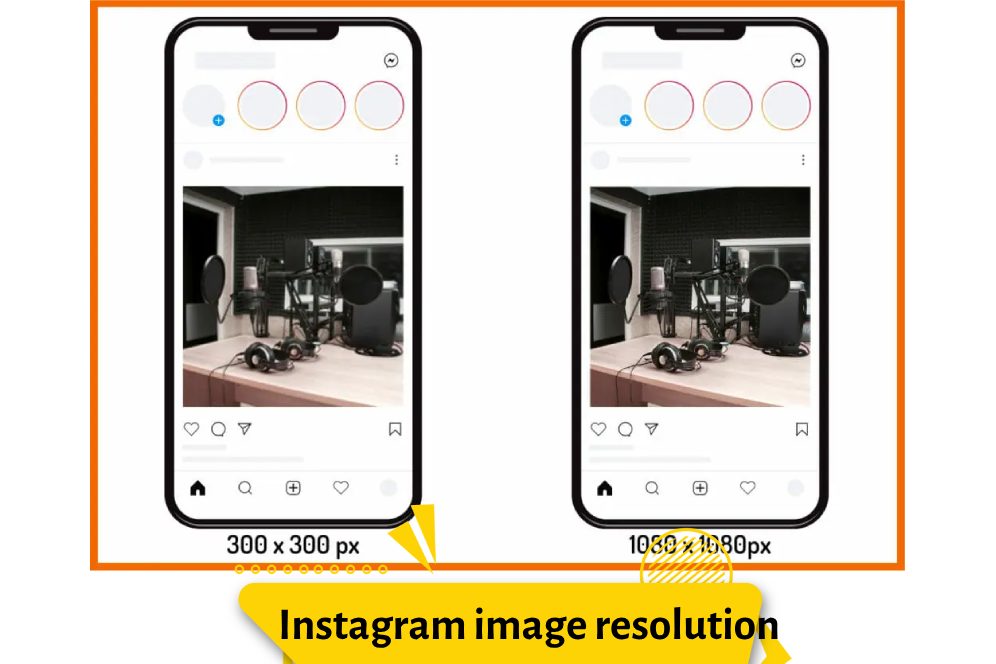
What is the optimal image size for Instagram photo posts?
You’ll notice that most images in your Instagram feed appear in a square format. However, there are two other ways to share photos besides the classic square. In addition to the classic square, you can post your images in horizontal or vertical formats:
- Square (1:1): 1080 x 1080 pixels
- Landscape (16:9): 1080 x 608 pixels
- Portrait (4:5): 1080 x 1350 pixels
Note: Whenever possible, create photo posts in portrait format. This means your post takes up more space and, as a result, attracts more attention. To upload a portrait image, after selecting your vertical-format image when creating a new post, tap on the two small arrows in the lower-left corner.
However, make sure that important elements are placed in the center, as your post will still appear as a square in the profile feed. Both the top and bottom parts of the post will be cropped and won’t show up in the feed.
What is the optimal image size for Instagram Stories?
Essentially, you can post anything in Instagram Stories as you can zoom in on the selected image or video.
- Full Screen:** 9:16; 1080 x 1920 pixels
What is the optimal image size for Instagram videos?
Similar to Instagram images, you have three options for Instagram videos:
- Standard/Landscape: 16:9; 1080 x 1920 pixels
- Square: 1:1; 1080 x 1080 pixels
- Portrait: 4:5; 1080 x 1350 pixels
Note: Here as well, it’s best to use square or portrait formats for greater attention. Create video preview images at 1080 x 1080 pixels.
What is the optimal image size for Instagram Reels?
Basically, Instagram Reels are displayed in full-screen, so they should be created in 1080 x 1920 pixels. However, keep in mind that your Reels video will only be shown vertically in the news feed, with the top and bottom edges being cropped. Therefore, ensure that all essential elements of your video are centered. Also, pay attention to the preview image for your Reels, as it’s displayed as a square in the profile feed and in full-screen in the Reels feed.
- Video (Full-Screen): 9:16; 1080 x 1920 pixels
- Video in News Feed (Portrait): 4:5; 1080 x 1350 pixels
- Profile Feed: 1:1; 1080 x 1080 pixels
- Reels Feed: 9:16; 1080 x 1920 pixels
What is the optimal image size for Instagram Live?
Live videos are always displayed in full-screen.
- Full Screen:** 9:16; 1080 x 1920 pixels
What is the optimal image size for Instagram profile pictures and highlight covers?
Both your profile picture and highlight covers are automatically cropped by Instagram, which is why square images work well for this purpose.
- Square: 1:1; 1080 x 1080 pixels
IGTV Format and Size
IGTV allows you to post videos up to 1 hour long on Instagram. Video recording for IGTV is in portrait format:
- Portrait Format: 1080 x 1350 pixels (Aspect Ratio 4:5) or 1080 x 1920 pixels (Aspect Ratio 9:16)
Frequently Asked Questions
Can I edit or replace images or videos that have been previously published?
No, you can no longer edit or replace images and videos on Instagram that have been previously uploaded. For example, if you accidentally select the wrong edited version of an image, you have only one option: delete the photo and publish a new one. However, after posting, you still have the following options: edit the text, tag people, or add a location tag.




