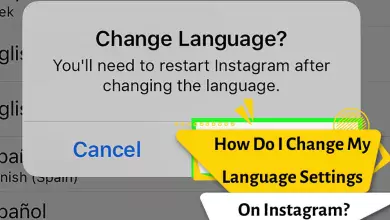How To Add Music To Your Instagram Story? (Why Can’t I Add Music To My Instagram Story?)

In one of its updates, Instagram has added the ability to add music to the story section. This tool will definitely have a great impact on making Instagram stories more attractive and consequently increasing followers on Instagram. Before this, the question of many users was how to put a song in the Instagram story.
Have you ever thought about how to add music to a story? Putting a song in a story is very simple. Instagram now allows you to put your favorite music in the story to make it a more interesting place to interact with your beloved friends.
How to add music with stickers
This solution is one of the most common ways to add music to Instagram. To do so, open the Instagram icon or click on the “Plus” option, and enter the Camera Roll, then select the desired video, click the sticker button at the top of the screen, tap Music.

Add your favorite music
Now you can add attractive music to it, for this first tap on the sticker icon, and then on the music sticker. Now you have entered the music page, in this section, you can search for the desired song and tap on the play button. You can preview it and set the playback time before confirming.
Putting a song on a photo in an Instagram story and video using the SoundCloud app
This program allows you to publish music by placing it in the story using the subscription menu. To add music to a story via SoundCloud, you can do the following and you will learn how to easily add a song to a story.
- Install the SoundCloud app and activate your account.
- Select your Instagram story song and tap the share icon at the bottom.
- Select the Instagram Stories icon from the bottom bar.
- The song you choose will appear as a sticker in your Story. Move it around or resize it if desired.
- Click on the Your Story find the option to publish it on your Instagram account.
- At the end of the stage of putting a song on the story and publishing it, the said song will be placed in the story as a link. Your followers can play the song in the SoundCloud app by tapping the Play on SoundCloud option and then the Open SoundCloud option.
Putting music in Instagram story with a HANDS-FREE function
You must be asking what is the hands-free function of Instagram? The oldest method Instagram users use to record streaming audio along with Instagram Story video recording is Instagram’s HANDS-FREE tool.
Using Instagram’s hands-free feature, you can record Instagram stories without holding your finger. This tool also records the sounds that are being played. Follow the steps below to get started:
- First, update your Instagram.
- Open the program and touch the camera icon on the home tab.
- Now you can see a circular button at the bottom of the screen, choose your story type by moving your finger to the left. Go to the last option and select HANDS-FREE.
- Play your favorite song in the phone player.
- Now go back to Instagram and touch the record button.
- After recording the video with your chosen music, if you wish, you can put the sound on icon on the screen by touching the sticker icon so that users will know that this video has sound.
- At the end, select your story option.
- The HANDS-FREE function of Instagram is one of the easiest ways to add music to Instagram stories, but this tool also records the sounds of the surrounding environment in addition to the music.
Why can’t I add music to Instagram story?
Imagine you are standing by the sea and looking for good music to share the beautiful story of the sunset by the sea with your friends, but you can’t find the music sticker, don’t worry, sometimes the Instagram story music sticker feature doesn’t appear for everyone. Why is Insta music not available? Find an answer, and test Zira’s steps.

Update Instagram
The lack of music options in the Instagram story of iPhone and Android is a common concern among smartphone users. In order to solve this problem, you should download the latest version of Instagram from Google Play or App Store because the update will provide you with many new features of the software.
Exit the program once
Log out of Instagram once and log in again, then check your account information and re-enter the information. Go to the profile section and from the upper right corner, click on the three horizontal lines and in this way enter the Settings section and tap the Log out option. Now sign in again in the same way and test the story music again.
Disable the Instagram app
Delete Instagram from the phone, this method will fix the possible shortcomings of the program. And install it again through Google Play or App Store. Now check the story music, maybe it will work after installing the software again.
Log in to your personal Instagram account
This issue has been reported by users. People who have changed their personal Instagram accounts to a business accounts have faced the problem of not having the music option in the story. Therefore, you have to change the business user account to a personal account again to solve this problem. For this purpose, go to Instagram settings and tap Switch to personal account from the Account section. Wait a few minutes to see the changes.
Change the status to Switch to Creator account option
This method can also work. To change the account to Creator account mode, follow these steps. Go to Account from Settings, then select the Switch to Creator Account option. Now check the problem again, whether the change is made.
How is Sound used in Instagram?
Instagram has an attractive feature called the Sound on the sticker, which gives the user this feature, so that as soon as you post the story, the sounds are cut off to play the music of the story. In general, the Sound on option is not enabled by default in stories, and you can turn it on by tapping the speaker icon. If the sound is muted, an X will be displayed next to the speaker icon. You can also activate it by tapping on the video or by increasing or decreasing the speaker button.
Summary of contents
One of the most frequent questions of Instagram users has always been about how to put music in Instagram stories. This can be done in two ways: first, using the Instagram application itself, and the other through music player applications such as SoundCloud, which we have tried to examine in this article to examine both methods step by step and in detail.