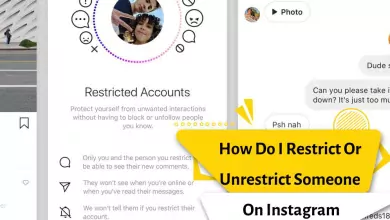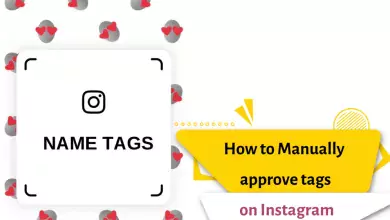How To Enable Auto Reply To Instagram Messages? [Do Not Lose Your Clients]

Many companies, especially internet businesses, use Instagram for marketing and expansion of contacts, which sometimes may reach more than a hundred thousand people.
Contacts use Instagram to send messages and communicate with these companies, which greatly increases the volume of received messages and makes it very difficult to answer them.
If you are in such a situation and you don’t have enough time to get to your Instagram messages, you can use Instagram’s automatic reply.
You can communicate with followers, customers and different audiences without opening Instagram Messenger.
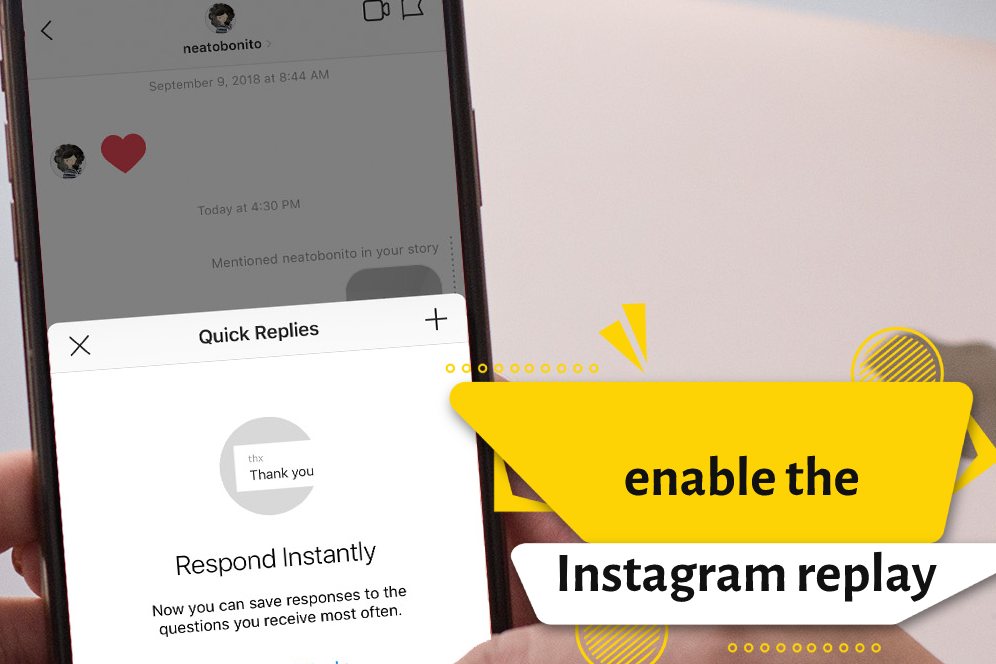
How to enable the Instagram replay function?
Managing Instagram direct messages is very important for businesses. For every direct message you lose, you lose a lead and a customer.
The Quick replies feature has been released on this platform to avoid wasting time and missing direct messages.
Auto replies are responses that are related to certain keywords. When you receive a message containing a phrase, your follower or customer will receive a pre-made response from you.
In addition, there is another feature that you can use to predict the possible answers of your contacts and consider an answer for it. Frequently asked questions are about this feature.
How to send automatic replies in Instagram Direct
One of the most used features of Instagram is to send automatic responses to users’ messages. This feature is enabled on business accounts.
The automatic response sent to the user should usually contain a welcome and answers to frequent questions such as contact information, prices of goods and services, etc.
In order to activate the option to send Instagram ready messages, you must follow the steps below:
You must have a business account to use this feature.
- First, enter Instagram and go to your profile, then click on the three-line menu on the top right of the page and select Settings.
- Now go to the Privacy section and open the Messages section, then in the Connected Tools section, enable the Allow access to messages option.
- Now open your Facebook account and go to Business Suite.

There are two Instagram autoresponder tools you can use:
- Instant reply
- Away message
Use of Instant reply
- After opening Business Suite in Facebook, enter the Inbox section.
- Now open the Automated Responses section.
- Now enable the Instant reply option and click on Edit message on the right side of the screen.
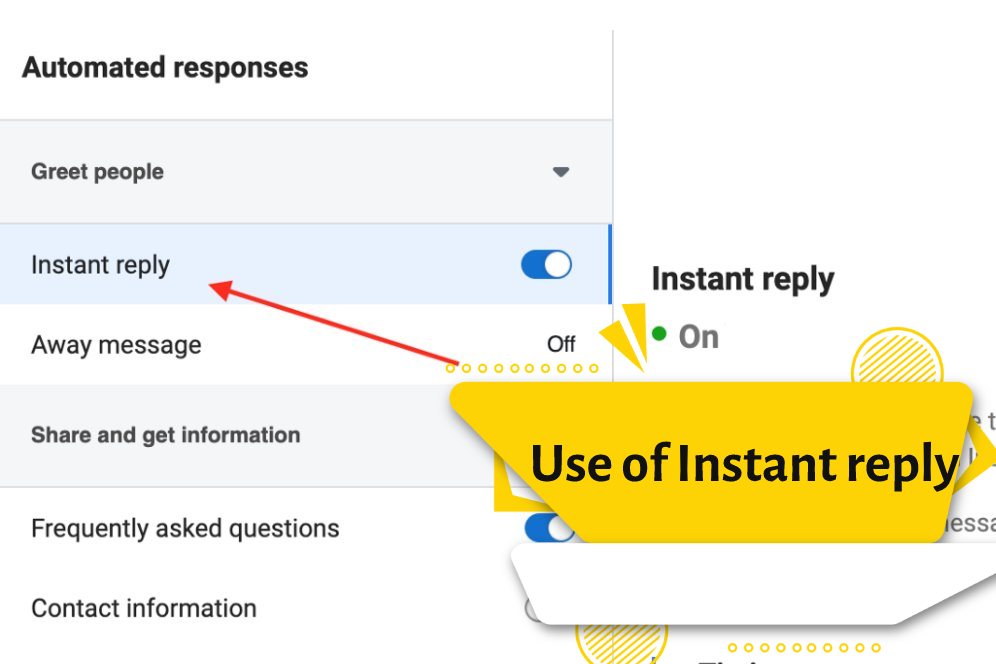
- Then select Instagram in the Platform section.
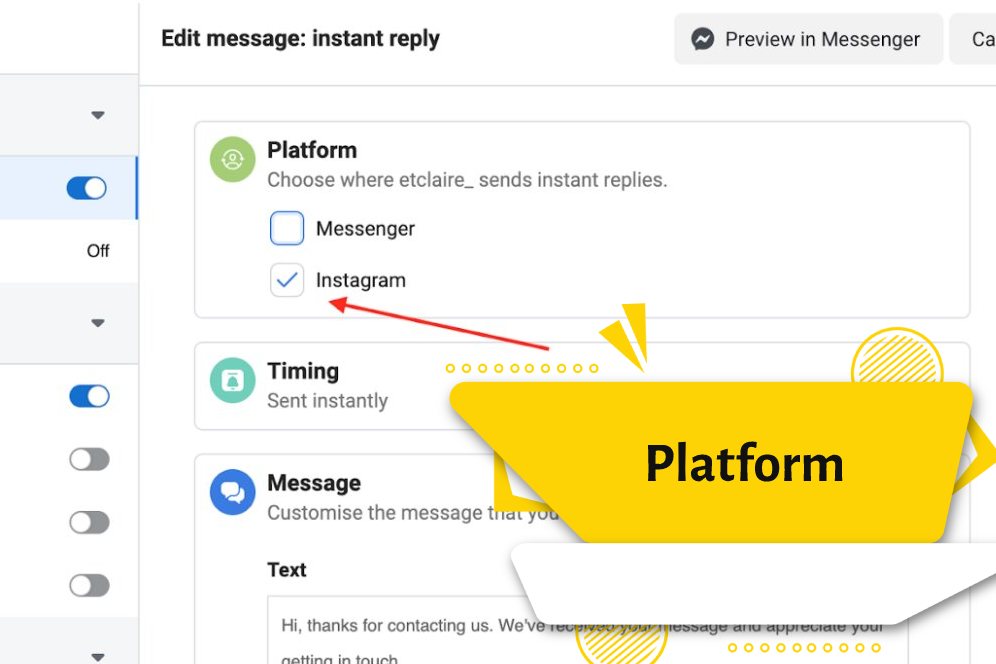
- Finally, enter the text of the message in the Text box, Message section and click Save.
Away message
- Enter Business Suite as before and go to the Inbox section.
- Then open the Automated Responses section and this time click on Away message.
- Click on the Edit button and enter the desired text for automatic creation in the Text box.
- You can also specify the time when the message will be sent in the Add Time section.
How to enable quick replies?
In order to enable quick reply to Instagram Direct, you need to follow the steps below:
- Enter your Instagram account settings.
- Now, in this step, to activate the quick response option, you must select the Business or creator option.
- Select Frequently asked questions option.
- Select the Add Question option and enter the possible questions of your contacts.
- After saving questions, if someone enters your direct, they will see a list of frequently asked questions. can see your answer by clicking on each one. So, be careful to choose the right and appropriate titles for them so that the user is not misled.
Note: The following option must be active.
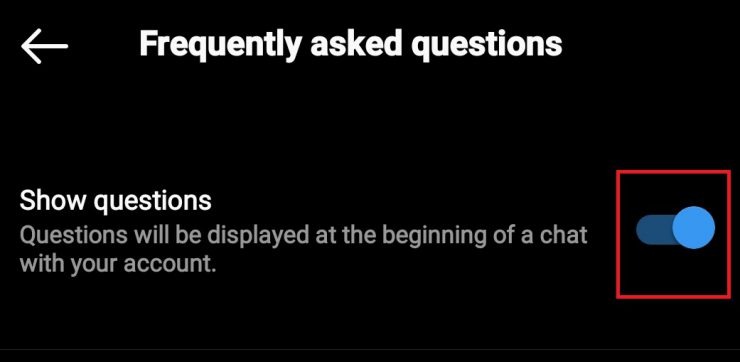
What should we include in the possible questions of users?
- It is recommended that you address the issues that users generally ask you.
- Working hours of your collection
- Address
- Answering hours to direct messages
- How to order and use your services
- Introduction of business and page
- shipping cost
- Advertising tariff
- How to cooperate
End of this article
Well-planned automated messages can save you a lot of time.
The audience’s connection with your business on Instagram is direct. If you miss any question in direct, you will disappoint the audience.
In this post, we discussed sending Instagram auto-messages and FAQs.
Using this feature, you can manage all direct messages in one dashboard and never miss a single message.
Please add as many versions of the answers as you can. Remember that you can also attach pictures and emojis to the message.