How Do I Change The Instagram Password? (I Forgot The Previous Password) Password Recovery By Email, Phone And Facebook

Instagram is one of the most popular applications in the world as a media that has both entertainment and business aspects. Maintaining security in online sites and services, especially social networks, requires constant attention from users. One of the basic problems in this field is the use of weak and guessable passwords. Such an issue can increase the vulnerability of the user account.
Importance of strong password on Instagram
Password is one of the strong security layers for social networks, which should be kept with utmost care. To change the Instagram password or reset it if you forget it, we can use the application or its website. It will be necessary to know the old password to set a new password or access to the email or mobile number to reset it. But in some cases people do not remember their previous password. In this tutorial, we will tell you how to change the password of Instagram without having the previous password.
Here are the main features of a secure password:
- be at least 12 characters
- It has a combination of upper and lower case letters, numbers, punctuation marks and special characters.
- be random and unique (for example, no mobile number or consecutive numbers).
Change Instagram password on Android
To change the password of your Instagram user account on phones or tablets based on the Android operating system, you only need to follow the steps below.
- Open the Instagram app on your device and then tap on your profile picture in the bottom corner.
- On the profile page, touch the hamburger icon (three parallel lines) located in the upper right corner, and then select Settings from the opened menu.
- In the Settings page of your account, enter the Security section.
- To continue working, select the Password option from the bottom under the Login security heading.
- Type the current password of your user account in the Current password field.
- Click on the New password box and enter the new password that you have set for your account.
- Type the new password repetition in the next box titled New password, again.
- To save the changes made and change the password of your Instagram account, tap on the blue tick in the upper right corner of the page.
Change the password of Instagram on iPhone and iPad
- Open Instagram and then touch the account profile picture in the bottom corner of the screen.
- After entering the profile page, click on the hamburger icon (three parallel lines) in the upper right corner of the screen, and then select the Settings option from the displayed panel.
- On the Settings page, go to the Security section.
- In the Security page, you can select the Password option (key icon) from the bottom of the Login Security heading.
- Now, on the Password page, you must click on the New password box and now enter the new password that you have planned for your account. Also, type the new password in the next box titled New password, again.
- To save the changes made, click on the Save option at the top corner of the page.
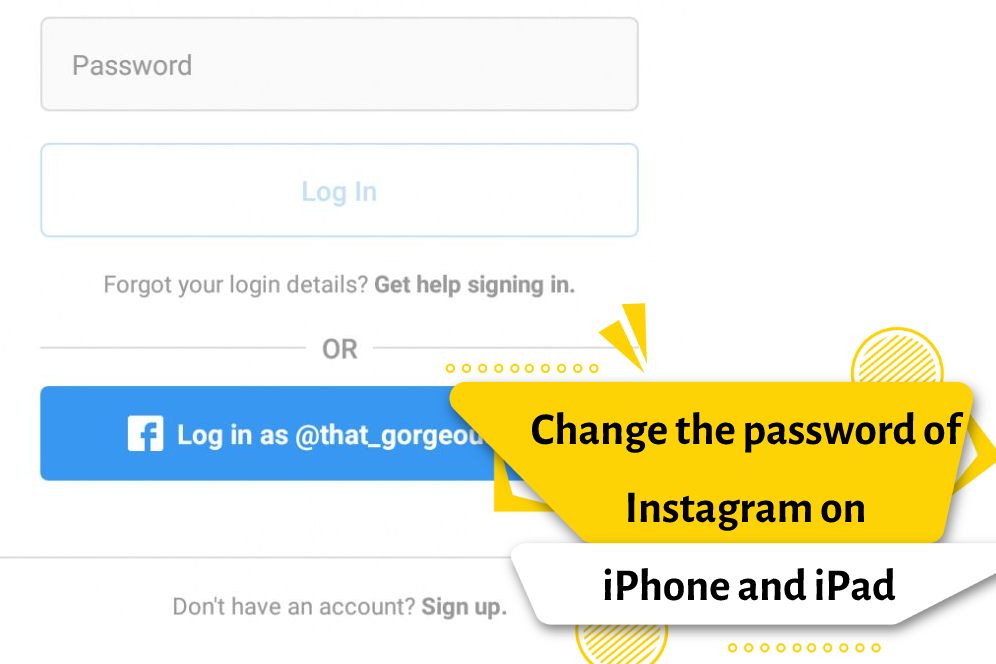
Change Instagram password via website
- To start, enter the address of Instagram.com in your browser and then press Enter.
- Click on the user account icon in the upper right corner of the screen and select Profile from the drop-down menu that opens.
- Click on the gear icon next to the Edit Profile option (as shown below).
- In the opened pop-up window, select the first option titled Change Password.
- Now, first enter the current password of your user account and then type the desired new password. Finally, click on Change Password option to save changes and change the password.
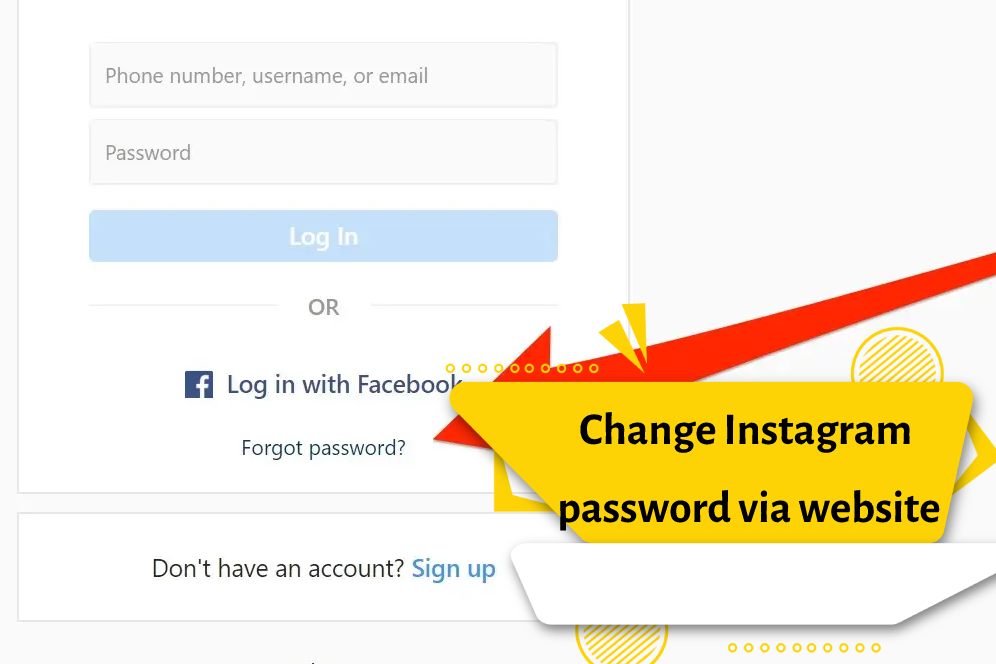
last word
I forgot my Instagram account password, how can I change it? This question may seem a little strange to you. How difficult can it be to change the Instagram password or reset the password? You might be wondering, but the number of users who encounter errors in the process of changing their passwords is huge.
Some users think that Instagram password renewal is possible only with an email address, so “I forgot my Instagram password, I don’t know my email” and so on. We frequently come across phrases. If you don’t remember your email address, Instagram also offers the ability to reset your phone number and even your Facebook password.
For those who say it still exists in 2023, here is the easiest and fastest way to change your Instagram password:
Forgetting login information is annoying and when users can’t remember their password they ask themselves “I forgot my Instagram password what should I do?” and etc. You contact Instagram support team, but as you can see, you can also change and (reset) Instagram password. To keep your account secure, change your Instagram password periodically, even if you don’t forget it, and keep two-step authentication turned on.



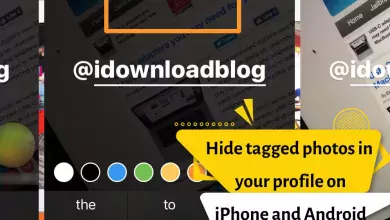

I have two Instagram accounts and I want to change one email from where I should go
i forgot the pale page of my code, the number of kicks is blocked, and I don’t remember there’s a way I can change my password
One came in the pajm and whatever I change the password, I changed the email and I gave two-step confirmation.
Dear friend, by changing your email and leaving a two-step password, it is very hard to get into your page. Enable the two-step code with the Google Atticator app. Change your number and email once more. It seems unlikely they can get into Paigeon again.
Hello, I want to delete my Instagram account and create a new account. I gave a password to this account. It does not open. Can you fix it? I forgot the password.