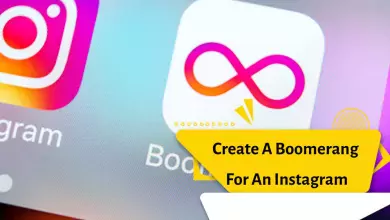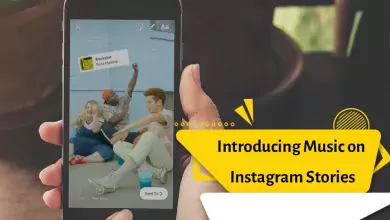How To Find Someone’s Instagram Account By Phone Number? 3 Methods Tried in 2023

Today, Instagram is one of the most popular social networks around the world. If you are one of the older users of this social network, you probably have all your acquaintances and friends among your followers. But if you have just opened a new account or you don’t know exactly how to find contacts on Instagram, then this article can be very useful for you to find an Instagram account by phone number.
How to find contacts on Instagram? How to find other people’s mobile number on Instagram? How do we know that our audience has Instagram? Where are the Instagram contacts?
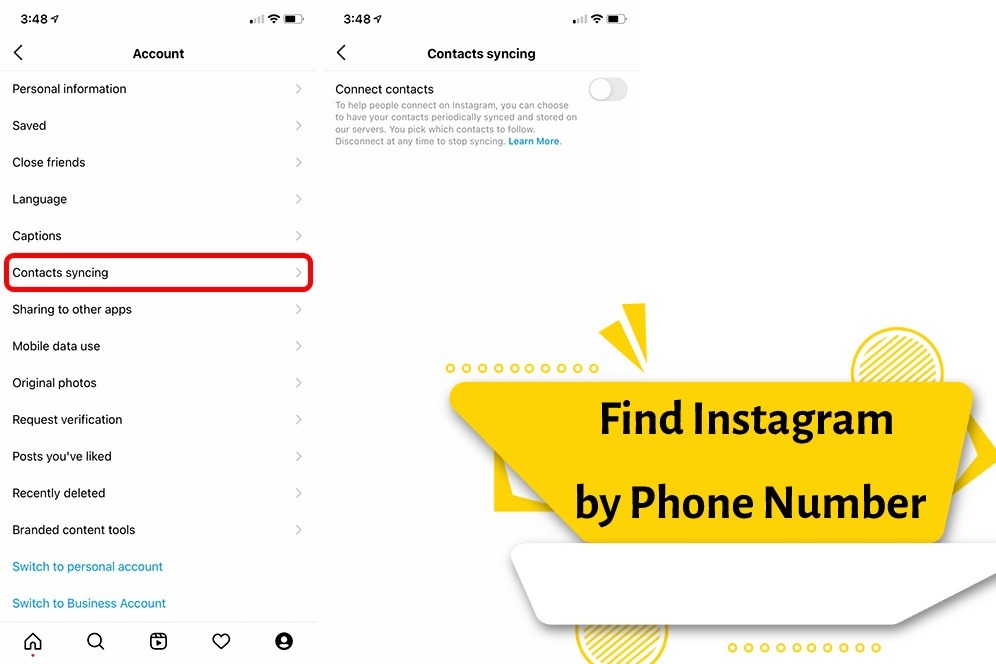
As you know, one of the most important goals of any social network is to connect with others. There are different methods and tricks to find contacts on Instagram. In today’s article, we are going to provide you, our regular companions, with all that is necessary to find contacts on Instagram.
Synchronizing contacts on Instagram!
Many people on Instagram face the problem of not finding their contacts after opening an account. Not knowing that in order to find contacts, you need to give Instagram permission to access your contacts. but how? be with us.
- First, go to your Instagram profile and tap the three line icon on the top and right side of the page.
- Enter the Settings section.
- Then, click on the Account option.
- In the next step, you will come across the Contact Syncing option.
- And finally, by clicking the Connect Contacts option, you will see a list of your mobile contacts who have opened an account on Instagram with a phone number.
- It may take some time to find contacts on Instagram after turning on the Connect Contacts option. So, in this case, wait a bit for Instagram to find your audience and show it to you.
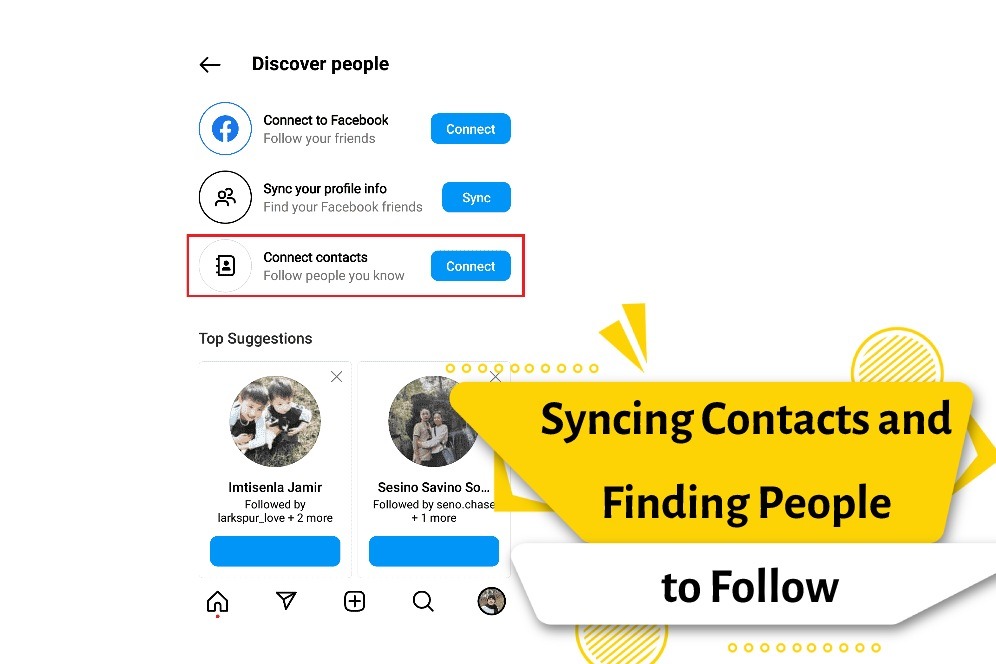
Finding people on Instagram by phone number!
You may want to find the people you want on Instagram by phone number. Needless to say, it is possible to find contacts on Insta by phone number if they have registered their account through a mobile number. If the person you like has created an account by email, you will not be able to find that person by number. But how to find Instagram page of people through phone number?
- Log in to Instagram. When you log in, you will be automatically redirected to the HOME page.
- Touch the profile icon on the bottom bar of the screen to enter your profile page.
- Tap the three line icon on the top right side of the screen.
- In the opened page, go to the Settings section.
- Then, click on Follow and Invite Friends option.
- In the opened page, you will see 5 options. Touch the first option i.e. Follow Contacts option.
- Finally, select Allow Access.
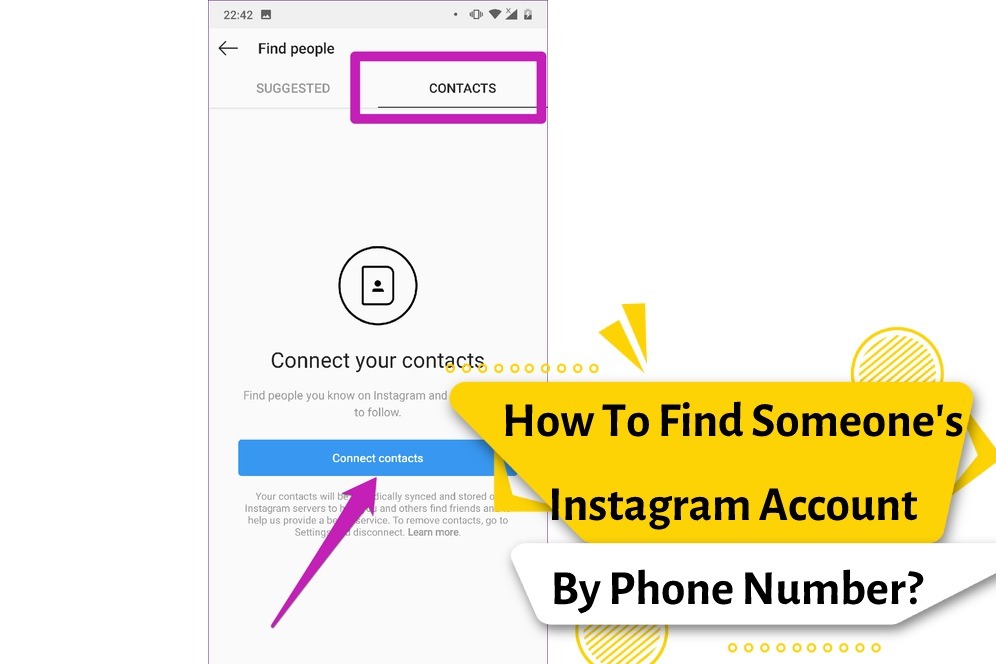
Finding contacts on Instagram through the Explorer page
One of the common methods that many people use to find contacts on Instagram is the Instagram Explore page or the search section. As you know, during registration, it is necessary to write the username or ID to create a user account. Therefore, if you know the username or full name of your contact, you can easily find the person you want. The way to go to Explorer is as follows:
- After entering the Instagram application, you will see the magnifying glass icon in the bottom bar. By touching the magnifying glass icon, you will enter the explorer screen.
- At the top of the page, click on the Search box.
- By writing the name or user name of the desired contact, pages will be displayed for you. Choose the desired person’s page from the found pages.
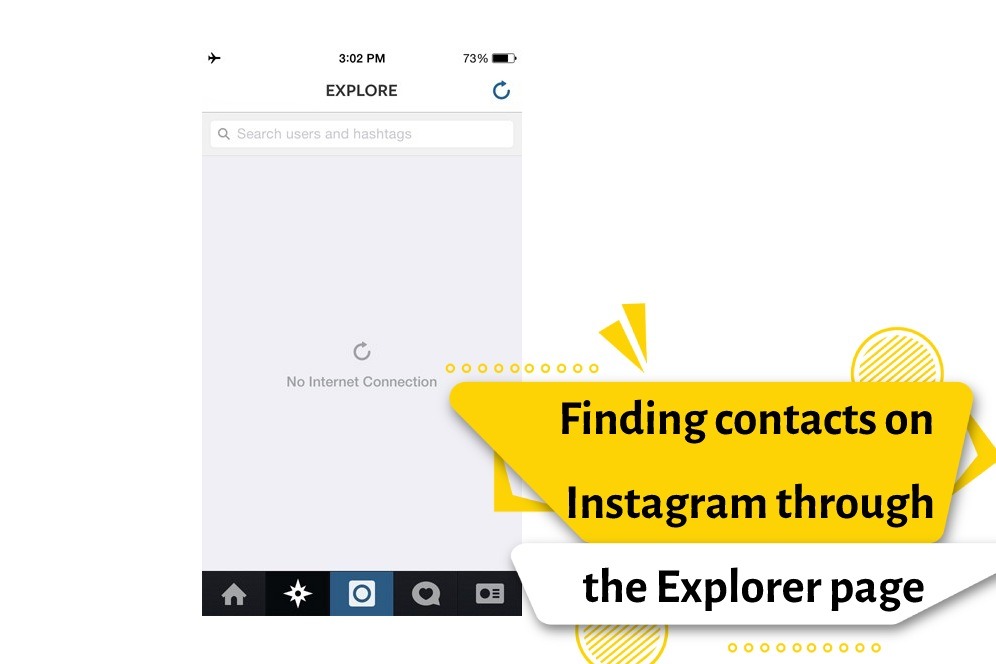
How not to be found in Instagram search!
As we said above, to find the desired person on the Explorer screen, it is enough to know that person’s ID or username. But with an attractive and cool solution that we will talk about in the rest of the article, you can prevent your page from being displayed in the search section. If you want your account not to be seen in the Instagram search section, follow the steps below:
- It is not possible to hide the account from the Instagram search through the Instagram program and you must do it through the main Instagram site.
- After entering the username and password, you enter your page.
- By touching the profile icon, you will go to your profile page.
- Now, click on the Edit Profile option and scroll down the new page that opens.
- You will see the Include your account when recommending similar accounts people might want to follow option. In the next step, by disabling the tick of this option, Instagram users will not be able to find your page in Instagram search.
How to find contact numbers on Instagram!
How to find the number of your contacts on Instagram?
As we said above, if people have created an account on Instagram through their mobile number. It is possible to find out the mobile number of the people in question.
Note that people who have entered Instagram with a phone number must have enabled the option of displaying their mobile number on Instagram. If the mobile number display is active, you will see the Call icon on the Instagram profile page.
By clicking on this icon, the mobile number of the corresponding page will be displayed for you.
The last word…
In this article, we have discussed contacts on Instagram, how to find contacts on Instagram, and methods of accessing contacts. With the practical methods mentioned in the article, you can easily find your friends or people you want on Instagram. If you have any problems, questions or suggestions regarding finding contacts on Instagram, be sure to share them with us in the comments section. We hope that the contents of the article will be useful for you. Thank you for taking the time to read this article 🙂