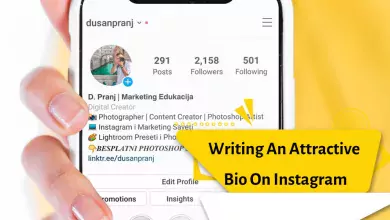How To Create A Boomerang For An Instagram Post Or Story?

Boomerang is a two-way device, made of wood, plastic and other chemical materials, which was invented and used in an aerodynamic manner by the Australian aborigines as a means of hunting and entertainment. But the boomerang we are talking about is not a wooden object or a tool for hunting, but a mobile software and a subset of Instagram.
Boomerang is a program for making special and short videos for use on social networks such as Facebook, Twitter, Instagram, etc. With Boomerang, you can make a short video of a few seconds, then the software turns it into a Loop video by default by moving your video backwards and forwards.
Boomerang images are actually animated images that create a beautiful effect by repeating the frame in a very short period of time. You can directly use boomerang for your stories or save it and convert it to a GIF file later.

Using the Instagram Boomerang program, you can share your desired short videos directly on social networks such as Instagram and Facebook. Therefore, the short and gif-like videos produced by the Instagram Boomerang program are compatible with other social networks, and there is no need to use external programs to convert the format to share them. Don’t forget that the videos created in the Instagram Boomerang app are like GIF images without sound.
Our goal in this article is to introduce and teach how to use the Instagram Boomerang program. With the explanations provided in the above section, the introduction of the Instagram Boomerang program is over. So now it’s time to learn how to use this application

How to work with Boomerang application
- Before doing any action, you must download Boomerang Instagram app and install it on your smartphone. This program is available for free and has iOS and Android versions.
- After installing the Boomerang Instagram application, launch it. As soon as you run this application, a very simple environment will appear in front of you and the device’s main camera will be activated.
- Using the icon on the right and bottom corner of the screen, you can change the device’s camera from main to selfie and vice versa.
- Use the big touch button in the bottom and middle of the screen to record the scenario you want.
- Then the Instagram Boomerang application will set the desired animated image and provide a preview of it. At this stage, a copy of the created animated image is automatically saved in the internal memory of your smartphone.
- Finally, the Instagram Boomerang program offers options to directly share the recorded video file on Instagram, Facebook, etc. By touching the Instagram option, you can quickly and directly share the recorded video on this social network.
- As you can see, using the Instagram Boomerang application is very simple and does not involve a complicated process at all. The user interface of this application is simple and smooth and provides you with the best possible quality.
Taking a story directly using Boomerang
- Update Instagram to the most recent version.
- Enter the story menu by swiping the main interface to the right or clicking on add story.
- Go to the Boomerang section by swiping down the bar.
- Click on the infinity sign to start your recording. Note that the imaging will be done in one second.
- After registering your boomerang image, you can send it as a story by clicking on the Your Story option. The possibility of using different tools such as pen and text is also available in this section.
- If you want to save your boomerang image, click on Save. With this, your image will be saved as an MP4 file, which will be converted into a GIF file if you send it to someone silently in the Telegram messenger.
- You can also take your boomerang image with the main camera. In addition, the use of face filters will be active for you in this mode.
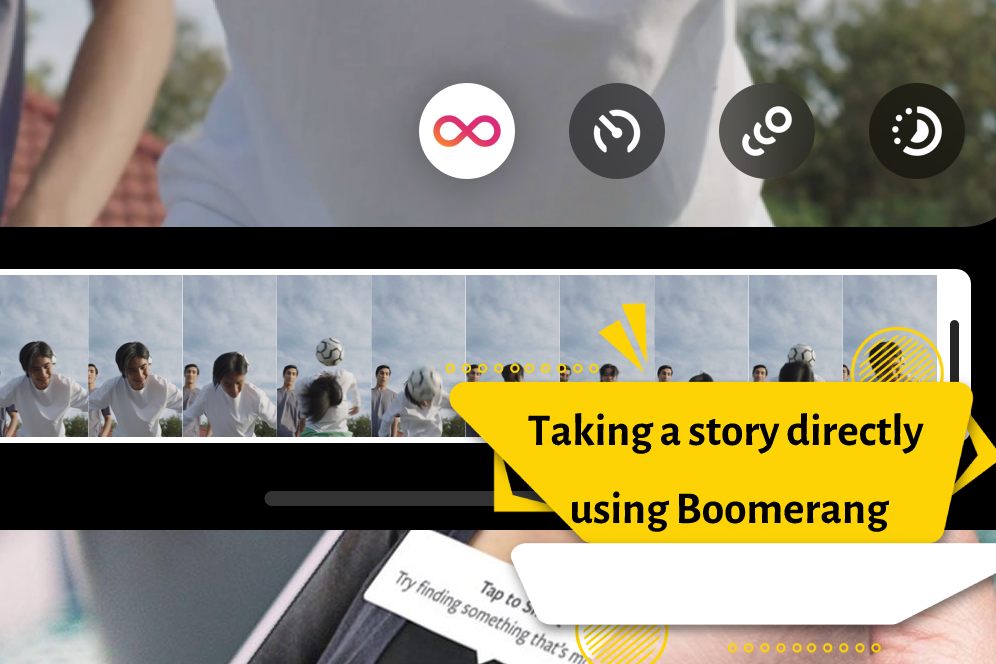
Search and use boomerang effects
To use these new effects, record a boomerang as usual (open the story camera, scroll through the story until you get to the boomerang, tap and hold the camera button, then release). Then click on the infinity symbol ![]() to access the features.
to access the features.
By doing this you will see four new features:
- Classic: This is the boomerang that we have always used and love. It has no additional effects
- SlowMo: Slow down your boomerang to add emotional impact. This is just like the classic but at a slower speed!
- Echo: Adds a ghostly state to moving objects so that object moves forward or backward with three or four copies of itself.
- Duo: Goes back at speed and conveys the feeling of double vision for a short moment, just like old VHS tapes.
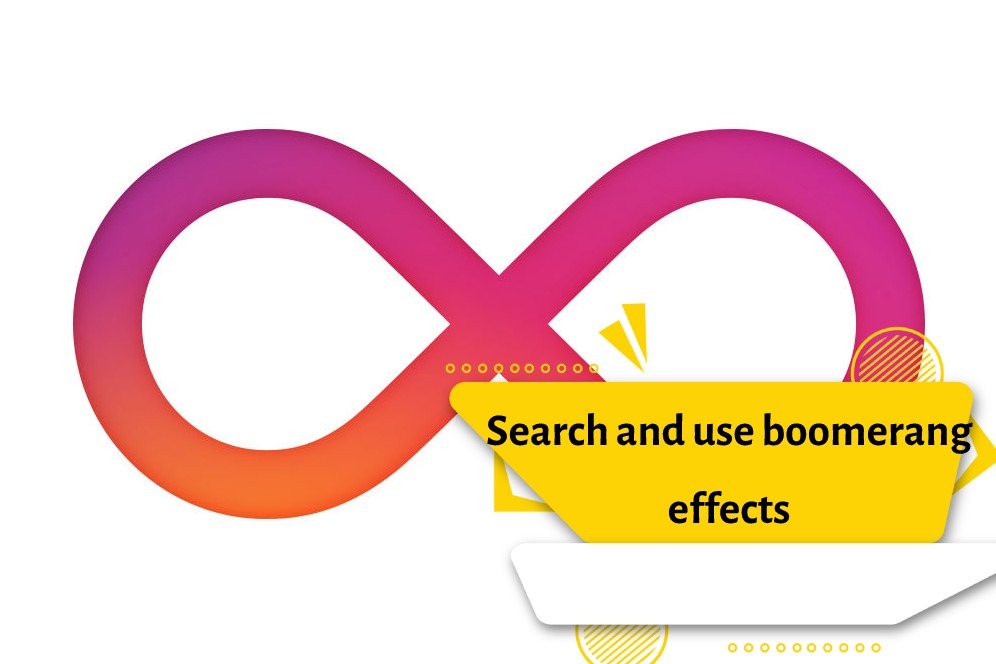
Boomerang cutting
Apart from these effects, Instagram also allows you to crop boomerangs. Just drag the left edge of the timeline to shorten the video. It is very simple but practical.
This article is written about how to make an Instagram boomerang in 2022. I hope it is useful.
What tricks do you know about using boomerang? Share it in the comments section.