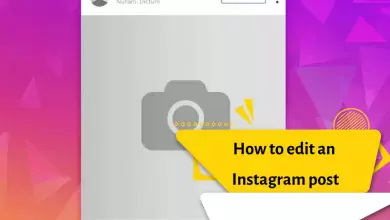How Can I Recover Deleted Messages On Instagram? DM Recovery On Android and iOS
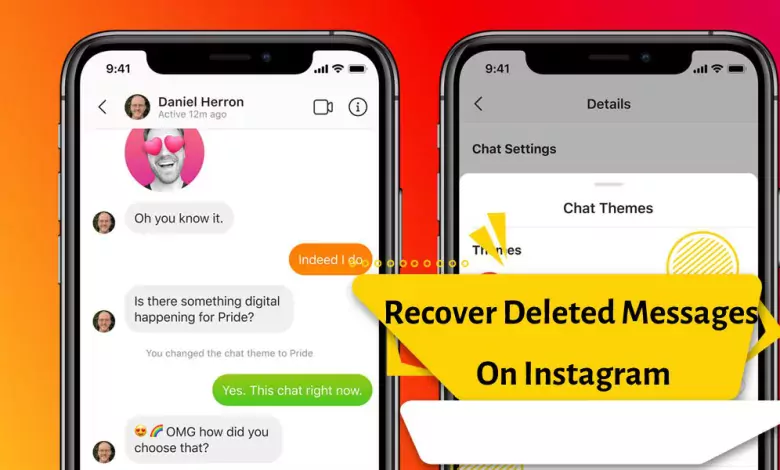
If you have deleted Instagram direct messages and now you need them, the good news is that you can recover deleted direct messages.
If you accidentally or intentionally deleted your messages and now you are looking for a way to recover them. In this article, we will teach you how to retrieve deleted Instagram messages.
There are many third-party apps or tools for Instagram message recovery, But we do not recommend any third-party apps for security reasons.
As you know, the ability to talk, call and video chat in the form of DM (Direct Message) on Instagram, which is the most used social network in the world, has been around for years.
But you have deleted your messages intentionally or unintentionally, if you have a question mark to recover deleted Instagram messages, this article is for you.
The process of getting back deleted Instagram messages is definitely not as difficult as it seems.
Instagram users sometimes prefer to delete their chat archives. There can be many reasons for this.
So, do we have the possibility to recover deleted messages on Instagram if needed?
With the advancement of technology and people who research these things on social networks, it is possible to restore old messages on Instagram.
There are several methods for this. Now we are listing these methods for you.
How to Recover Deleted Instagram Messages (2023)
How to recover deleted Instagram direct messages?
Types of Instagram message recovery methods:
- Backing up Instagram direct messages
- recover deleted messages in Instagram Direct via data download
- Recovering deleted messages from Instagram direct with Facebook
- Recover messages through the Instagram site
read more: How To Remove My Mobile Number From Instagram Account

How to recover deleted messages in Instagram Direct via data download
- First, you need to open the Instagram app on your device and log in to your account.
- Then you need to click on your profile icon and go to the menu icon and select Settings.
- Now go to Security >> Download Data or in the Persian version of Instagram to Security >> Download Data.
- You will be asked to enter an email address to which your data will be sent. Once done, tap on the Request Download button.
- To confirm the Instagram download, enter the Instagram password and then tap Next and tap Done.
read more: Hide Instagram Stories from Specific Users
This option is no longer available in new versions of Instagram.
- For this purpose, enter the Instagram site with your computer or phone browser, then go to the settings by clicking on your profile picture and selecting Seetings.
- Now click on the Privacy and Security option from the sidebar. Scroll down a bit and go to the Data Download section and click on Request Download. Now enter an email on this page and then select JSON format from Information Format section and click Next.
- In the next step, enter your password and wait for the email of your data.
- After receiving the email from Instagram, open and download it and click on Download Data.
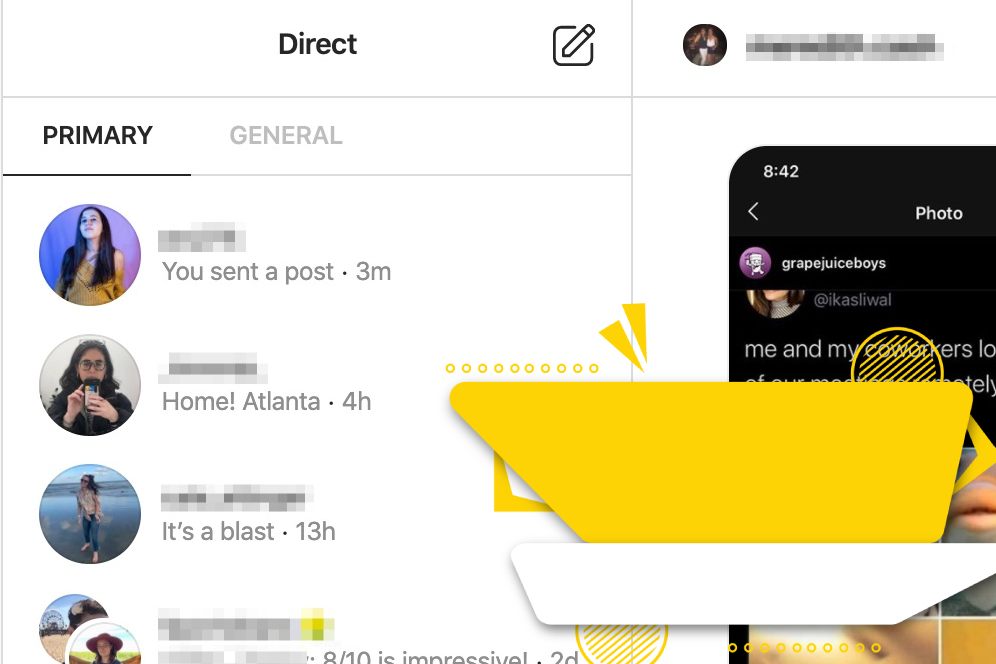
(Please note: it takes up to 48 hours for Instagram to collect this data and send it to you, and you can only send this request once every four days.)
Instagram direct recovery on iPhone
- If you are using iPhone, you can use JSON Pro Free to view files. To view the JSON file on the computer, you need to log in to the Online JSON Viewer website.
- Now you are familiar with the methods of direct recovery of Instagram on Android and iPhone phones. We hope that you have made the most of the mentioned steps and the Instagram Direct recovery program in order to recover deleted messages.
However, note that messages are downloaded in JSON format. and you need JSON editor to open and read messages. To open and read the JSON file, follow the steps below:
- Downloaded data will be in zip format. You need to extract it to any folder in your File Manager.
- Now go to the Google Play Store and download and install the JSON Genie app.
- Open the JSON Genie application and tap the menu icon and select Open JSON File.
Ask for help from Instagram
- To recover deleted Instagram messages, first enter your profile.
- Click the 3 lines in the top right corner.
- From here, go to Settings and then help. In the Report a problem section, write a text describing the person you are messaging, why the message was deleted, and why you want it back.
- After checking, Instagram will restore the deleted message from the saved memory.
- This process could take up to a week. If you have a really good reason, you can recover the content of a message without any problems.
read more: Best DM Apps to Manage Messages on Instagram

Restore deleted messages on Instagram through Facebook
- Using a browser (on a computer or phone browser, of course), go to your Facebook page and log into the Facebook account that is connected to your Instagram.
- Now go to (Facebook Inbox) section and click on (Instagram Direct) option in the left panel.
- Most likely, you will have access to all your Instagram direct messages.
- Programs that recover Instagram messages
- Many apps have been derived for Instagram and different social media accounts.
- These programs serve to enable different functions. For example, viewing the followers’ log, accessing private accounts and of course recovering deleted Instagram messages.
- Instagram information is entered during the installation phase and access to your Instagram direct box is provided through the application. In this way, old Instagram messages will be restored.
However, although these programs seem very useful, they also come with many situations that may lead to theft of your account information, management by bots and loss of your account. For this reason, these apps are not recommended because they steal your personal information.
Is it possible to retrieve unsent messages on Instagram?
No, unsent messages will be deleted from your activity logs and cannot be retrieved.
Note: This method only works if your Facebook is connected to Instagram. If you connect between Facebook and Instagram after deleting Direct, it won’t help.
instagram message recovery online site android
Unfortunately, there is no way to recover deleted Instagram messages online. If you are using an Android device, you can try using a third-party data recovery tool to scan your device for deleted messages. However, this is not guaranteed to work and may not be able to recover all of your messages.
Are deleted Instagram messages gone forever?
When you delete an Instagram message, it will be removed from your inbox, but it doesn’t necessarily mean that it’s gone forever. Instagram keeps a record of your messages, including deleted ones, for a limited period of time, and it’s possible to retrieve them during this time.
However, after a certain period of time, Instagram will permanently delete the messages, and they will be gone forever. The exact duration of this period is not known, as it varies depending on several factors, such as the amount of storage space Instagram has available and the number of messages on their servers.
If you want to try and retrieve a deleted message, you can try using a data recovery tool, but there is no guarantee that it will work. It’s important to note that attempting to retrieve deleted messages through third-party software or methods may violate Instagram’s terms of service and could result in account suspension or termination.
Can vanish mode messages be recovered on Instagram?
Vanish mode is a feature on Instagram that allows you to send messages that disappear after they have been viewed. Once a message sent in vanish mode is viewed by the recipient, it will be deleted from both the sender’s and recipient’s chat history.
As a result, it’s not possible to recover vanished messages on Instagram. This is by design and intended to provide users with a more private and ephemeral messaging experience.
It’s worth noting that while the messages sent in vanish mode disappear from chat history, Instagram still has a record of the messages on their servers for a limited period of time, as they do with all messages. However, these records are deleted after a certain period of time, and it’s not possible to recover vanished messages from Instagram servers once they have been deleted.

How do you backup Instagram Chats?
Currently, Instagram does not offer an official way to backup your chats within the app. However, there are a few workarounds you can use to back up your Instagram chats:
Take screenshots: You can take screenshots of your chats and save them to your device’s camera roll. This is a simple way to create a backup, but it can be time-consuming and may not be practical if you have a large number of chats.
Use third-party apps: There are third-party apps available that claim to be able to backup your Instagram chats. However, it’s important to be cautious when using third-party apps, as they may not be secure and could potentially compromise your account or data.
Request a data download from Instagram: Instagram allows you to request a copy of your data, which includes your chats, through the app or website. To do this, go to your profile, tap the three horizontal lines in the top right corner, and select “Settings.” From there, go to “Security” and select “Download Data.” You will receive an email with a link to download a copy of your data, which includes your chats in a JSON file format.
It’s important to note that while these methods can help you backup your Instagram chats, they may not be a comprehensive backup solution. It’s always a good idea to regularly back up your device’s data to ensure you don’t lose any important information.

Can you get chat history back on Instagram?
If you have deleted your chat history on Instagram, it’s possible to recover it if you have previously backed up your chats. However, if you have not backed up your chats, it may not be possible to recover your chat history.
If you have an iPhone, you can restore your Instagram chat history from an iCloud or iTunes backup. To do this, connect your device to your computer, open iTunes, and select “Restore Backup.” If you have an iCloud backup, you can also restore your chat history by going to “Settings,” selecting your name, and then choosing “iCloud.” From there, select “Manage Storage,” then “Backups,” and finally, choose the backup you want to restore.
If you have an Android device, you can restore your Instagram chat history from a Google Drive backup. To do this, open Instagram, go to your profile, tap the three horizontal lines in the top right corner, and select “Settings.” From there, go to “Security” and select “Download Data.” This will create a backup of your Instagram data, including your chat history, which you can then restore from your Google Drive backup.
If you haven’t backed up your Instagram chats, unfortunately, it’s unlikely that you will be able to recover your chat history.
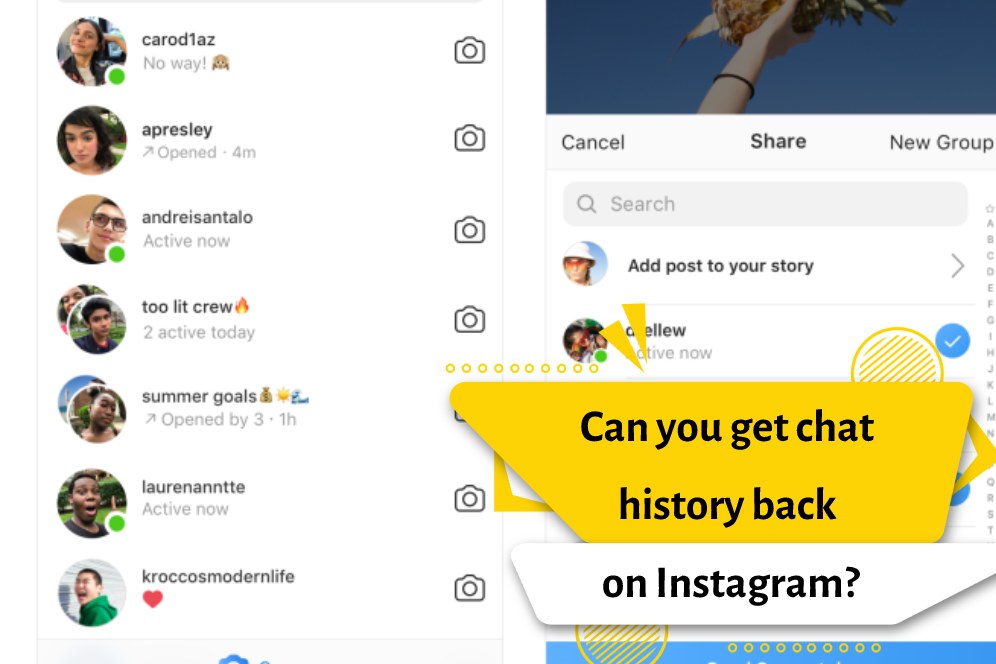
Conclusion
In general, three official methods are provided by this company to recover deleted Instagram messages. Using the Data Download option in the Instagram app and website is the safest way to recover Instagram direct messages.
We hope you like the above steps to get back deleted messages on Instagram. Which method do you use to see deleted Instagram DM? Let us know in the comments below.
Source: https://devletkurumlari.com/