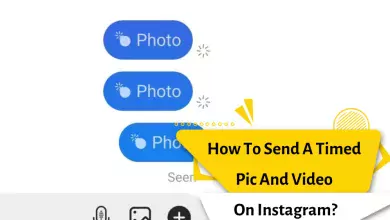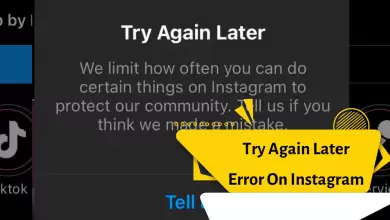How To Hide Comments (Turn-Off) On Instagram live

Instagram Live was launched in November 2016. This feature allows users to engage directly with their followers. If you’ve used live Instagram, you know you can chat or send hearts at the same time. The hearts and emojis you see on the screen during a live stream on Instagram are very annoying when watching videos. Using this Instagram feature, you can turn off post comments.
In this article, you will learn how to hide comments or chat in the live broadcast of Instagram. Even if you are a live viewer, you can hide annoying comments.
How to Turn Off Comments When Watching Instagram Live
In addition to sharing pictures and stories on Instagram, you can also share live videos. Here are some steps you can take to disable or block comments on live video. How can you disable comments on a live video?
- Navigate to the small Comments box located in the lower left-hand corner of your screen and tap the three vertical dots located inside the box.

- Tap Turn off Commenting
You can do this during the live broadcast, and once done, your viewers will no longer be able to comment during the broadcast. You can also enable comments this way.
Note: When watching Instagram live as a viewer, you can tap the three-dot icon to hide the box.

Hide specific words in Instagram Live comments
If you want to filter inappropriate comments on your Instagram Live; Use the following instructions:
- Go to your profile and tap the Hamburger icon.

- Tap Settings.

- Tap Privacy > Comments.


- Tap next to Hide Offensive Comments to turn it on.
You can also filter out certain phrases, emoticons.
- Tap Settings.

- Tap Privacy > Comments.


- Tap next to Manual Filter to turn it on.

- Enter specific words, phrases, numbers, or emojis in the text box to filter out comments.

Conclusion
Use the above methods if you want to hide or filter your live comments. Also, if you use a new technique in this regard, share it with us.
If you have a problem or question, let us know in the comments section. We will respond to you as soon as possible. Also, if you use other methods, share it in the comments section.