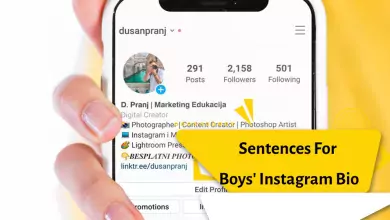How To See All The Comments You Made On Instagram? (Tips & Tricks)
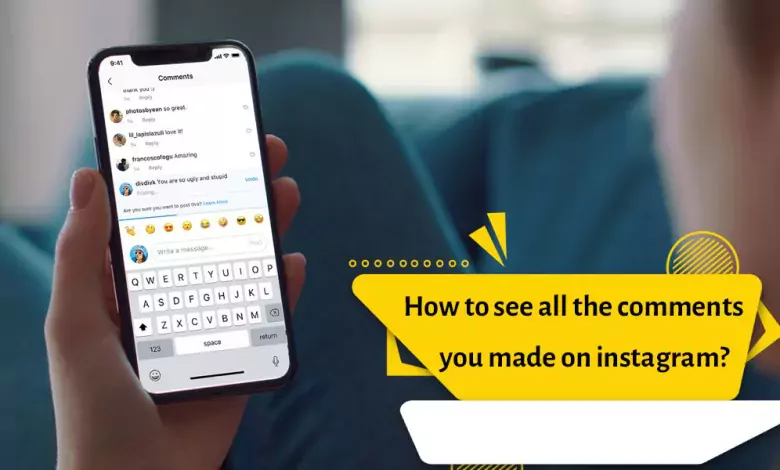
How to see all the comments you posted on Instagram? This is one of the questions that the audience asks us.
It has happened to some people that they left a comment on one of the posts. Some time has passed and they have regretted the comment. But they don’t remember the post and that person so that they can delete or edit their comment.
You may want to find your comment history and delete it. Is it possible to do this on Instagram? Yes, you can easily get access.
Here we will tell you three safe, fast and easy ways. Just run it to access your comments.
just as easily
First method: using Instagram profile section
This method is very common:
- Open your Instagram profile and tap on the three horizontal lines. Select Your activity.
- Go to Interactions followed by Comments. If you want to unlike your past likes, tap on Likes instead.
- You will see all your comments with the most recent at the top. Tap Sort and select Sort by oldest to newest to see older comments first. You can also set a start or end date to filter comments. Click on Apply.
- To delete comments, tap Select and select the comments to delete. Tap Delete.

download data; See all the comments posted
Fortunately, Instagram allows you to access the comments you’ve made. One of these safe methods is to use Instagram data. By requesting data to Instagram, you get access to the comments you have left in different posts.
Follow the steps below:
- Open the Instagram mobile app on your smartphone and go to the “Settings” menu.
- Go to “Security -> Download Data” or in the Farsi version Security – Download Data.
- Enter your email address and press the “Request download” button at the bottom.
- If you use the Instagram web, go to “Settings -> Privacy and security -> Data download“. Finally, click on “Request Download” option.
- You must wait for Instagram to send its data to your email address.
- After receiving the email, open it and click on the “Download Data” button. You will be redirected to the Instagram login page. Enter your details and click on the “Download Information” button on the next page
- The downloaded file is in zip format.
- Extract it to a location of your choice and open the folder.
- There will be multiple folders. You should open the “Comments” folder.
- If the file “post_comments” is in HTML format, double-click it to open it. If the file is in JSON format, you can use the Anyconv program to convert the JSON to PDF. Click to download the program.
- It will show all the comments you have entered using your Instagram profile
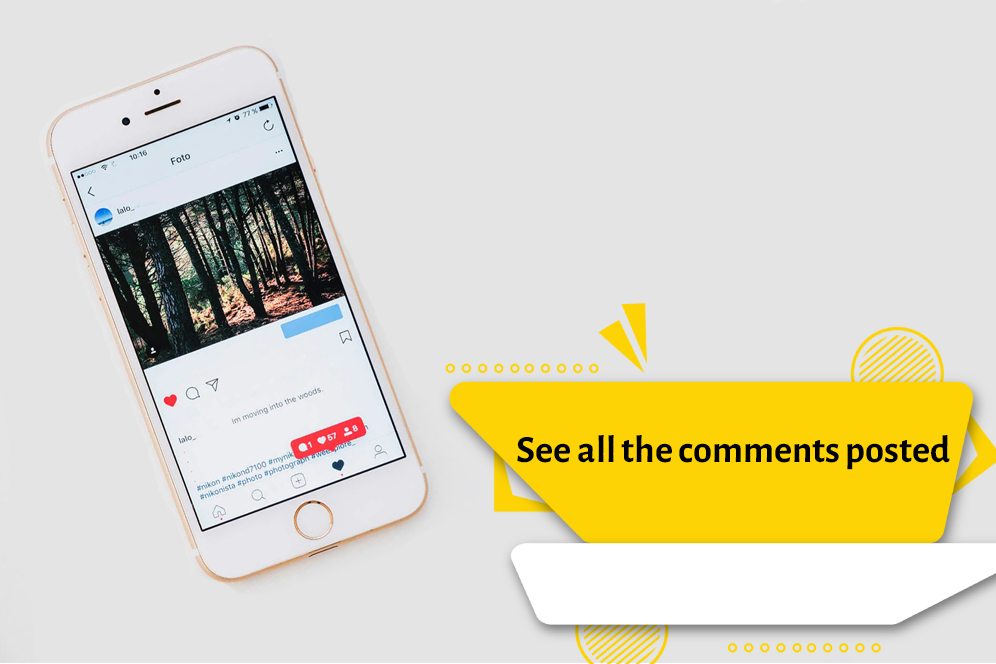
The downside to this method is that it doesn’t refer to the post you commented on.
Can posts that have been “liked” be found?
One of the other ways is to see the posts that have been liked. If you have liked and commented on the desired post, you can easily find your comment with this method.
Follow the steps below to find your favorite posts:
- Open the Instagram app. Go to your profile page and tap the three bars icon at the top. Go to “your activity”.
- Tap on Interactions followed by Likes.
Finally :
With these three simple solutions, you can access the comments that you have left in the posts.
Was this article useful for you? Please let us know your comments. If you have another method for finding comments on Instagram, share it with us in the comment section.