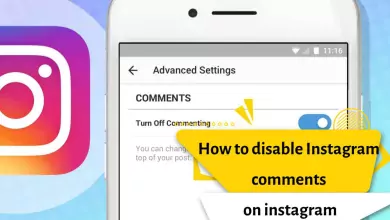How Do I Stop Getting Constant Notifications On Instagram? 2023
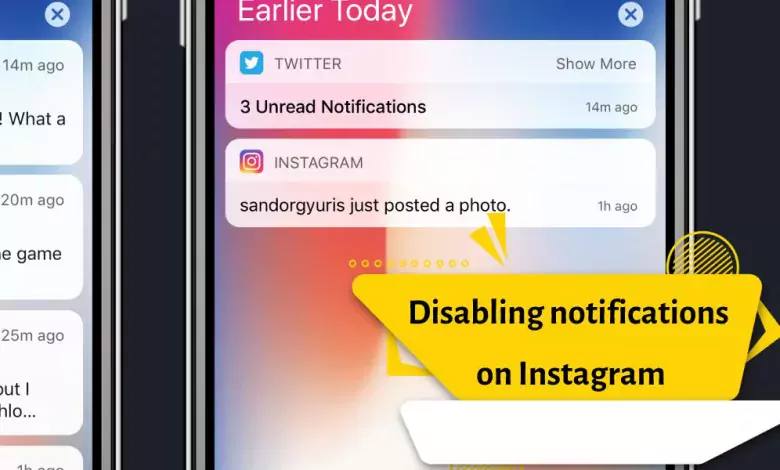
Instagram is one of the most popular and famous programs among all social networks. This attractive application has provided its users with an intimate space to share the beautiful events of life. We share photos and videos in this environment that are related to our personal life or that are our favorite. But on the other hand, along with all these attractive features, sometimes the notifications of this program are annoying for us.
The notification system on Instagram allows you to notice various events in this social network and in this way you can understand what processes are happening in your social network. But if the number of these notifications is too many, it may be annoying and uncomfortable.

For example, when we follow someone, and that person starts to share a live story, we receive a notification. Now, what happens if you want to follow a lot of people? There must be a solution to not receiving these notifications. Of course, there are other notifications in this application that annoy us to some extent. And today we are going to explain to you how to turn off Instagram notifications, so stay with us.
How to avoid continuous notifications on Instagram?
In order to prevent receiving Instagram notifications and disable it, so to speak, there are two methods that we will discuss:
- The first method) how to turn off Instagram notifications through the program
- In the Instagram profile section, touch the 3 lines at the top of the screen.
- Then tap on the Settings option through the program menu.
- Now select Notification in the settings section.
- At this stage, you can individually turn off or turn on notifications for each section.
- You can also close all notifications received from Instagram by activating the Pause All option.

Note: At this stage, there are options that allow you to easily customize the notifications you receive from Instagram, and these options are:
- Pause All: If you activate this option, you will no longer receive any notifications from Instagram.
- Posts, Stories and Comments: If you choose this option, you can manage the notification of posts, stories and comments.
- Following and Followers: By choosing this option, you can control the notifications of followers and followings.
- Direct Messages: With this option, you can manage notifications received from Direct.
To enable and disable Instagram notifications in any of the above options, just change the settings in the same section so that you do not receive notifications of some Instagram notifications.
The second method) prevent Instagram notifications through phone settings
- Open the phone settings section.
- Touch the Apps option
- Scroll down the list of apps and tap on Instagram.
- Now scroll down and find the Notifications option.
- A page will open for you where you can disable Instagram notifications in general or customized.
The “Receive Notification” option in the Instagram settings is such that it provides you with only those who you have followed. This option is especially useful when you like to spend your time only with those you know or when you are involved in spams. Instagram has policies and tricks to draw you in and make you check out the app; For example, if several of your friends (three people) have liked one of the Instagram posts, a notification with the theme “Check your Instagram” will be sent to you.
Receive post notifications on Instagram
There is a possibility that you will not see posts from some of the accounts you follow. To avoid this, you can enable post notifications for the accounts you want. With this, you will receive a notification whenever the account you want publishes a new post.
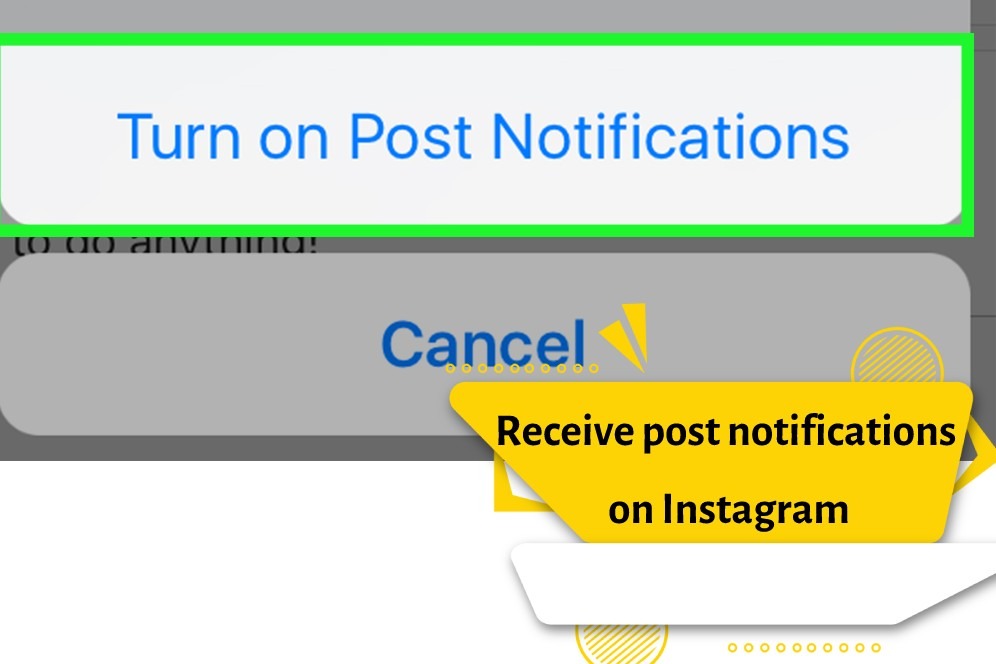
The duration of the loss of notifications received on Instagram
If you accidentally like someone’s photo on Instagram and the notification is enabled for them, the person who posted that image will notice your like. According to Instagram itself, if you delete your like, the like notification will disappear after a very short time.
final word
In this article, we discussed how to turn off Instagram notifications and explained its practical tips. Instagram will also sometimes send you emails or text messages. To customize these, go back to the app’s settings page and then touch “Email and SMS notification settings” and turn off the email or SMS notification you don’t want to receive. We hope that this article was useful for you dear ones, thank you for being with us.