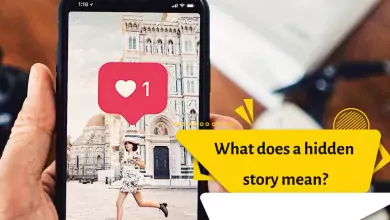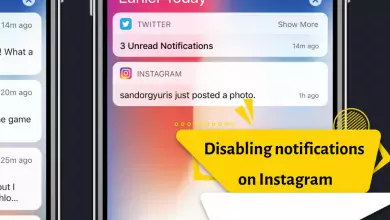How to Turn Off Comments on your Instagram Post 2023
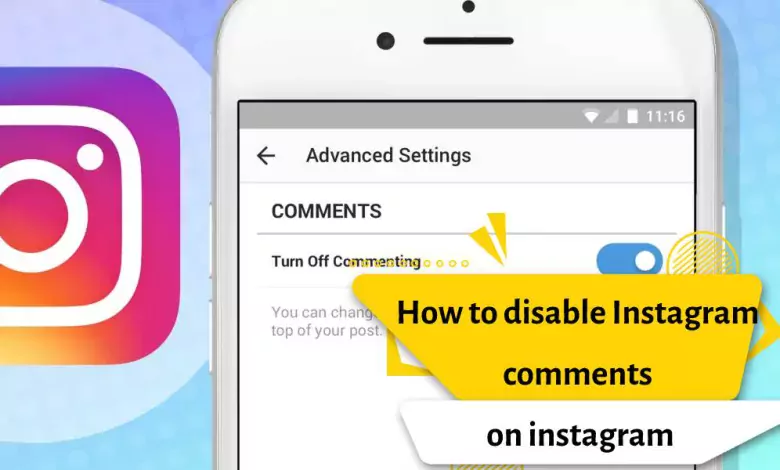
Instagram is one of the social networks that everyone from young and old is dealing with and these days it has become one of the most widely used social networks. This powerful social network has become an integral part of their lives by providing many services and updates for individuals and businesses. One of these features is the possibility of commenting on Instagram posts, stories and live videos. This feature is valuable and pleasant for some and unpleasant for others. Instagram is one of the social networks that everyone from young and old is dealing with and these days it has become one of the most widely used social networks.
This powerful social network has become an integral part of their lives by providing many services and updates for individuals and businesses. One of these features is the possibility of commenting on Instagram posts, stories and live videos. This feature is valuable and pleasant for some and unpleasant for others.
So that for many, the question may arise, how to disable Instagram comments? And some may even delete a post to remove a nasty comment. In this article, Instagram allows you to disable comments or delete comments. If visitors make an unpleasant comment, you can delete the comment or disable comments on the photo instead of deleting the photo. But how? we are looking for an answer to your question about how to disable comments on Instagram and we will solve this issue together. Please stay with us.
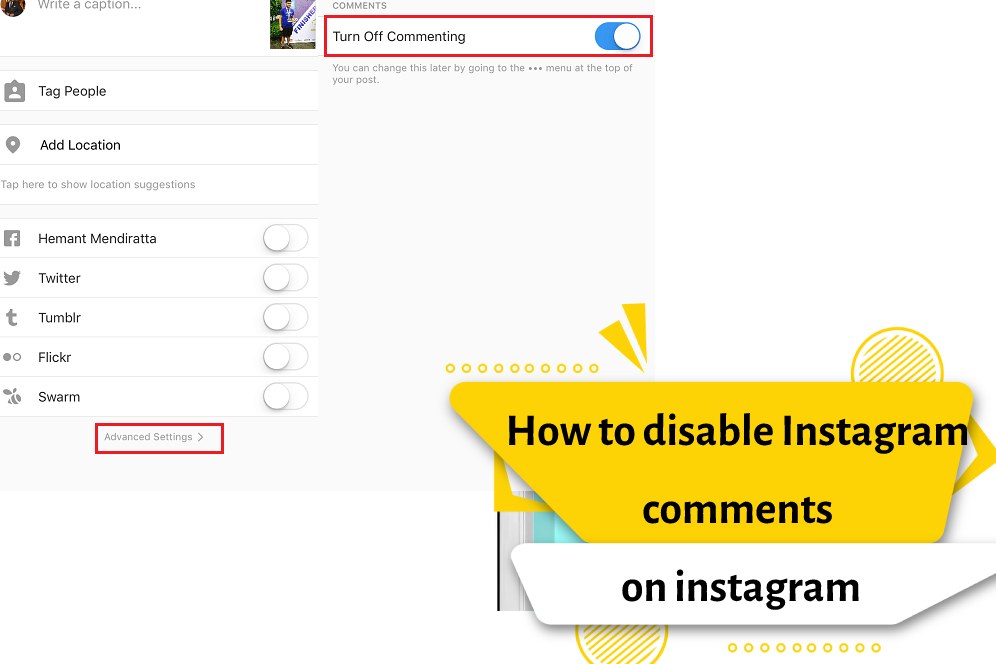
How to disable comments before publishing a post
We said that Instagram is a social platform where you can share pictures. Before posting a photo, you should follow these steps to disable comments and make sure no users or followers are commenting on it.
- First of all, on your Instagram profile, when you log in to Instagram, click the + icon to select the photo you want to share. After clicking this icon, decide whether you want to add a photo directly from the camera or from the gallery.
- After selecting the photo, click next. If requested, you can add the filter you want for your photo. After adding the filter, you can click next.
- Before adding a photo, a page will open where you write a word that you can add as a description to the photo and whether you want it to appear on more social networks. When you look down, you will see the Advanced Settings option. Click on this option.
- In the advanced settings, you will see an option to “Disable Comments”. If you choose this option, no one can comment on your post.
How to disable Instagram comments on posts you’ve already published
You can disable comments on Instagram posts or images at any time. To disable commenting on any post, just click on the 3 dots in the right corner of the page where the post is located and select the “Turn off commenting” option. You can turn post comments on or off at any time.
If you are tired of this situation and want to enable comments again, you can re-enable comments by following the steps above and clicking on the “Enable Comments” section.
How can we delete a comment written on Instagram?
If you disable comments, no one can comment. But if you want to delete a comment you don’t like and save other people’s comments but don’t know how, keep reading.
- In your Instagram profile, find the photo you want to remove the comment from and click on it.
- Press and hold the comment you want to delete. Comments are marked as gray shading.
- If you do, a trash can icon will appear in the upper left corner. By clicking this icon, the comment you selected will be completely deleted.
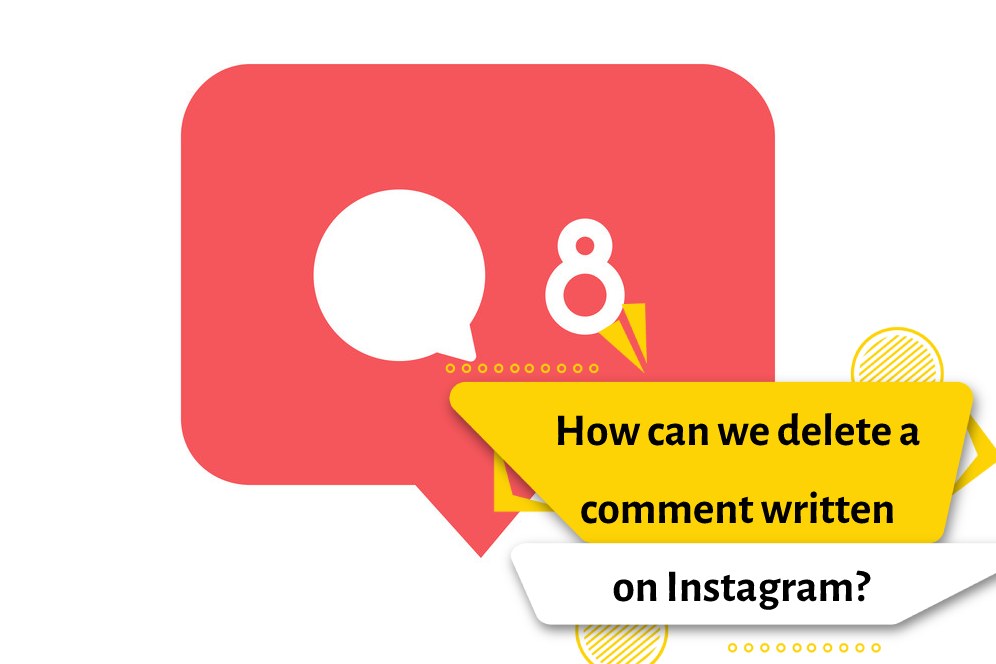
How to block Instagram story comments
In addition to sharing images on Instagram posts, you can also share stories. If you want to block comments on Instagram story, today we want to give you information on how to block Instagram story comments.
- First of all, the first thing you need to do is click on the camera icon in the upper left corner. At this stage, we enter the section where we can create an Instagram story.
- Here again you will see a wheel or gear icon in the top left corner. In this section, you can access Instagram story settings.
- If you disable the “Allow replies to messages” section now, you have blocked all comments on Instagram stories.
How to limit comments on Instagram
You can easily use the Instagram comment limit, that is, the Instagram comment filtering feature. When you go into the comments menu, under the “Comment Controls” heading, you can restrict comments from the “Allow Comments From” and “Block Comments From” options.
How to disable comments on Instagram live videos?
In addition to sharing on Instagram posts and stories, you can also share live videos. There are steps you need to follow to disable or block comments on live videos. These steps include;
- First, click on the camera icon in the Instagram profile to access Instagram stories.
- Now you have to put the arrow that is for Direct option at the bottom and click on the Forward part.
- 3- Now when you start live streaming, you will see a bar for typing at the bottom of the screen and 3 vertical dots on the right side. Click on these 3 dots.
- 4-Now select “Disable comments” and this will prevent anyone from commenting on your Instagram live video.
It’s that easy to disable or remove comments from Instagram photos, stories, or live videos.
Open comments for posts
If you have closed the comment process by doing the above steps and want to open these comments again after some time, what you need to do is very simple. What you need to do;
- Open the Instagram app from your home screen.
- Go to the Home or Profile tab at the bottom of the Instagram app, then find the message you want to re-enable comments on.
- Click the three dots on the top right of the post you want to enable commenting on.
- Then click on the blue open comment option from the drop down menu.
- Now, the comments section should reappear at the bottom of the Instagram post, allowing you and other users to start commenting.
final word
In this article, we tried to give you information about turning off Instagram comments, blocking Instagram comments and hiding Instagram comments, you can ask us your questions in the comments section.