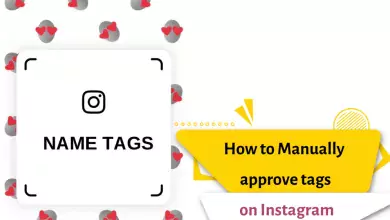How to Hide Instagram Stories from Specific Users – 3 Ways To Hide Instagram Stories

Instagram Stories are a useful way to share life’s fleeting moments without having them remain in your Instagram posts. But sometimes you may want to determine which group of your followers these stories will be displayed to. Or in other words, you want some of your followers not to see your story.
Another attractive feature of Instagram is hide your story. With Hide Story, you can easily show your stories only to those you want.
Using this attractive feature, easily publish a story and keep it hidden from the view of as many people as you like.
In the following, we will teach how to hide a story on Instagram using existing methods.
Hiding a story on Instagram is very simple, and any user can hide their stories from one or more people with the help of one of the three methods of hiding an Instagram story that we have explained below.
Hide the story with Instagram settings
You can activate the Instagram hide story feature for some of your page followers by entering your Instagram settings section. To do this, follow the steps below:
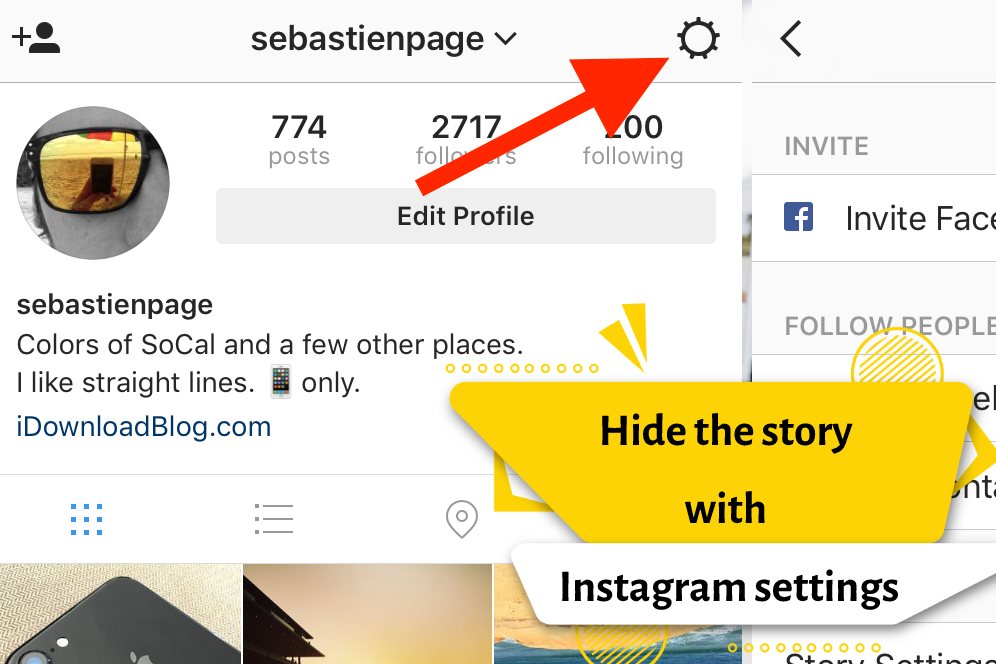
- Touch your personal profile tab at the bottom of the screen.
- Select the menu button and the three-line icon of Instagram.
- Select the Settings option at the bottom of the page to enter the Instagram settings section.
- Choose Privacy from the displayed menu.
- Then go to the Instagram story settings page by selecting the story option.
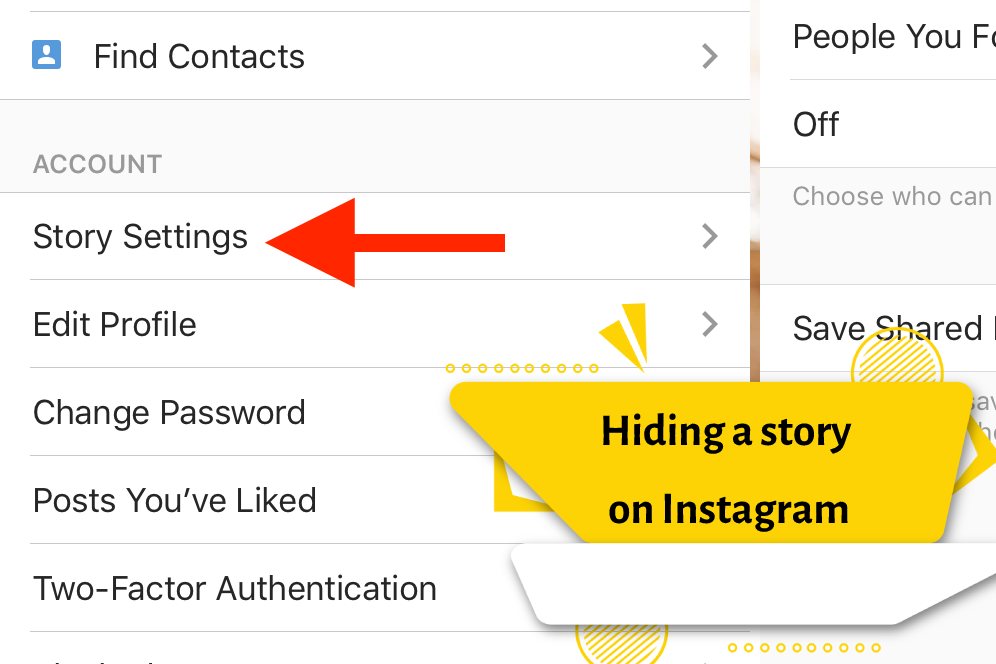
- In the Hide Story From section, tap on people.
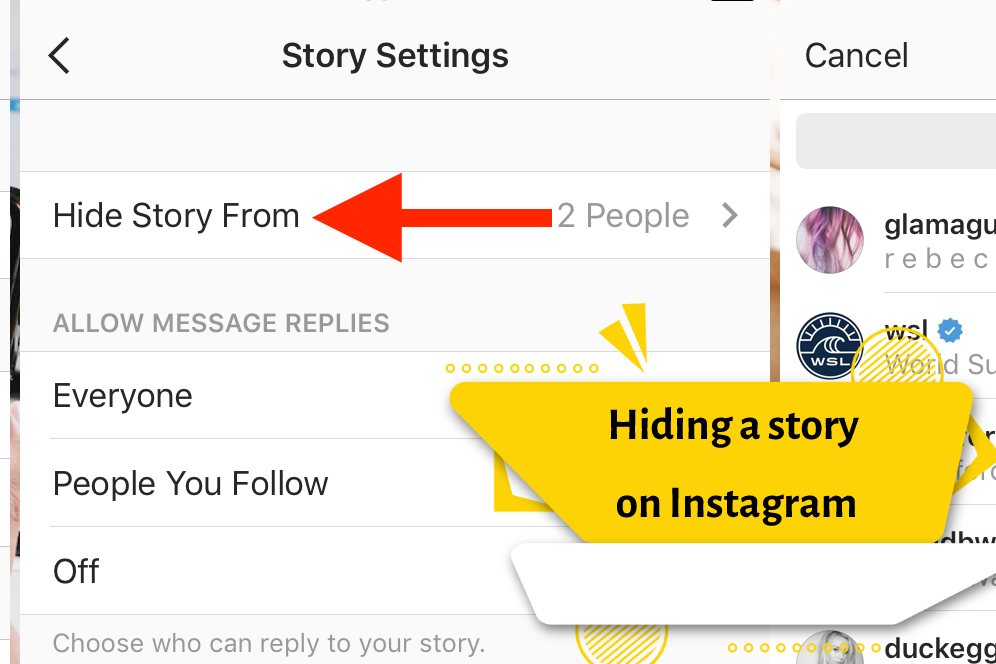
- From your contact list, select those who you want to not see your story. Or search and select the desired person’s username in the search box. A blue tick next to a person’s username indicates that Instagram’s Hide Story feature has been activated for that user.
Note: In order to remove a person from the selected list of hiding stories, tap on the person’s name again to deselect it.
- Finally, tap on the arrow sign in the top left corner of the screen.
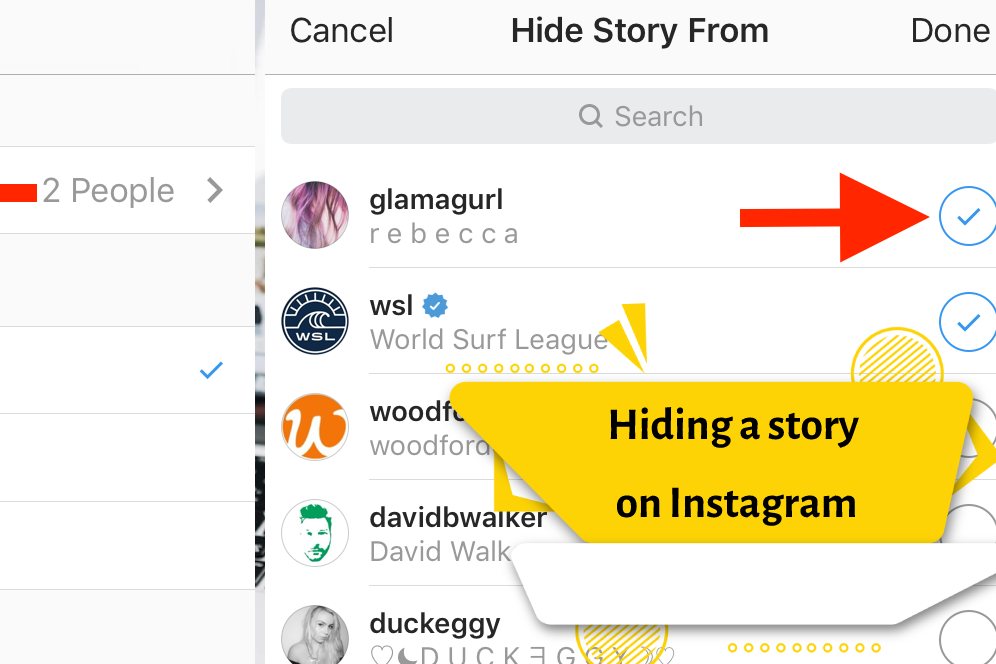
Hiding the story through the profile of the intended user
In this method, you have to go to the profile of your desired contact and in this way stop his access to your Instagram story. This method is used in situations where you intend to hide your Instagram Stories from a specific person. To do this, follow the steps below:
- Search for the desired person’s username in the search tab and enter the person’s profile page.
- Tap on the three dots icon at the top of the screen and select the Hide Your Story option.
- A message will appear and announce that from now on the desired account will no longer be able to see the photo, video and live that you put in your story. You can unhide his account anytime. Finally, tap the ok button.
Note: Note that Instagram will not send a notification to the user that you have hidden the Instagram story. Therefore, by activating the Instagram hide story function, the target person will not notice this.
By doing this, the person in question will not be able to see your Instagram stories. In other words, by doing this, your stories on Instagram will be hidden from his view. You can do this for as many people as you want to not be able to see your stories.
Hiding a story on Instagram for one person
When a story is being displayed on your page, you can choose from the list of users who have viewed your story, the user you want not to see your stories from now on, and to do this, follow the steps below. follow:
- On the Instagram home tab, tap on your published story.
- Touch the eye icon at the bottom of the screen.
- After viewing the list of people who have viewed your story, tap on the three dots opposite the name of the person you want to hide your stories from. Then select [Hide Story From [account name] option.
- In the window that appears, choose Hide again.
Note: By activating this option, the intended user will not be able to see your stories from now on. You can disable Instagram Hide Story for him whenever you want.