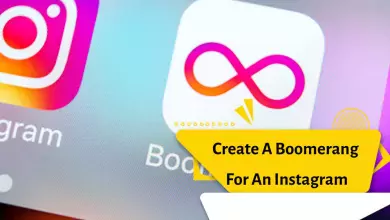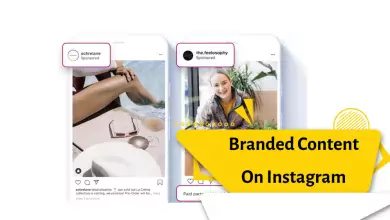How Do I Get Back The Content I Deleted From My Instagram? (Post, Reels And IGTV Recovery)

How to view deleted posts on Instagram?
How to return deleted posts and stories on Instagram?
In order for users not to face the problem of losing their data after their account is hacked, Instagram has provided a feature called “Recently Deleted”.
Maybe you have mistakenly deleted a post and want to recover it.
In the past, if you selected the delete content button on Instagram, this content was permanently deleted, and there was no way to recover and restore it.
Now if you delete something from your profile or archive, it will go to the recently deleted folder.
You can restore this content or permanently delete it.
Note: You can restore deleted content for 30 days after deletion.
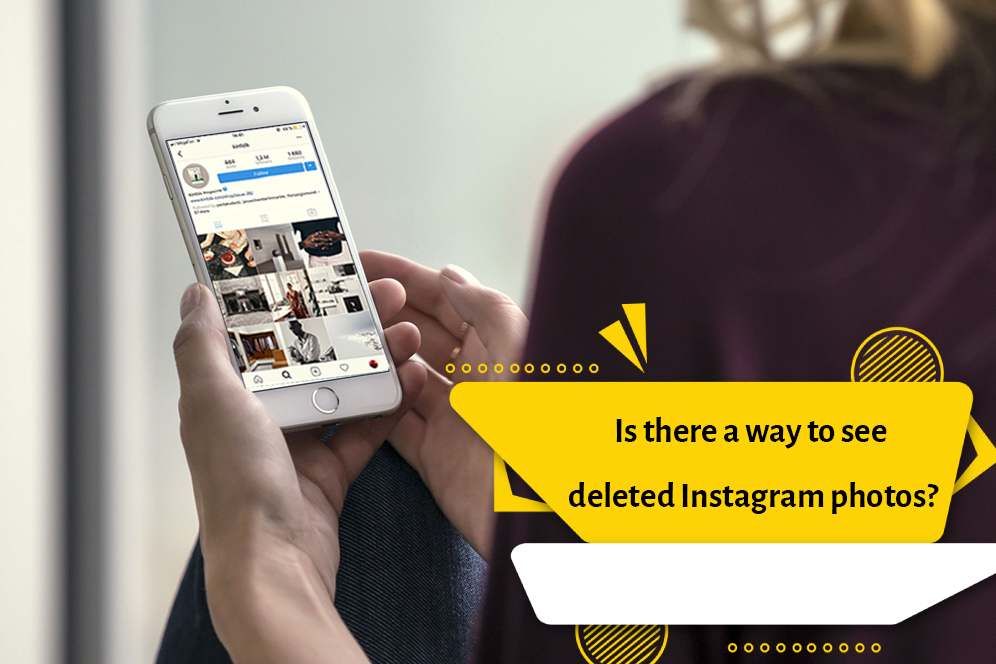
What content can I restore?
- Images of posted videos
- Stories
- Reels
- IGTV videos
If you delete a story, it will remain in the Recently Deleted folder for only 24 hours. If this period of time expires, the content will be completely deleted and you will have no way to recover it.
How to see the posts and stories deleted?
It doesn’t matter if you own an Android phone or an iPhone, the steps to get to this folder are the same in all of them and are as follows:
- Open Instagram and go to your profile page.
- Tap on the three lines in the upper right corner of the screen and go to Settings.
- Look for the Account option in the settings and then select the Recently Deleted option in this section.
- Here you can see all deleted IGTV images, videos, reels, stories and videos.
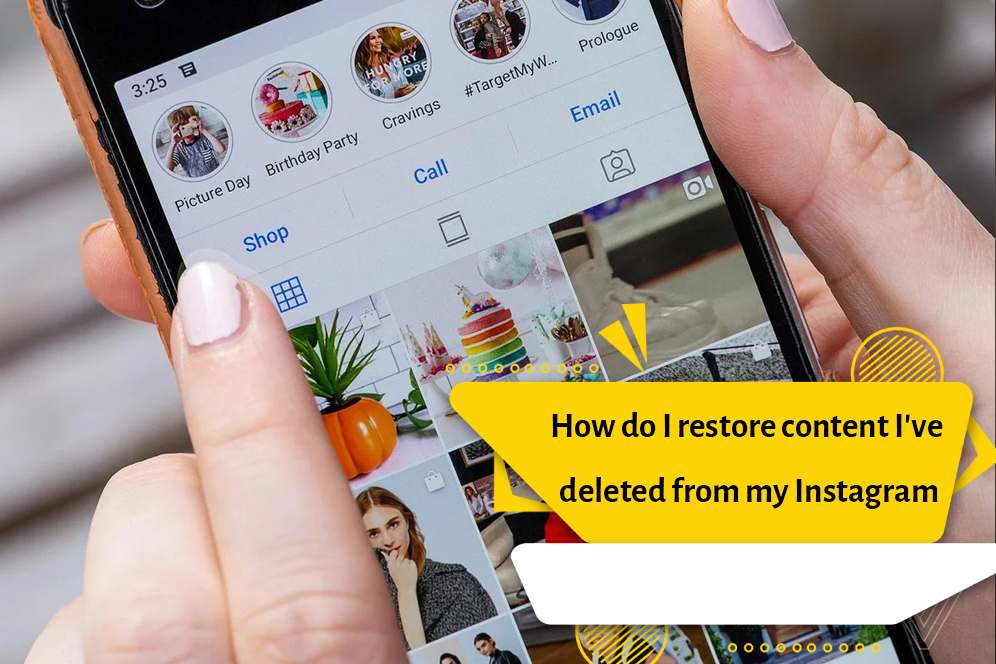
How to recover deleted Instagram posts
- According to the previous steps, go to the recently deleted folder: Settings > Account > Recently Deleted
- Tap on the content you want to recover.
- Tap on the three dots in the upper right corner of the screen and then select Restore from the menu that opens.
- Next, a message will appear in front of you to confirm the recovery of the content.
- After that, you will face another confirmation page so that Instagram can make sure that you are the owner of the account. Next, a confirmation code will be sent to your email address or mobile number. Next, tap
- Next to confirm your identity and restore the deleted content.
How to recover deleted Instagram stories
Follow the steps below to recover deleted Instagram stories:
- Open the Instagram app on your smartphone.
- Tap your profile picture.
- Select the option related to the hamburger menu and go to the settings section.
- Select Account and then Recently Deleted. If there is no such option here, it means that you have not recently deleted any content from your account.
- Next, you can choose the type of content you want at the top of the page, which includes things like posts, reels, and stories.
- Now choose the story you want.
- Now you need to restore this story or delete it forever.
How to Recover Deleted Reels
Recovering deleted rails on Instagram is no different from posts and IGTV and you must follow the same steps as before. In addition, you have 30 days after deleting Reels to restore it.