How To Copy And Paste The Caption And Comment On Instagram? (Android And IOS)

How to copy and paste Instagram captions? If you are a user who gets a lot of shares on Instagram. Copying other people’s posts, comments, captions and bios can be a pain.
By default, the Instagram app does not allow copying the caption on iPhone and Android phones. Although developers seek to prohibit copying of captions, there will always be a program or method against it. You can easily copy Instagram bios, comments and captions to your phone. In this article we will talk about how to copy and paste the caption on Instagram. Let’s start!
First method: Open your phone browser
Sometimes you may come across captions, comments, and bios that you want to save to Instagram to copy and share elsewhere. Unfortunately, Instagram doesn’t allow users to copy anything from within the app. We have a handy solution
- If you want to copy captions or comments on Instagram, first open the post in question. Tap on the three dots above the post. And select Copy Link.
- Then open the phone’s browser program and hold your finger in the address bar until you paste the “copied link”.
- Then touch the go option on the keyboard to open the URL.
- Now you can select the desired text and “copy”.
Follow these steps to copy comments:
- Use the desktop site mode on Chrome on your phone
- The page will be displayed as desktop
- Now you can copy comments without the need of a PC and only with a mobile phone
Let Chrome load Instagram posts in desktop mode. Now you can select not only the caption text, but also the text of a comment.
Learn more today: How To Hide Comments (Turn-Off) On Instagram live
The second method: Use a personal computer
It is very easy to copy Instagram posts from computer. All you need to do is log in and select and copy the articles in the share.
- Use a desktop browser on your computer
- Fortunately, the Instagram website does not actually impose such restrictions on users. This means you can
- copy captions and comments of your favorite posts on Insta.
- To do this, just go to the Instagram official site on your PC. (You can log in or copy without logging in to your account) Select a post or comment and select the section you want to copy and click “Copy”.
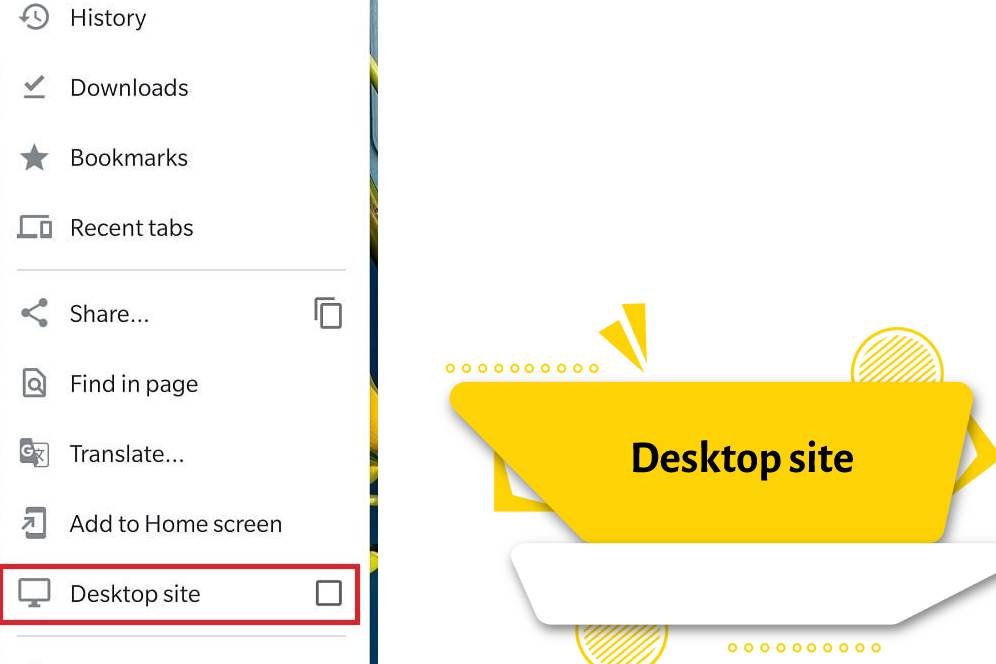
Universap Copy App
- Download the Google Play Store Universal Copier – download link
- Once installed, open the app.
- Allow access from the first menu at the top of the application
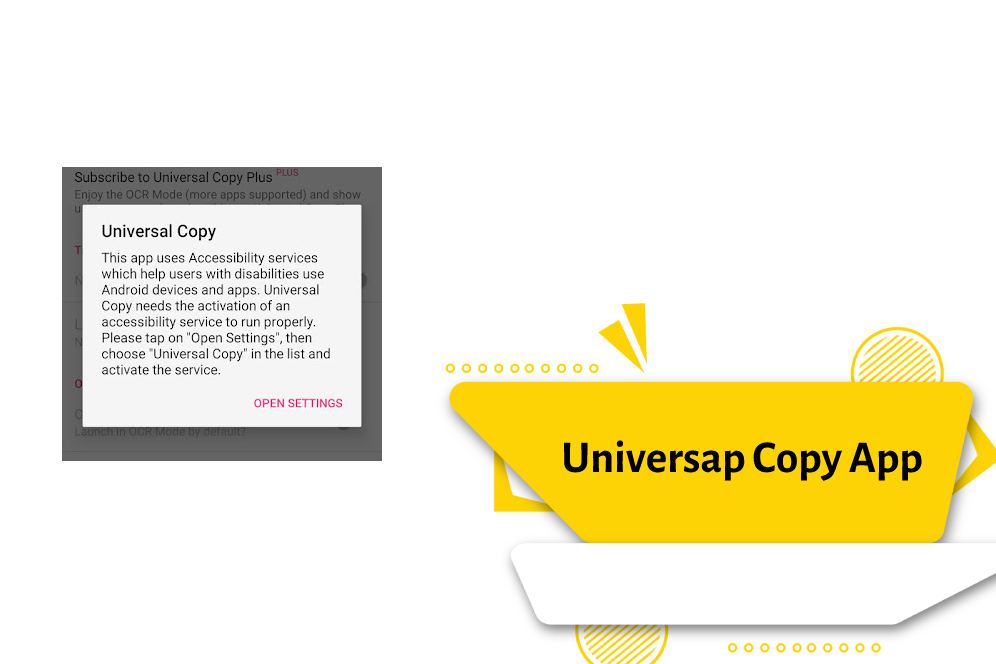
- Once you’re granted access, go to the app you want (Instagram or an app that doesn’t allow copying).
- Turn on sharing or lower the notification bar at the top of the home screen. Where notifications can be
- found at the top of the phone
- Tap on Enable Universal copy mode.
- You can now copy and paste any text you want.
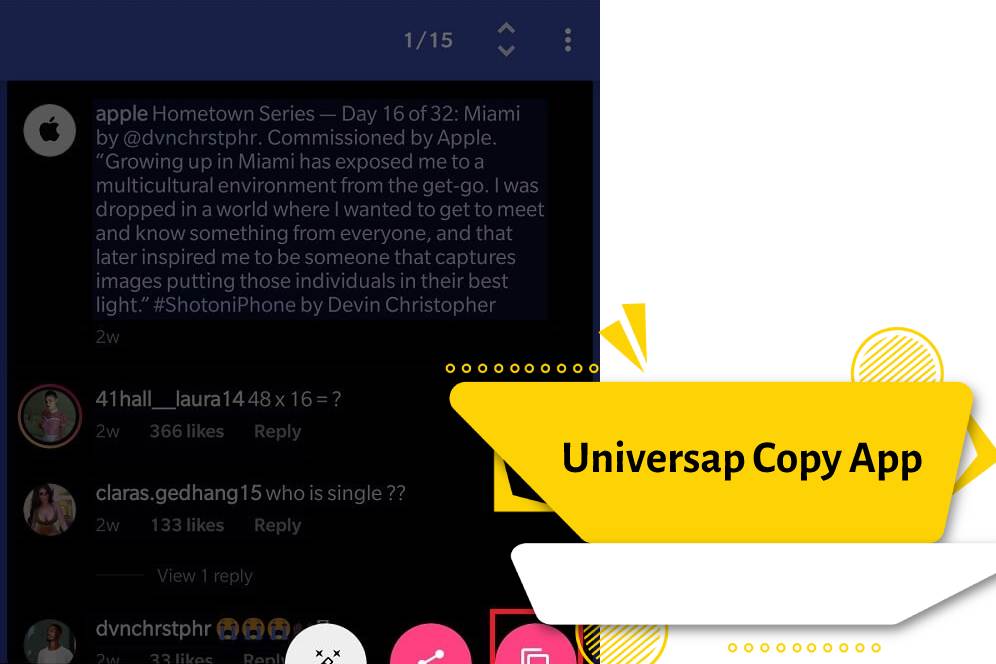
the conclusion
Since Instagram doesn’t natively support copy functionality in its app, these methods seem to be the best possible ways to copy Instagram captions, comments and bios on your smartphone.
Learn more today: How to Find Someone’s Comment on Instagram?




