5 Apps For Creating A Puzzle Feed On Instagram To Attract Attention + Teaching A Puzzle Feed in Photoshop
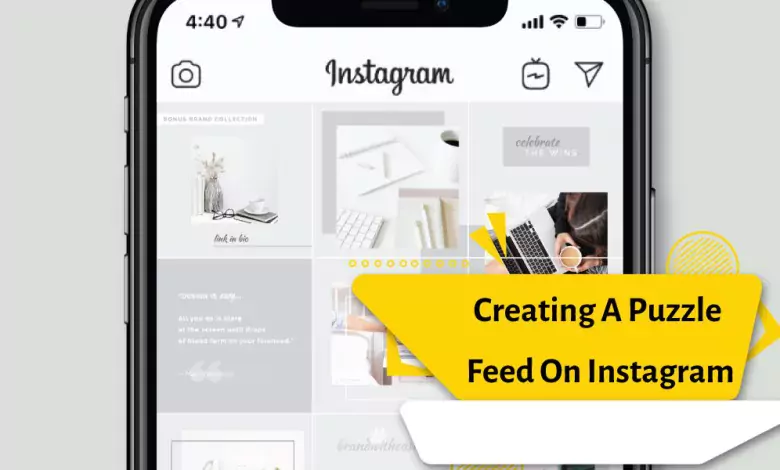
As you know, Instagram is a visual platform. In the same way, the most important tool for capable administrators to increase followers and page views is to use photos as best and creatively as possible. If we consider Instagram as a showcase of your business, you can design it in the best way by using appropriate and attractive images. Using the Instagram puzzle photo or (Grid) is one of the methods used today to design and organize different pages.
The first thing that every person will see after entering your page is your posts and how they are arranged. If this way of arranging the posts is done in a professional way, the visitor of the page can guess that the desired page is a professional page. Because a business that takes into account small details such as how to publish posts, definitely works very carefully and meticulously in buying and selling its goods or services.
And the probability of something going wrong is extremely low. Therefore, the first and most important advantage and achievement of the correct and eye-catching layout is that it introduces you as a professional to the visitors. So don’t underestimate the importance of proper and professional design of your Instagram posts and try to display an attractive design with solutions like using Instagram puzzle post.
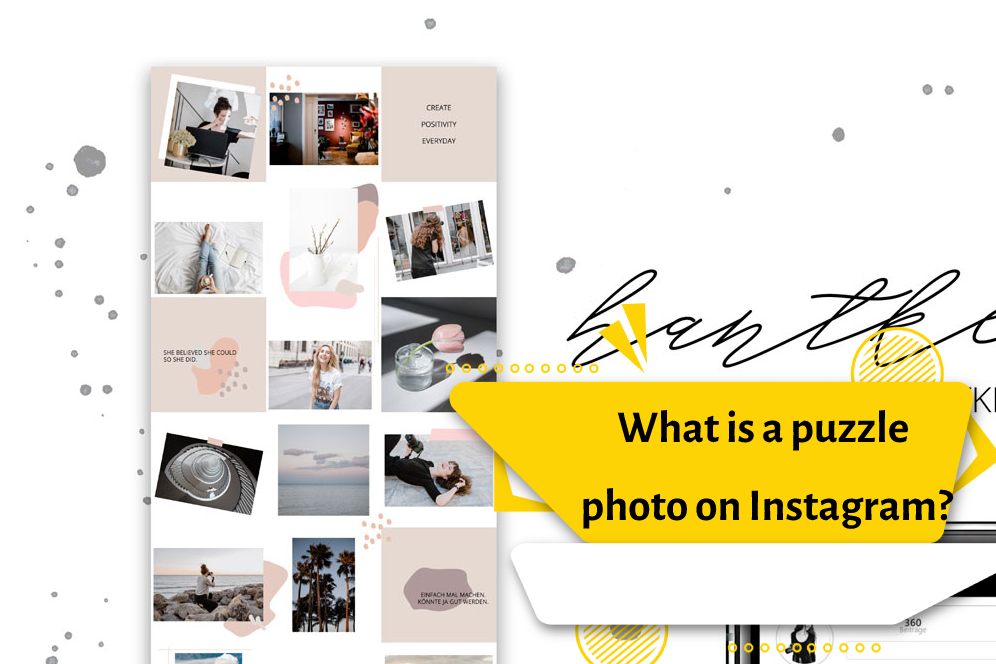
What is a puzzle photo on Instagram?
If you are an active Instagram user, you must have come across puzzle posts many times. An Instagram photo puzzle is a large photo that is divided into several small but equally sized pieces and each photo is posted individually. When we crop the photo into equal parts with the help of image editing software and upload it separately in multiple posts, we have created an Instagram puzzle photo. Therefore, a puzzle photo on Instagram means dividing a photo into several pieces and sharing each of those pieces. So that each photo shows only a part of the original photo and when you open the page, you can see the parts of the photo next to each other and finally see it in full.
How to make an Instagram puzzle photo
The main template and theme of Instagram posts is very important. In fact, when you publish images with a specific theme, the space of your Instagram page remains in the minds of users. If your page is business-related, consider a main theme for all of your posts to help with branding. For example, if your business is related to the sale of swimming and diving equipment, you can use images of the beach, seashells, the color blue, and other elements in your Instagram photo puzzle. Just cut it into small pieces after designing photos or banners.

You can do this by using the mobile crop function. But doing this manually requires precise measurements and can be time-consuming. Therefore, using different Android, IOS and Windows applications seems to be a better way. Remember that the standard size of each photo on Instagram is (width=459) and (Height=457). So, be careful in choosing the images and their size because your entire image may not fit in the frame.
Instagram photo puzzle software for iPhone
To make an Instagram puzzle photo on iPhone, just download and install the special applications designed for (ios). There are various programs for creating puzzle photos for Instagram, among the most popular ones, the following can be mentioned:
Application (Insta Grid Maker)
The application (instagrid) can be considered one of the best programs for making Instagram puzzle photos, which, with a simple user interface, easily helps you make your desired photo as a puzzle in the shortest possible time.
To use this program, just install it, then select the photo through the application and specify its size. Note that if you want to make a 9-piece puzzle with your photo, the 3×3 option must be selected in the size section.
Program (Pic splitter)
The application (Pic splitter) is another popular application for Instagram puzzle photos. You can use this application for both Android and iOS operating systems. This app allows you to convert any photo into 3×3 or larger squares. Also, in addition to the possibility of making puzzle photos, this program has other features, including filters and effects for images and framing them.
Application (9square for Instagram)
Users of both Android and iOS operating systems can use this program. After installing the app, open your photo on it and enter the dimensions. After that, save the different pieces of your photo. The positive point of this application is that it specifies the order of posting the image cuts using numbering so that you don’t have any problems in publishing the images.
Program (Title Pic)
This application is a complete program and you can use it for effects and filtering, making stickers, cropping photos and most importantly, making puzzles. In fact, this program makes you unnecessary to have other programs in the tasks related to Instagram.
Application (Insta Squares)
The application (Insta Squares) is not compatible with the iOS operating system and only includes the Android version. This efficient program also easily provides the possibility of creating an Instagram grid template (checkered photos) and has the ability to send them to the Instagram profile. Of course, for this purpose, like most similar programs, save the generated square photos in the phone memory and then post them individually on Instagram.
Making a puzzle photo on Instagram with Photoshop
You don’t need to have much skill in this software to make an Instagram puzzle photo with Photoshop. Of course, there are different methods that can be used for this, but maybe for some people it is easier to use Photoshop than mobile applications. In any case, to make a puzzle photo with Photoshop, you can do it through the following steps:
- Open the photo you want in Photoshop.
- Select (Slice tool) from the tools menu on the left.
- Right click on the photo and select (Divide Slice).
- After this, a small window will open on the screen.
- By activating the first option, you can specify the number of rows and by activating the second option, you can specify the number of columns and finally click (OK).
- Since three images are shown in each line of the Instagram page, set the number of columns to 3, but the number of rows can be less or more.
- It is recommended that the number of rows is not too high so that your Instagram puzzle photo can be fully displayed on mobiles with smaller screen sizes.
- The photo you are looking for is divided into the desired size.
- You only need to save it, so that each part of the photo is saved individually.
- To do this, click (Save for Web) in the (Export) section from the (File) menu.
- In the opened window, set the format to (Jpeg) from the top of the page and enter the desired size for the images at the bottom of the page.
- Finally, click on the (Save) button.
- All photo puzzle pieces are automatically saved in a folder.
- Just pay attention to their order and publish each piece one by one from the bottom right corner of the photo.
Note: When uploading puzzle pieces to your Instagram feed, remember to scroll from the bottom row of images and from right to left. It’s usually best to post 3 images at the same time or close together to keep the puzzle intact and make sense to those who visit your profile.
Conclusion
Among the interesting ideas for Instagram are puzzle posts. Instagram puzzle photo or multi-piece images can change the appearance of your page and give it a different atmosphere. In this article, we tried to express the advantage and importance of profile design using puzzle images with different tools. We hope we have taught you how to create a puzzle post on Instagram. Thank you for being with us, please share your questions and comments with us.




