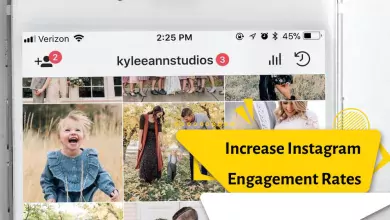Why Is The Location Not Working Correctly On My Instagram Post? (Reasons – Tested Solutions)
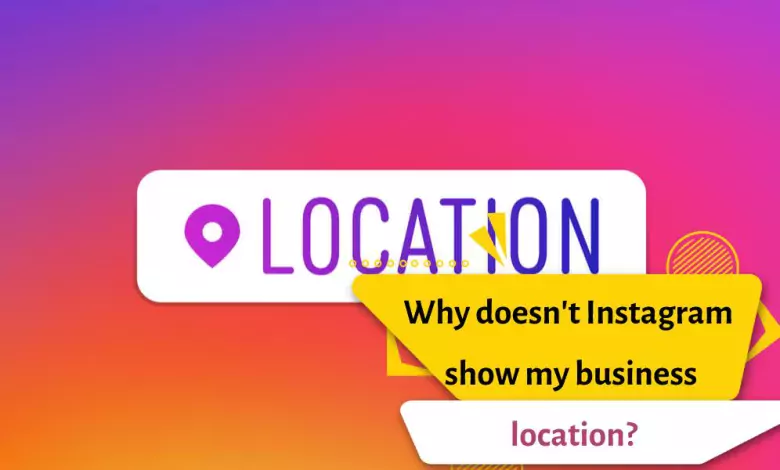
Why doesn’t the location feature work on Instagram? One of the features of Instagram is to insert a geographical location tag for a post, story, etc. However, some users have problems with this feature and location on Instagram.
When you share a post or story with your friends, you can specify your location by using Instagram’s location feature and create a link between the photo and its location. There are many users who have tried the idea of adding a location on Instagram and failed. As a result, the number of users is increasing every day.
In this topic, we try to answer your questions about the problem of not showing Instagram location, not showing Instagram location.

Why doesn’t Instagram show my business location?
One of the questions posted by one of our visitors was “I’m trying to add my work location on Instagram but it’s not showing up, how do we fix this?” We have tried to explain it to you.
To do this, go to the settings in the Security & Location section. Then select Location from the options. In the next step, turn on the location of the phone. Then, in the lower part, which is shown in the photo, in the access of programs to the location, export the permission to use the location to Instagram.
Reboot the phone
If your location or Instagram location doesn’t work on your phone, it will affect your business or personal posts
It is suggested to restart your phone to solve the location problem. In some cases, it solves the problem of not showing the location.
The location is turned off on the phone
The reason for the location problem in the Instagram story depends on various reasons. For example, you may have turned off the use of the location setting on your phone.
Or maybe Instagram is blocked from accessing the location. Make sure your location is activated.
Before doing anything and finding the reason why the Instagram location does not appear, you must make sure that the location is active on your phone and that Instagram has permission to use it. To do this, follow the instructions below on Android:
- Go to your phone settings.
- In the Personal section, tap on Location.
- If Location is off or disabled, turn it on and enable it.
Location on the iPhone to solve the problem of registering the location on Instagram
One of the reasons why Instagram can’t find your location is because you didn’t allow the app to use location services on your phone.
- Go to your phone settings.
- Tap Location Services. Enable settings.
- Then go down and enable the option to use the location for Instagram. (Select While Using the App option.)
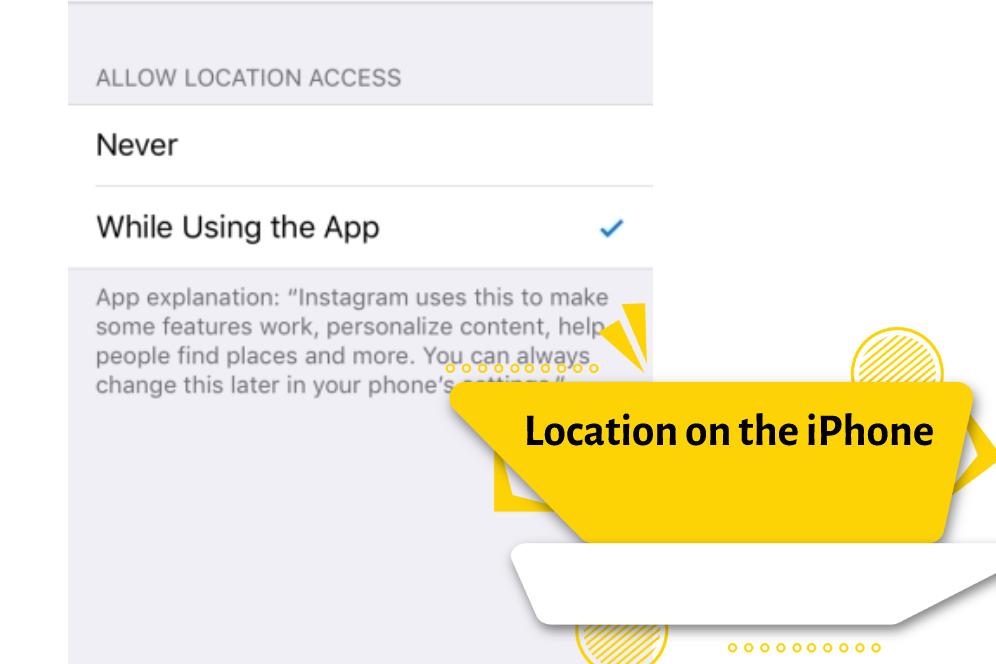
Updating Instagram to fix the Instagram location problem
In some cases, the reason for not loading the location of the Instagram program itself. Update the app to the latest version
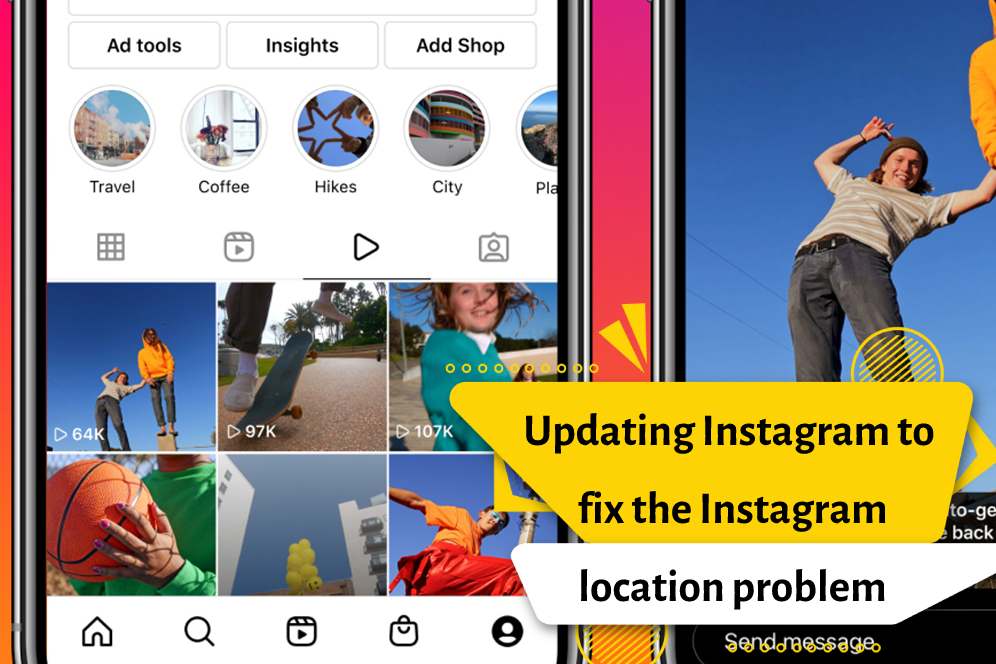
Finally
If possible, log into your account on another phone that is able to use location on Instagram and check the problem. If the problem persists, you should contact Instagram support. If, after testing the location on another phone, you are sure that the problem is with the Instagram account, remove the Instagram application completely and reinstall the latest version to fix the possible error.
In this article, we have reviewed the ways to solve the location problem on Instagram. If you have used another tested solution, share it with us.