2 Effective Ways To Unfollow Hashtags On Instagram

If you use Instagram, you should know that hashtags play an important role in attracting followers. You can make a lot of money using the hashtag on Instagram. But how to use hashtag is a question that is asked to users. Here we are going to explain everything you need to know about hashtags.
Hashtag is very important on Instagram and it is not as important on any other social network. By putting attractive hashtags, people can see your posts and possibly become followers of your page. In fact, the hashtag allows a person to click on the hashtag to see your posts through search.
If you follow your favorite hashtag on Instagram, the top content with the hashtag will be displayed in the Instagram timeline.
read more: Sentences For Boys’ Instagram Bio
How to delete a hashtag
If you want to remove hashtags from your Instagram history, you should know that those hashtags are no longer displayed in the search field. If you have such a decision, you can do the following:
-Delete history through Instagram: In this method, you must first log in to your account and click on the gear icon. Then in the settings section, tap security and select search history. This section displays the results of all your searches and you can clear all searches by selecting the clear all option.
-Delete hashtags individually: If you want to delete the search result individually, you must do the above steps, but instead of clicking on clear all, you must click on the cross option next to each search.
read more: Most Complete List Of Banned Hashtags On Instagram

Learn more today: The Best Travel Hashtags On Instagram And Tik Tok
Delete the history of Instagram hashtags via email
If despite doing the above steps, the history of searches on Instagram is still visible, you can go to the help section on Instagram and send your request. After the request is confirmed by Instagram, the request will be processed
Instagram must verify the identity of the account holder in order for the request to take effect. However, Instagram support has responded to requests sent from Iran in limited cases.
read more: Why Are My Hashtags Not Working
How do hashtags work on Instagram?
Hashtags are used to categorize content and provide the conditions for your post to be displayed to relevant people. The hashtag is also a reference for the Instagram algorithm and displays the content generated from your page for people who are interested in this type of content. It is interesting to know that the hashtag can also be placed in the story and this is why your story is displayed to related people. People can see your post even if they are not page followers.
Learn more today: Why Are My Hashtags Not Working (How To Fix It)

How many hashtags can be placed in each post?
Instagram allows users to put up to 30 hashtags per post. Be careful not to use the same hashtags in different posts. Instead, categorize the hashtags and apply a number of them in each post.

If you have a problem or question, let us know in the comments section. We will respond to you as soon as possible. Also, if you use other methods, share it in the comments section.

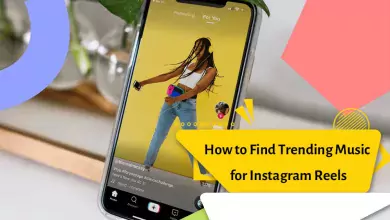



Can I hide my following hashtags on Instagram?