How Do You Delete Instagram Dms On Both Sides? in 2023
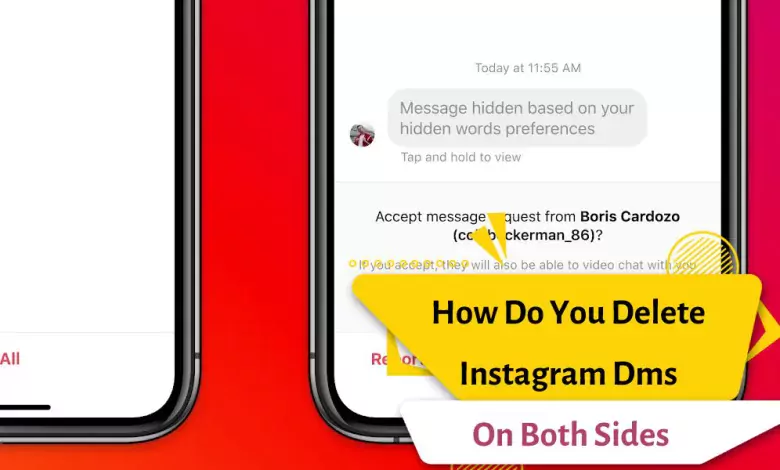
It must have happened to you that after sending a message in Instagram direct chat, you want to delete it. Deleting an Instagram direct message can have various reasons. For example, you may want to delete your message because of a spelling mistake, or you may want to stop sending a message after sending it. In this article, we will discuss tips on how to delete your Instagram direct messages.
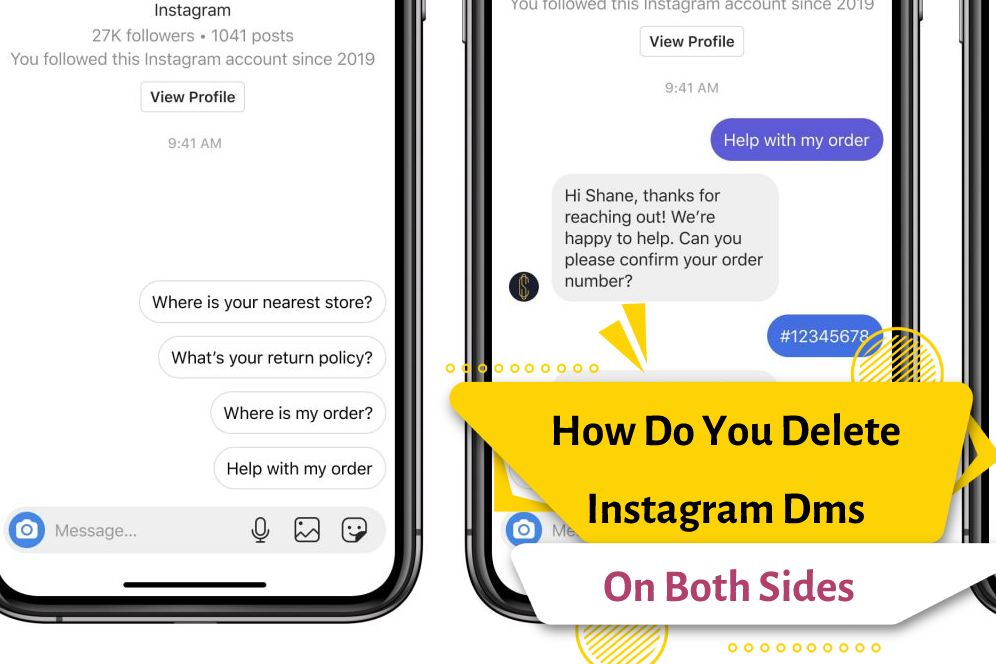
It should be noted that we have two methods to delete messages in the Instagram Direct section. The first method is that we want to delete the message we sent only from our direct chat. While the second method is to try to delete the messages from the direct chat completely so that no one can see them. In the first step, we will only teach you the delete option in your chat, and in the next step, you can learn the general delete. Please do the following steps one by one.
- First, you need to open your Instagram app and go to the direct chat section.
- Now select the contact whose chat you want to delete, tap on the message and hold it for a second.
- Now you can see Delete option.
If you click Delete, your and that person’s messages will be removed from the chat section, but this will only happen to you, not the other person.

How to mutually delete a message from among the chats we have had with a contact
To do this, you must enter the direct chat section as in the previous step and follow the steps below:
- After entering the direct chat page, open the chat of the desired contact.
- Find the desired message among the available messages.
- Tap on the desired message and hold for a few seconds.
- Select the unsend option.
When you unsend a message, it automatically disappears from the chat section.
Now, if you have done the mentioned steps, you have succeeded in deleting your message from the chat section.
How to delete requested messages on Instagram?
Requested messages are messages that people have sent us for the first time. To respond to their messages, we must first accept them. But sometimes we don’t want to accept someone or we might get scam messages from accounts we don’t know. So if you want to know how to delete a direct message request on Instagram, follow the steps below:
- After opening the Directs section, you will see the Request option in the upper right part of the screen.
- Click on it and then you will see messages that have been requested by other people. Note that the request box can contain messages sent for the first time by your followers or people who are not your followers.
- If you want to delete all the messages in the request box, there is a delete option at the bottom of the screen which is written in red. By clicking this option, all messages in this section will be deleted forever.
- But if you want to delete the selected messages, you must open the message first and then you will see the delete option at the bottom of the chat section. By clicking on the delete option, the message will be deleted completely.
Why can’t I unsend my Instagram direct message?
If it is not possible to delete the message in Instagram Direct, it may happen for the following reasons:
- Your Instagram application has not been updated.
- Your internet connection is weak. You can change the internet source or use a VPN and then try again.
Final remarks
The article on deleting Instagram chat is finished, Instagram is still making more progress and provides many updates every day, its direct section is no exception and probably more features will be added to it in the future.
Sometimes a message is sent to someone by mistake, you can easily delete it for yourself and the other party using the above methods. You have easily learned how to delete Instagram chat. Please share your questions and comments with us.





In what case will my direct for the other side be removed؟If I block it, will my direct and chat content be removed for the other party؟What do I count on؟
Can the other side return the message؟
I have questions
If the two sides erase a part of their Instagram Direct, is it no longer possible to return that part of the deleted talk from data data in Section security؟
I downloaded the data, but because the two sides had erased certain messages, it downloaded exactly as much as they had kept it!