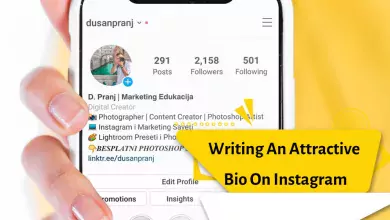How To Know If Someone Blocked You On Instagram (2023)

Over time, Instagram is strengthening its position among the most used social networks. To improve its privacy and security options, Instagram introduced the blocking feature to active users a long time ago. While almost all users can easily use the blocking feature, they are a bit poor at detecting when they are blocked. So how do I know if I’ve been blocked on Instagram?
Blocking someone on Instagram may seem like an awkward move, but remember, everyone has the right to their privacy without being disturbed. Meta company supports users in this field. You might think that you have been blocked after experiencing some unpleasant events with a person when you can’t see their Instagram profile. It is possible. However, the other party may have temporarily or permanently closed their Instagram account.
The Instagram profile that blocked you and the deactivated profile are similar. However, they are not exactly the same. The deactivated profile no longer exists, but the profile that blocked you still exists. So while the two profiles are similar, there are key differences between them. Let’s take a closer look at the question of how to find out if someone has blocked you on Instagram and see the details you need to know about the matter.

How to find out if we are blocked on Instagram? 6 ways to know if someone has blocked you on Instagram or not?
1- Finding the desired person’s profile through search
How do we know that we have been blocked on Instagram? The easiest way to find out if someone has blocked you on Instagram is to look for the person’s Instagram profile. Search for the person’s name using Instagram search. Three things will happen:
First case: If you are able to see the profile and posts, the good news is that you are not blocked, of course, this is about public profiles. Regarding private profiles, if you encounter the message “This Account is Private”, we have to say that there is nothing to worry about and everything looks good.
Second case: In this case, if you are able to see the profile and the number of posts, but nothing is displayed for you and you encounter messages such as “No posts” or “No Posts Yet”, we must say yes, you are blocked. .
Third case: If the profile you want is not found in the search section, it does not mean that the mentioned person has blocked you, this may be due to the deactivation of the person’s profile. To clear this suspicion, you should try other methods.
2- Checking the profile
To answer the question of how to find out if we have been blocked on Instagram? You can reach the result by checking the profile. Viewing the profiles of those who blocked us on Instagram is such that when someone blocks you, Instagram does not delete the person’s comments or old tags from your profile. If their profile is not available through search, you should use these old comments to visit the person’s page. If the number of individual posts is shown but you are not able to visit, you are blocked.
3- Get help from USERNAME INSTAGRAM
You can view Instagram profiles through the Instagram.com/username link in any browser of your choice. If you remember the username of the person who blocked you, replace it in the box that will be displayed for you. If you try to log in, you will receive the notification “Sorry, this person has blocked you” or “This page is not available”.
If the person has deactivated his account. To verify it, log out of your Instagram profile in the browser or open incognito mode and open their profile through the link mentioned. If the page is available, you are blocked, but if the profile is not reopened, the page is inactive.
4- The messages disappear.
One of the signs of being blocked on Instagram and how to find out if we are blocked on Instagram is that when the account is blocked, the chats are hidden for both parties. So if you suspect that someone has blocked you, open the direct messages, if the previous conversations are still there, you are not blocked. But if you don’t see the chats, it is possible that you are blocked. But on the other hand, the person may have disabled the profile, which is why the chats are no longer displayed.
5- Try to follow the person again
Finally, if you can somehow view their profile, follow them by tapping the Follow button. If you are blocked, you cannot follow the person. In other words, tapping the Follow button will not work and you will see the same button again; But if they haven’t blocked you, you can follow that person by tapping the follow button.
6- Check through another phone number or account.
And finally, the subtle and hassle-free method is to check through another account. If you have two Instagram accounts, open their profile from the second account, and if you only have a single profile, ask a close friend or family member to search for the profile. If the profile opens normally, it’s time to make sure that the person in question has blocked you.
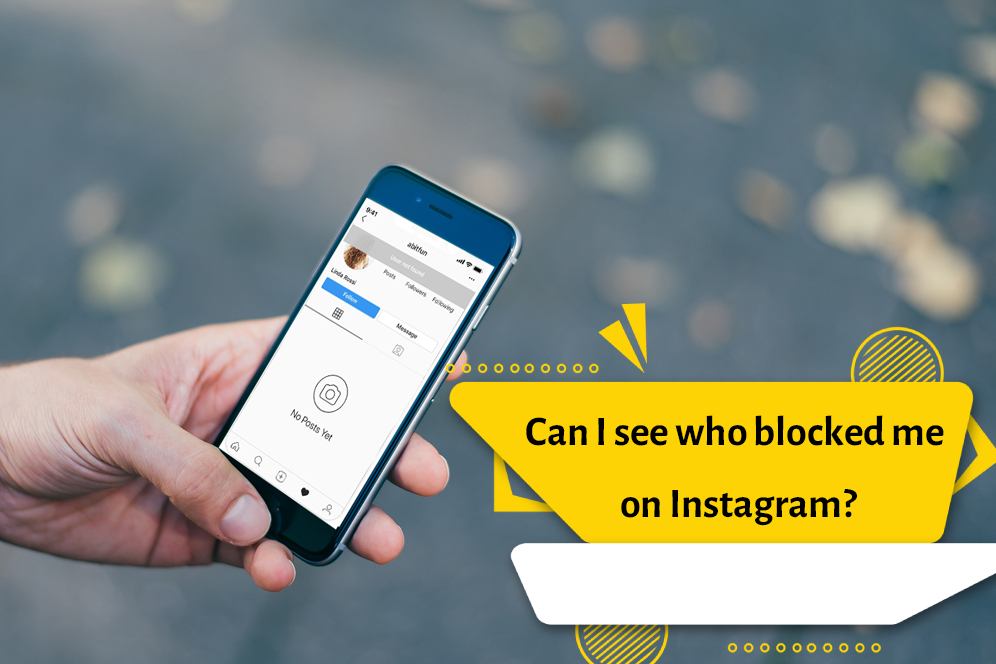
final word
Note that not seeing other people’s posts and stories on Instagram is not only because you are blocked (from the other side). Reasons such as deactivating the account, removing you from the followers, not having your name in the list of close friends (the last one is only about stories) can be the reason for not displaying posts and stories for you.
Before you want to make a fuss or at least get upset, it is better to check the profile of the person you want from another account or from the account of your mutual friends and check all the reasons mentioned once more.
We hope you have found the answer to your question about “how to find out if I have been blocked on Instagram”. Finally, we suggest you to familiarize yourself with other Instagram tricks on our site. We are waiting for your comments and questions.