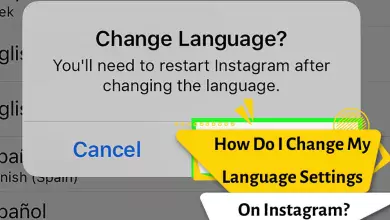How Do I Restrict Or Unrestrict Someone On Instagram? Instagram Restrict vs Block

If you are the administrator of one or more accounts on social media such as Instagram or have an active account in the field of selling products, you have probably sometimes encountered users who are looking for trouble.
We mean people whose aim is nothing but insulting or mocking and who leave unpleasant and inappropriate comments under your posts. One way to deal with them is to use the restriction function of Instagram. But you may ask what is Restrict on Instagram or how to remove Instagram restriction? Another question is, what will happen after being restricted?
What does restrict mean in Insta? What is the difference between restricting and blocking on Instagram? Restricting in Instagram is one of the features recently provided by Instagram. Perhaps the most important purpose of providing the restricted option is to protect privacy better and more effectively. Users of this social network can restrict other pages to face them with certain restrictions. In this article, we try to introduce you to the meaning of restrict on Instagram and the methods of restricting on Instagram.
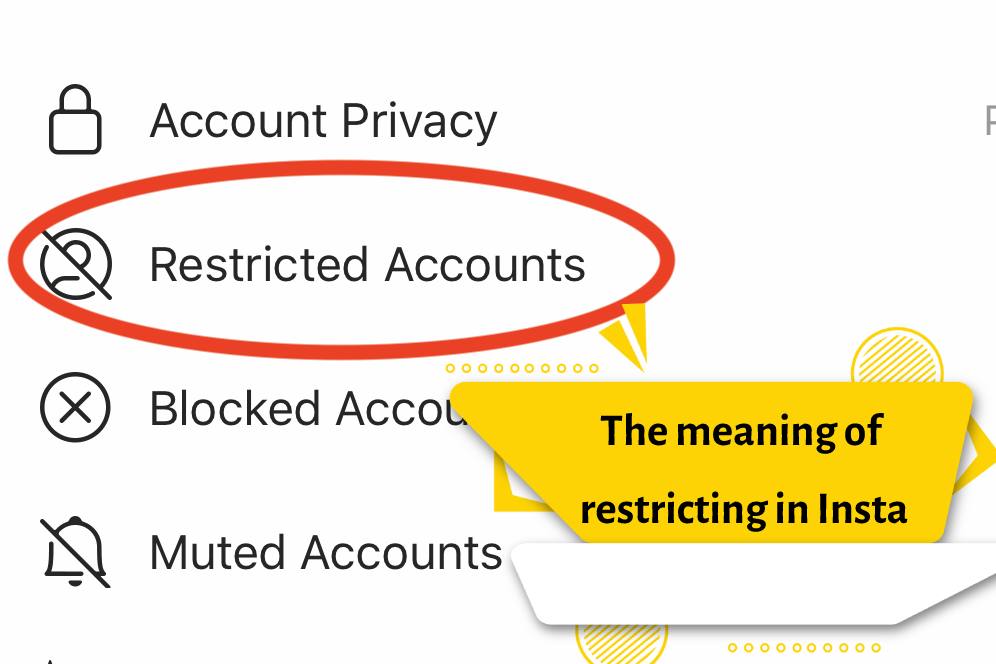
Block or restrict
Maybe you have also wondered what the differences between block and restrict are and in what conditions each one is used. If you want to limit your interaction with a page and the other party doesn’t notice it, you should put restricting in your program; But if you intend to completely stop your interaction with another page, blocking will be a more suitable option for you.
The meaning of restricting in Insta
What is the purpose of restriction in Insta? If some Instagram users send you spam messages such as advertising or insulting messages, or even use inappropriate texts in comments, you can prevent them by limiting them. Also, if you don’t want a certain person to know when you are online or not to know whether you have sent their direct message or not, you can use the restrict function on Instagram. It is also necessary to mention that if you restrict an account, the restricted person will not receive a message about being restricted on Instagram by you.
How to restrict accounts on Instagram
After getting to know the meaning of restrict on Instagram, you can limit the communication between you and your desired accounts using this feature. To restrict on Instagram, you can use the following methods:
- restrict on Instagram through Instagram settings
- Restrict in Instagram through the desired follower’s profile
- Restrict on Instagram through direct chat
- restrict on Instagram through the comments section
Apply restrictions on Instagram through settings
One of the methods of restriction in Instagram is to restrict people through the Instagram settings section. If you have a specific account in mind to restrict, you can do so using this method:
- Enter the Instagram application.
- Go to your profile page by touching the profile icon in the bottom bar of the screen.
- In the upper right corner of the screen, click on the 3 lines icon.
- In the half-window that opens, select the Settings option.
- Enter the Privacy section.
- Click on the Restricted Accounts option.
- Select the continue option on the page that is displayed to you.
- In the box that appears, enter the username of the account you want to restrict on Instagram.
- After finding the desired account, to restrict it on Instagram, click on the Restrict icon corresponding to that account. You can also use the same method to restrict other accounts on Instagram.
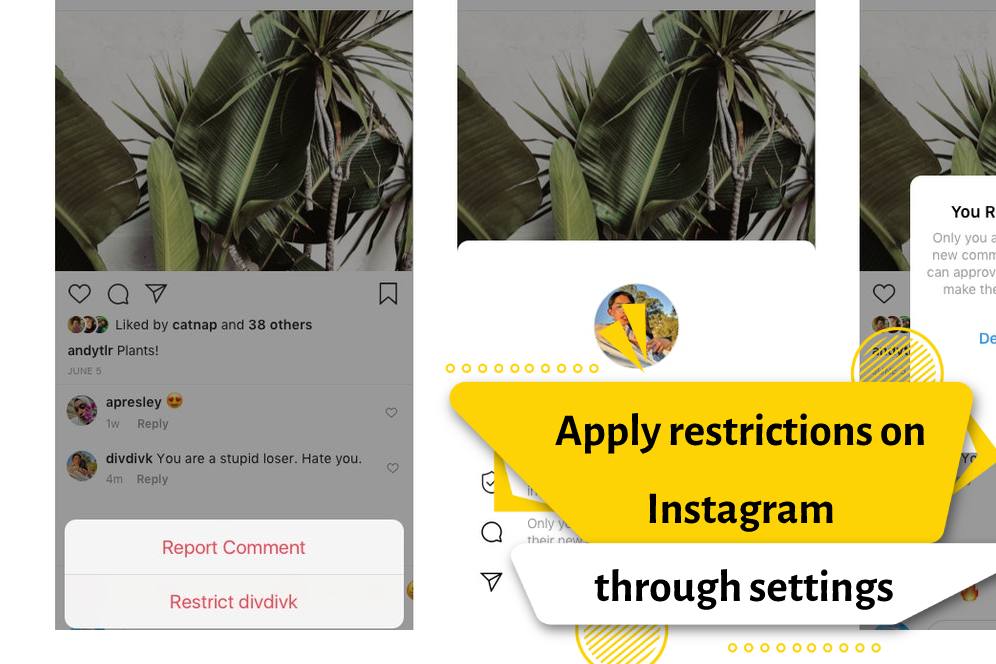
Restrict in Instagram through profile
If you are viewing the profile of an account and decide to restrict it on Instagram, you can restrict the desired account directly through the profile and without the need for Instagram settings. To restrict people on Instagram through the profile, just follow the steps below:
- In the Instagram application, go to the profile page of the desired account.
- Click on the 3 dots icon in the upper right corner of the screen.
- Select the Restrict option in the opened list.
Restricting through Instagram direct chat
In addition to the previous methods, restriction on Instagram is also possible through direct chat. But using this method is only applicable if you have already chatted with that account. To do this, perform the following steps:
- Enter the Instagram application.
- On the Home page, click on the Direct icon to go to the Instagram Direct section.
- Open the chat page of the desired account.
- On the chat screen, click on the “i” icon in the upper right corner of the screen.
- To restrict the desired account on Instagram, touch the Restrict option on the opened screen. You will see that the conversations between you will be deleted only for you.
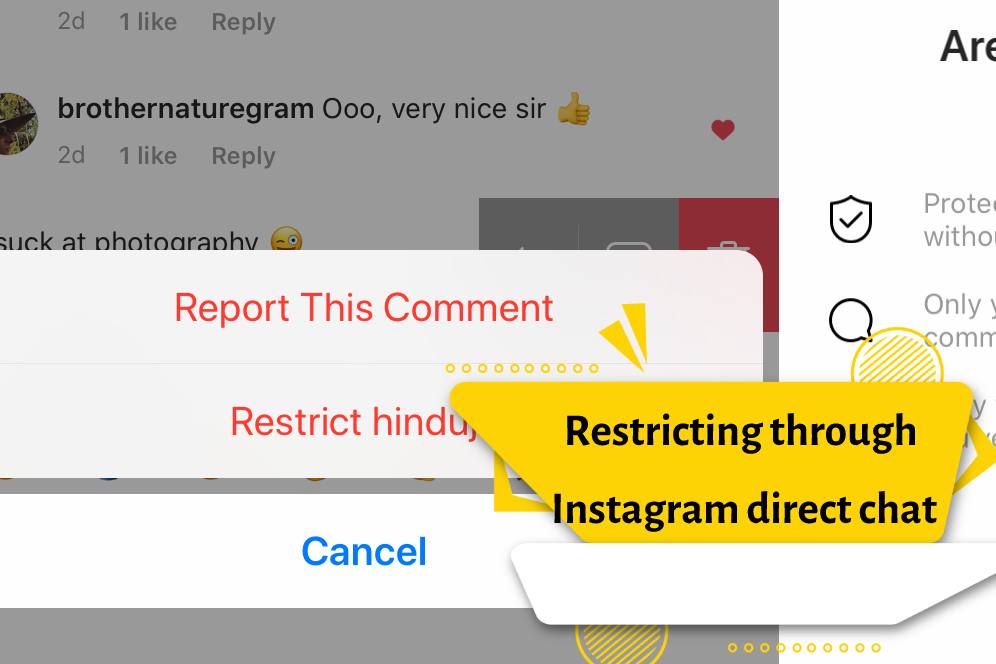
Restrict in Instagram through comments
Restricting on Insta through comments can sometimes solve your problem; If you see a spam or insulting comment under the posts you have on your Instagram page, you can directly restrict the relevant Instagram account from the same section. For this purpose, use the following method:
- Click on the desired comment.
- Click on the “❕” icon from the top right of the screen.
- Select the Restrict option.
Restriction features on Instagram
What are the features of restrict on Instagram? As mentioned, you can restrict spam, annoying, etc. accounts to face restrictions. But what are these limitations and what do they include? In response to this question, we can refer to the following:
- If you have already chatted with a person in the direct section and now restrict them, the conversations will be deleted from the direct section only for you. If he sends you a direct message after restricting, you will receive his message as a request. If you read his direct message, the restricted person will not know that his message has been seen by you; Unless you unrestrict the desired account again.
- If the restricted account leaves a comment under your posts, the rest of the followers can see his comment under your post only if you approve it.
With these restricting features on Instagram, you can prevent unwanted interactions and protect your privacy more effectively.
Conclusion
In this article, the meaning of restrict on Instagram and its related topics were discussed in detail. Things such as training on restricting on Instagram, the uses of restricting on Instagram, the features of being restricted on Instagram, etc. were discussed and investigated. We hope you have made the most of this article. If you have any questions about restrict on Instagram and its uses, or any suggestions and criticisms, please contact us through the comments section.