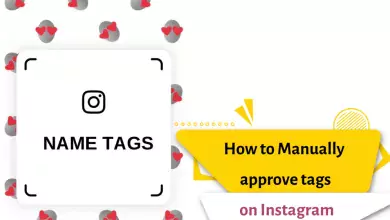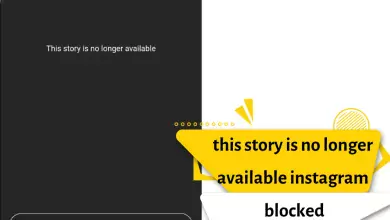How To Remove My Mobile Number From Instagram Account? (Android – Ios And Desktop)
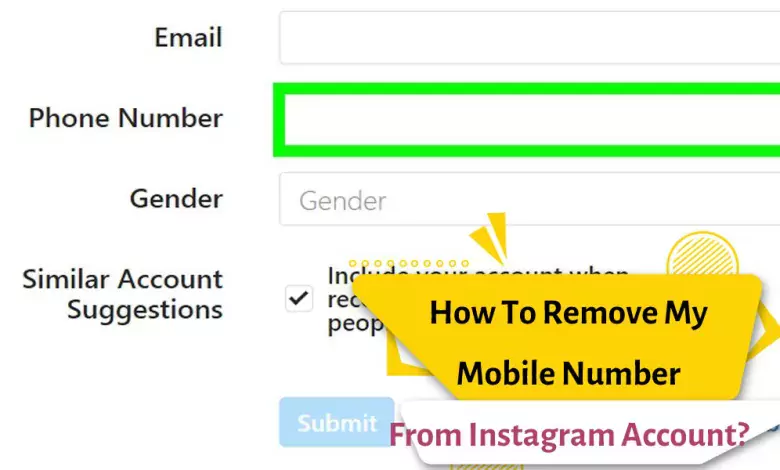
When you want to join Instagram, you need an email or mobile number. If you used a mobile number during registration and you want to remove the phone number from your Instagram account, read this article.
Registering your mobile number on Instagram makes it easy for anyone who has your number to find you on Instagram. If this is not pleasant and you don’t want anyone to find your account, you can remove the contact number.
In this tutorial, we want to go through the steps of deleting a number from Instagram via phone and computer step by step.
How to delete your number from Instagram
To delete a phone number on Instagram, follow the steps below:
- On the profile page of your Instagram account, tap the Edit Profile button.
- In the profile information section, tap on the phone number.
- Now delete phone number.
- The next step is to tap the Next button to save the changes.
- To save changes, tap the tick icon in the upper right corner of the screen.
Note: To remove a mobile number from Instagram, you must have an email address in your Instagram profile. If you do not have an email, you cannot remove your number from your Instagram profile. You may ask why? If your Instagram was hacked or you could not log into your account for any reason, have a communication method to restore your account. If you don’t have an email, create one and register the email in your account first. Then remove the mobile number.
- Go to your Instagram profile and tap on Edit Profile.
- Enter your email address. After you confirm your email, Instagram will allow you to delete the number.
Remove the mobile number from Instagram on the computer
If you don’t have access to your mobile phone, you can remove your mobile number from your Instagram account via computer:
- On the Instagram homepage, tap the profile icon in the upper right corner of your PC screen.
- Tap the Edit Profile button.
- Remove the phone number from your profile.
- Click the submit button.
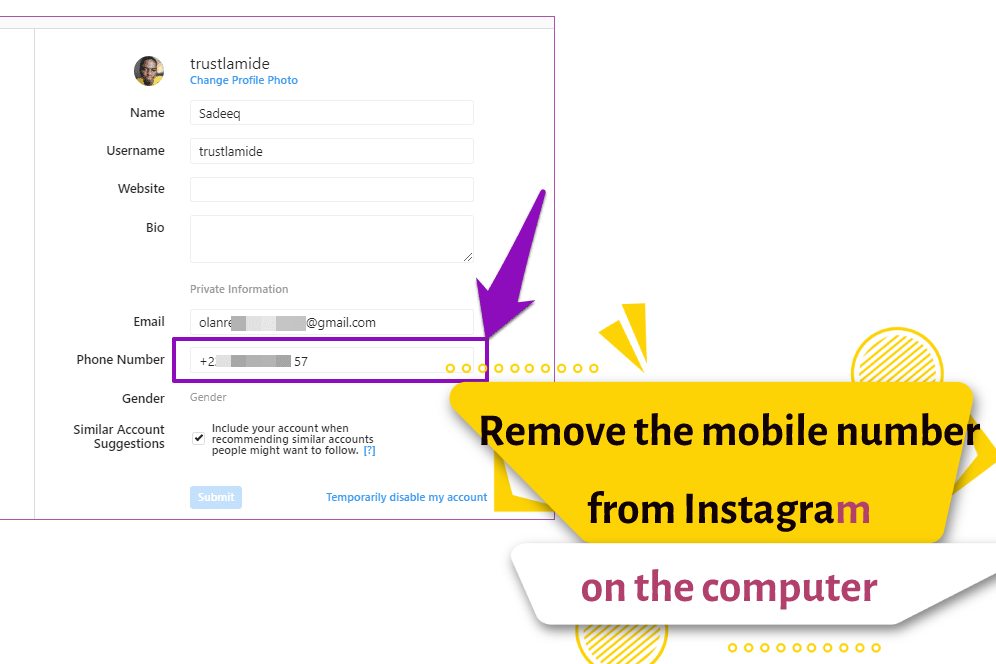
Delete number in business account
Deleting the number in the Instagram business profile is the same as deleting the number in personal accounts and you can follow the same steps. Of course, you may not be able to delete your contact number in the business profile and see the number again after deleting it. In such a situation, we suggest using the web version.
Why can’t I delete my mobile number from my Instagram account?
In some cases, it is not possible to delete the mobile number due to a bug in the Instagram software. Update your Instagram version and repeat the above procedures.