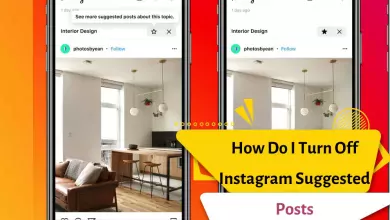How do I appeal my Instagram account? 2023

Instagram is very sensitive to the publication of content that violates its rules and guidelines and quickly removes such content. Posting such content can also lead to issues for your own page. If you find yourself in such a situation where your content is removed by Instagram, you can use the ‘appeal’ feature to have it reinstated. If you’re not sure what ‘appeal’ means on Instagram and how to use it, we recommend staying with us until the end.

What is the meaning of appeal on Instagram?
First and foremost, it’s essential to note that Instagram’s artificial intelligence has made significant advancements in recent years and can now effectively understand the content of published material (photos and videos). Thanks to these advances, Instagram penalizes content that doesn’t comply with the established rules. Instagram penalties come in various forms, such as:
- Removing the video
- Not displaying it to users (resulting in a significant decrease in views)
- Sending a warning about the video
- And more
If you have published content on your page, and Instagram has penalized it, you can send a content appeal request. The meaning of ‘appeal’ on Instagram can be described as:
Reevaluating penalized content or pages on Instagram
Now that you’re familiar with the meaning of ‘appeal’ on Instagram let’s dive into how to use this special and practical feature.

Why should we use the appeal feature on Instagram?
As mentioned earlier, content that violates copyright promotes violence, or undermines human dignity and integrity may incur the wrath of Instagram, and the publisher’s page may be removed from access. In such cases, you can simply seek help from this feature. In fact, the reasons for using the appeal feature on Instagram in these cases can be summarized as follows:
Recovering deleted content:
If you believe your content has no issues, and Instagram’s artificial intelligence and robots have mistakenly removed it, you can send an appeal request. Depending on your Instagram page’s history and the type of activities you’ve had on the platform, anyone can submit an appeal request. After submitting the request, the platform’s support team will reevaluate the deleted content to ensure whether it should have been removed or not.
The processing time for appeal requests typically varies between 24 to 72 hours, and an exact duration cannot be specified.

Reporting content that violates Instagram’s rules:
Apart from restoring deleted content, you can report content that is plagiarized or violates other Instagram rules to have it removed as quickly as possible.
If you’ve reported the removal of content, but the content hasn’t been deleted, you can send an appeal request. By sending this type of request, you inform Instagram to examine the reported content more carefully and rigorously.
Recovering a deactivated account:
If a page doesn’t comply with any of Instagram’s rules during the process of posting its posts and stories and ignores the warnings of this platform, it will be disabled. If your page is also deactivated, and you disagree with Instagram’s decision, you must send an appeal request.
In this case, Instagram will reevaluate the page and the content posted on it to ensure whether your page needs to be removed from access or not. If you can’t prove that Instagram’s decision was a mistake, the possibility of restoring the page will be almost nonexistent.
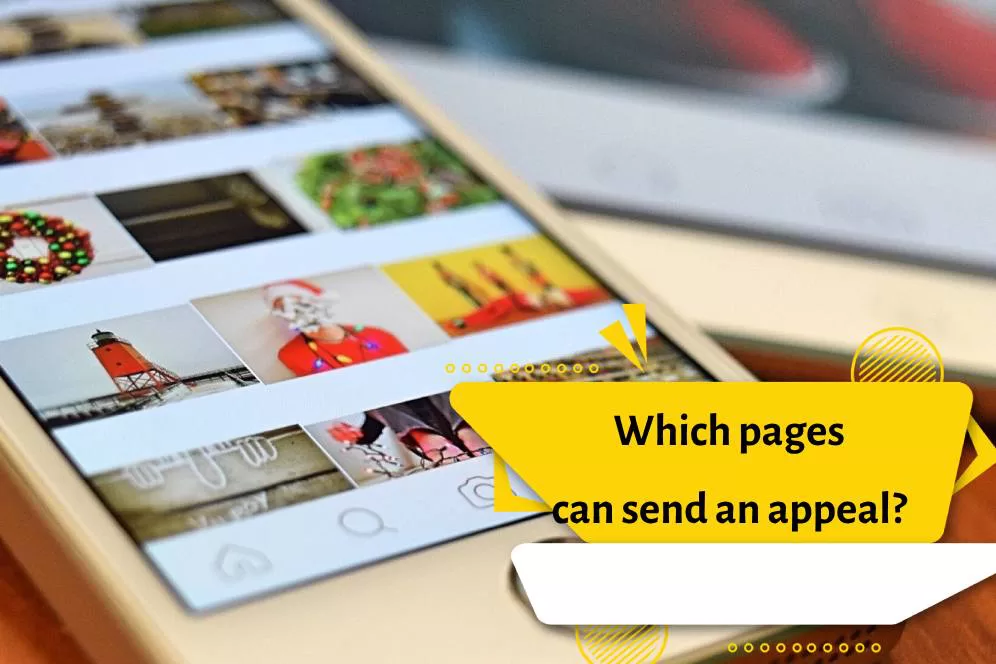
Which pages can send an appeal?
To be able to send an appeal request, you must meet certain conditions. Instagram has set specific conditions to ensure that it doesn’t face a large volume of appeals. Only specific pages are allowed to use this feature. To check if you are currently eligible to send an appeal request regarding Instagram’s decision to the Oversight Board:
- Go to your Instagram account settings.
- Click on the menu icon in the upper right corner and access the Settings section.
- Navigate to the Help menu.
- Click on Support requests.
- In this section, you’ll find Violations. Click on it.
- Here, you’ll see a notification sent by Instagram. Click on it to open.
- If your content is eligible for an appeal, you will see a message containing a reference number for the Oversight Board. This reference number starts with “IG” and consists of 8 characters (numbers and letters). If you don’t see this message, it means that your content is currently not eligible for an appeal.
How to send an appeal request:
If you have successfully obtained the reference code of Instagram’s Oversight Board by following the previous steps, you can proceed to send an appeal request. To send the request, follow these steps:
- Tap on the reference number of the Oversight Board to copy it.
- Then, you need to follow the displayed instructions to be directed to the Oversight Board’s website for sending the appeal request.
- On the Oversight Board’s website, you will be asked to answer a few questions before completing the appeal request. Your answers provide information about the content and help the Oversight Board understand why you believe Instagram made a mistake!
By following these steps, you can either recover deleted content or reactivate your deactivated account.
In conclusion, Instagram penalizes pages and content that do not comply with the established rules. If you believe you have followed all the rules and that Instagram’s bots and artificial intelligence have mistakenly penalized your content and page, you can simply send an appeal request, known as an ‘appeal.'”