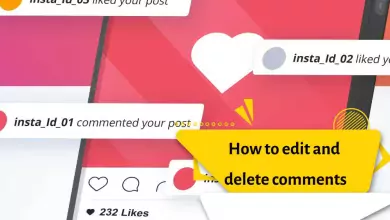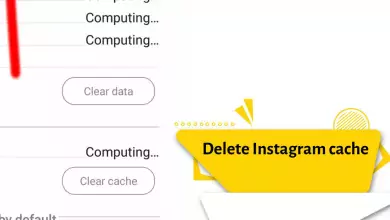Trick
How to Manually approve tags on Instagram 2023 – Manage photos and tagged posts

The question of many users when using the tagging function on Instagram is how to activate the tag on Instagram? Users of social networks like Instagram show friendship by tagging friends and family in photos and videos. That’s why it’s necessary to approve tags before they appear on your Instagram profile.
But how do you approve a tag on Instagram?
- Navigate to Instagram settings and choose ‘Privacy.’
- Select ‘Posts,’ and you’ll find various tagging options.
- Under ‘Tagged Posts,’ choose ‘Manually Approve Tags,’ and enable it.
By doing this you can choose whether the image or video you are tagged in will be displayed on your profile.
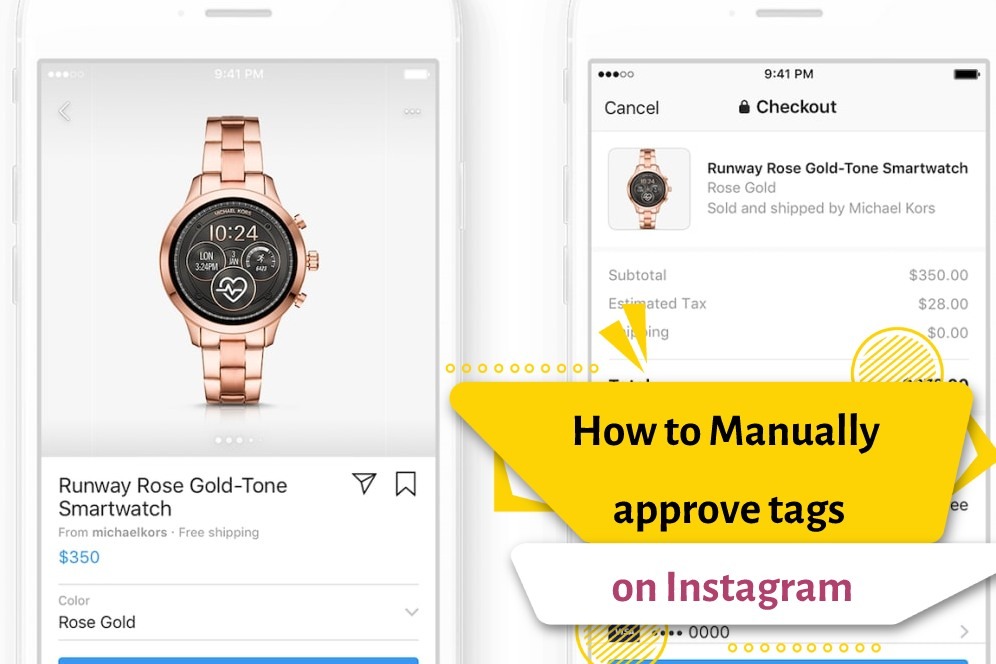
How To Add Tagged Posts To Your Profile?
- Go to the post you want to add to your IG profile.
- Select the post you want to add.
- Tap on Show on my Profile. (For Android. Tap on Next and then tap on Show in my profile)
How To Remove Approved Tags On Instagram Photos?
- Go to your profile
- Next, go to the photos of your section.
- Tap on the tagged photo you want to remove.
- Next, tap on the three dots on the right.
- Now, tap on tag options.
- You can select remove me from the post or hide from my profile.
- Now the tagged post will be removed from your profile on Instagram.
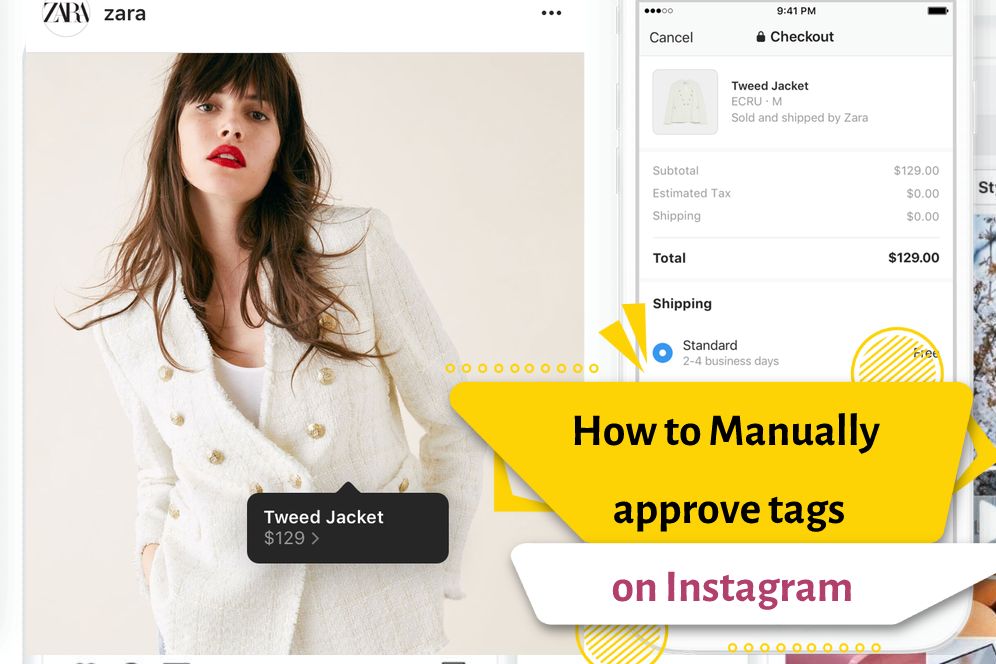
Preventing tagging notifications on Instagram
If you generally do not want to see any notification of being tagged on Instagram on your phone, proceed using the following instructions:
- Enter Instagram Settings like the previous steps.
- In this section, select the option of Notifications.
Touch the option of posts, Stories and… There are three options in this section:
- Off option: to turn off means to prevent the display of the notification of your being tagged on the post
- From People I Follow option: means to show tag notification only by people you followed
- From Everyone option: It means that you will be tagged by any person who is automatically this option on Instagram for active people.