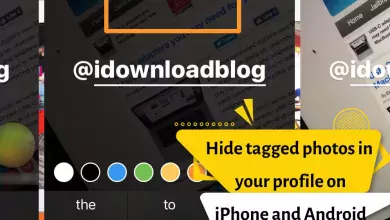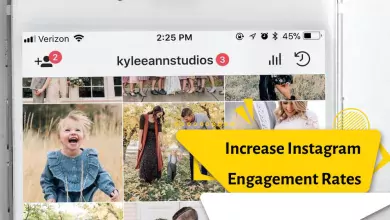How Do I Turn Off Instagram Suggested Posts In 2023? (3 Effective Methods)
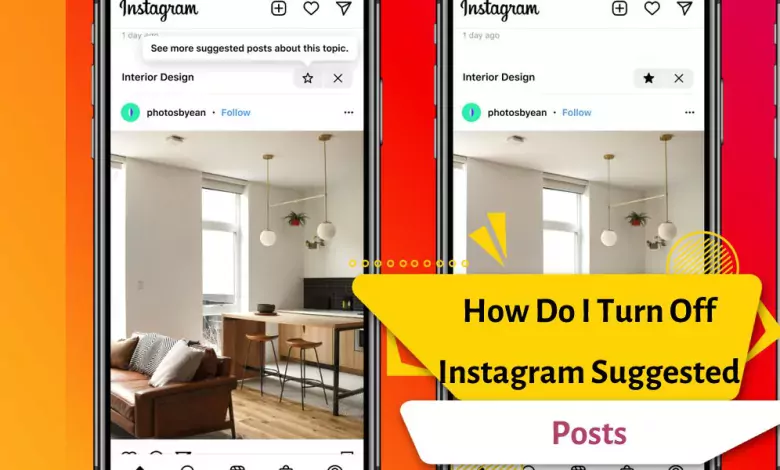
The Instagram feed shows the user two types of posts. One is new posts made by people you follow on Instagram and the other is suggested posts.
Suggested posts are posts that Instagram suggests to you based on your activity on this platform.
Suggested Instagram posts are usually posts that are similar to the ones you usually like and follow.
Some people find this useful but some may not be interested in all the suggested options and looking for a way to remove suggested posts on Instagram.
For example, if you like and share the most posts related to plants, Instagram will show you more of them.
This feature was created with the aim of increasing the appeal of Instagram and its goal is to make you addicted to this platform.
This new feature allows you to see an unlimited number of suggested posts from users you haven’t followed yet, instead of seeing older posts.
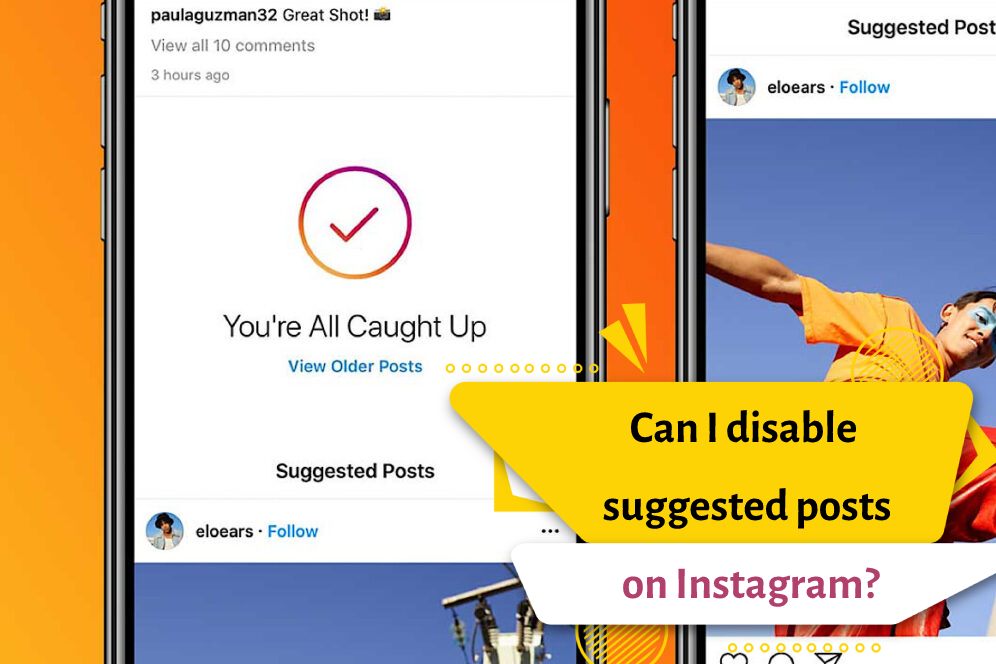
Can I disable suggested posts on Instagram?
Suggested posts are suggested based on the type of accounts you follow, as well as posts you’ve liked or saved in the past, while the posts in your Explore section are more closely related to your interests.
Unfortunately, Instagram currently does not offer an option to turn off the suggested posts section of the feed.
You can remove suggested posts by marking them as “Not interested“.
When you mark a recommended post as “Not Liked,” Instagram will recommend fewer similar posts in the future.
So, you can’t completely get rid of suggested posts on Instagram, but you can significantly control the type of suggested posts you see in your feed.
If many cooking posts are displayed in your explorer, you should make them not interested for a few days.
Then like your favorite posts continuously until your explorer is cleared.
The second way to remove suggested Instagram posts is to change the user account type to private.
How to remove suggested posts on Instagram
- Step 1: Open the Instagram app and scroll down to your feed to start displaying suggested posts. Find the post you want to delete.
- Step 2: Tap on the three-dot menu in the upper right corner of the post.
- Step 3: Select the option “Not interest.”
- Fourth step: You can also explain the reason for deleting the suggested post by choosing one of the reasons from the given options. This helps Instagram show you relevant posts in the future.
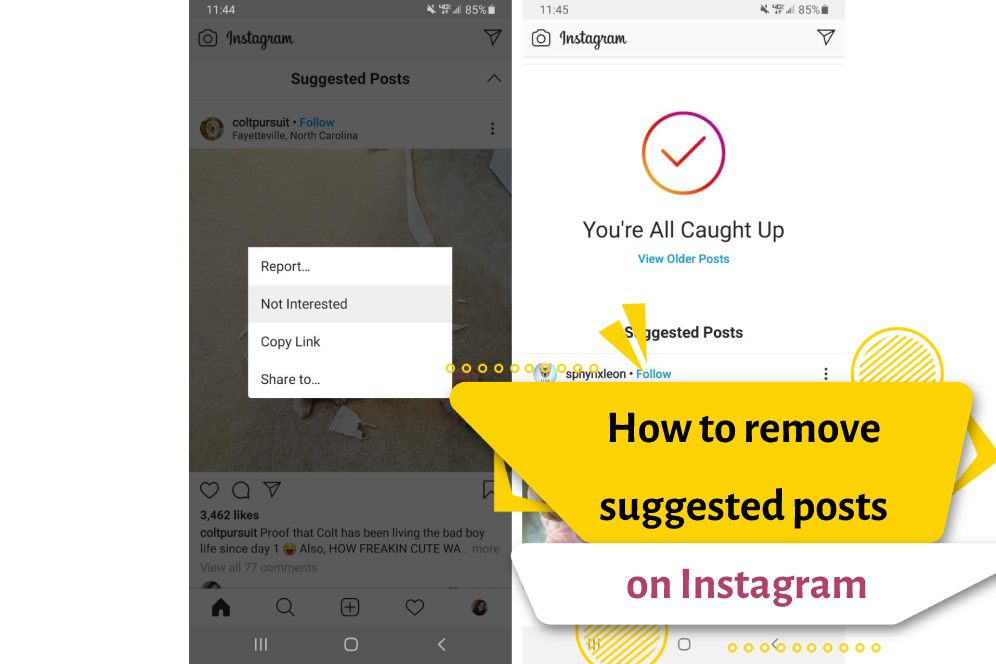
You can also snooze all featured posts for the next 30 days by selecting the option to ‘Snooze all featured posts in feed for 30 days’.
Note: Instagram only offers this feature in certain regions. So, there is a possibility that you will not see this option.
Using the See Fewer Post Like This option
Open the Instagram app and enter its “Explore” section, open a photo or video of a post style you don’t like and click on the three-dot icon (Option) at the top right of the post.
In the window that opens, select the “See Fewer Posts Like This” option. Of course, you should remember that this possibility is only available in old versions of Instagram and you will not see it in higher versions.
After selecting this option, the message “Show Fewer Posts Like This From Now on” will be displayed on the screen and from that moment on, no more similar posts will be shown to you.
FAQ
Is it possible to permanently delete suggested posts on Instagram?
No. Each time you scroll down the feed page, the suggested posts will continue to appear.
Conclusion
Instagram also allows you to see why you’re being shown certain recommended posts. To find out why the post is shown, tap on the three dots in the top right corner of the post and select the option “Why you’re seeing this post”.
The content of Instagram’s recommended posts are displayed based on similar content to the posts of the accounts you follow or the posts you liked or saved. For example, if you follow, like or save a few posts related to travel, Instagram will show you pages of features and attractions in its recommended posts.
In this article, we have taught you how to remove suggested posts on Instagram. If this article was useful for you, share it. Thank you for accompanying us in this article.