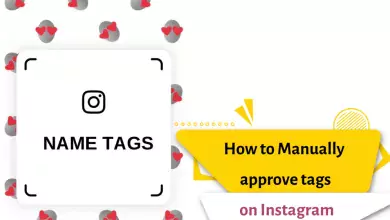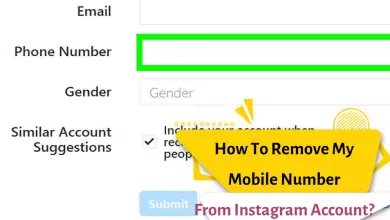How do I stop being mentioned on Instagram? (3 Easy Methods On Android And iPhone)
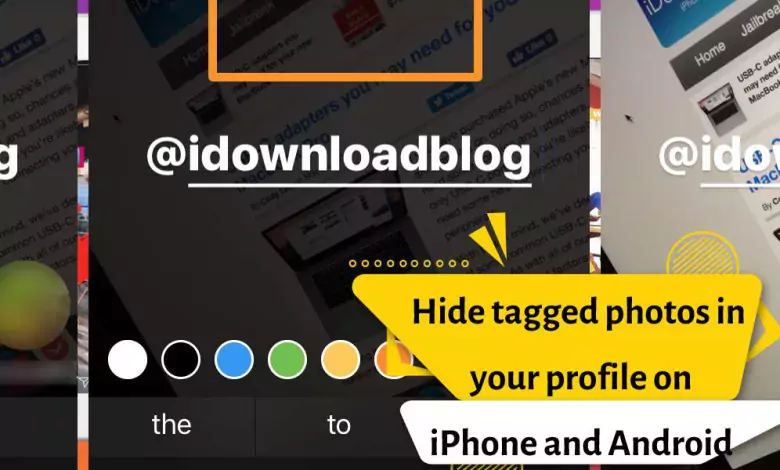
Tagging on Instagram is one of the most useful features provided by the Instagram program.
Tagging on Instagram means tagging people’s IDs on posts, stories, and captions.
You can tag friends or specific accounts on your posts.
In fact, tagging people on Instagram is one of the facilities available to users, so that they can point to other people in a photo or under a post, and thus interact with their friends and followers.
But some misuse this feature
Can I stop being mentioned on Instagram?
Being mentioned and tagging is one of the important features that Instagram social network has provided to users.
There are many people using this feature.
But for various reasons, you may not want to be tagged by someone.
In this article, we will teach you how to prevent being mentioned in Instagram comments in order to protect your privacy and prevent disturbances.
How to close and prevent being tagged and mentioned in Instagram comments, stories and posts
Instagram users can tag other users in their posts, stories, etc.
One way is to block that person’s account, but it may not be the right solution. We will introduce you to another method.
By doing this method to prevent being mentioned on Instagram, users can tag you, but displaying their posts on your profile will require your approval.

Preventing mention and tagging on Instagram on iPhone
Some people, for various reasons, mention others in the comments section or captions of posts. Honestly, it’s annoying for us too.
There are suitable solutions to eliminate these disturbances. So come and start.
- Tap on Profile icon.
- Tap on the menu icon or three overlapping lines in the corner of the screen.
- Select the option Settings.
- Now you need to touch on Photos of You.
- Disable the option Add Automatically

If you have an Android phone, read this article. We have a suitable solution for Android users.
Hide tagged photos in your profile on iPhone and Android
- Open your Instagram to avoid being tagged in other people’s posts.
- Tap on the Profile icon.
- Tap on the menu icon or three overlapping lines in the corner of the screen.
- Select the Settings option.
- Now you have to touch on Photos of You.
- Then you need to tap on Hide Photos.
- Select the desired posts.
- Select the Hide option in the corner of the screen
- In the message that asks to confirm your decision, touch Hide From Profile.
Prevent being mentioned on Instagram on Android
- Open your profile and tap on the icon of three overlapping lines in the corner of the screen.
- Then select the Settings option.
- Now, select Privacy in the settings and touch Tags.
- By disabling the Add Automatically option, if someone wants to tag you, their post will need your approval to appear on your profile.
Was this solution helpful for you?
Finally
For me, it often happens that I’m tagged in unrelated posts. Oh, that’s too bad. I can not bear this. Does Instagram have a solution?
I searched and found appropriate solutions. Everyone shared their experience on the social network Reddit.
I have collected all the items and presented them to you in the form of a post. I hope it is useful.
Share your thoughts in the comment section. What is your experience with mentioning others and ways to stop it? tell us