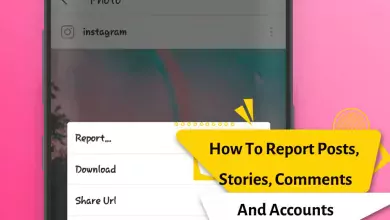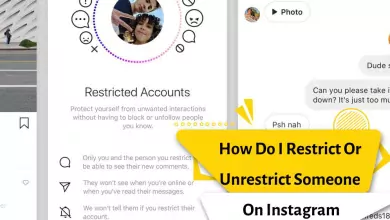How To Copy And Share Instagram Profile Link? 2023 (Android – iOS And Pc)
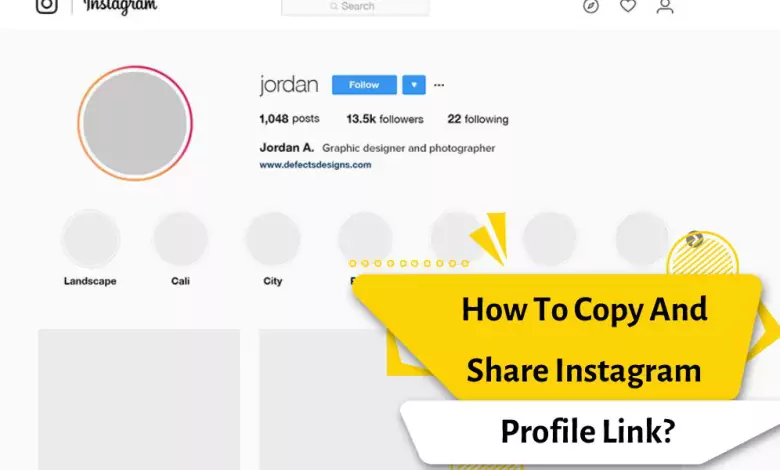
The increasing popularity and expansion of Instagram among other social networks is extremely impressive and surprising. These days, people use different methods to display and promote their Instagram page or others. One of these methods is to copy the Instagram profile link and send it to others. If you are also looking for how to copy profile link on Instagram, we suggest you to read this article.
You may want to introduce your page to someone who is not a member of Instagram, what is the way to do this? what should we do?
In this article, we will share with you the answer to the question of how to copy the profile link on Instagram. Stay with us until the end of the article.
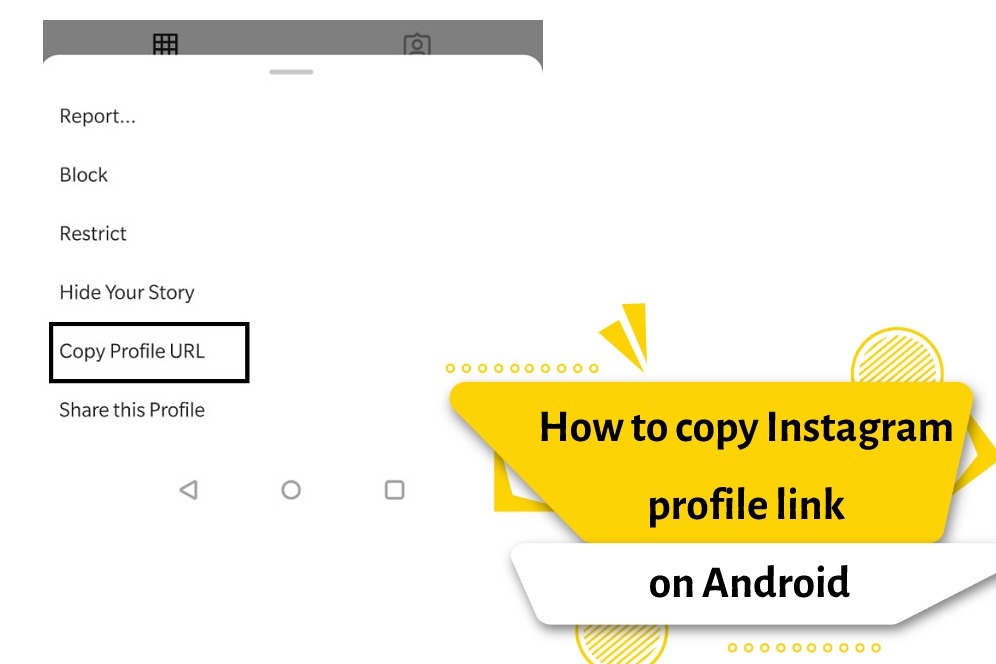
How to copy Instagram profile link on Android or iPhone?
Considering that many Instagram users use mobile phones to be on Instagram, they are looking for a way to copy the profile link on Instagram via mobile. But this is unfortunately not possible in mobile and you must know the exact username of the account you want and write a url for it yourself. For example, if my Instagram username is urv99, my address will be https://www.instagram.com/urv99/.
In this way, there is practically no way to copy the Instagram profile link on mobile.
Note that if it is a private account, you cannot see the posts of the desired account with the URL.
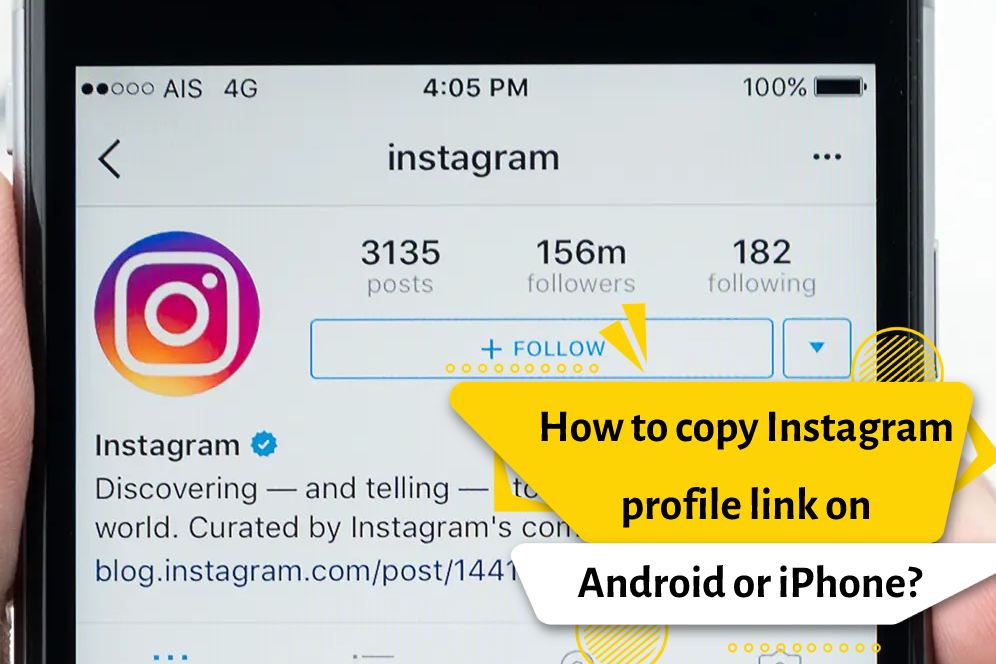
How to copy profile link on Instagram via desktop
As mentioned, it is not possible to copy the profile link on Instagram via mobile and you have to do it manually. But if you copy the profile link on Instagram via desktop, your work will be easier. And you can easily do it. Just follow the steps below:
- Open Instagram and go to your profile.
- Select the link in the URL bar and press Ctrl+C.
As you can see, this is done easily and there is no need to type manually.
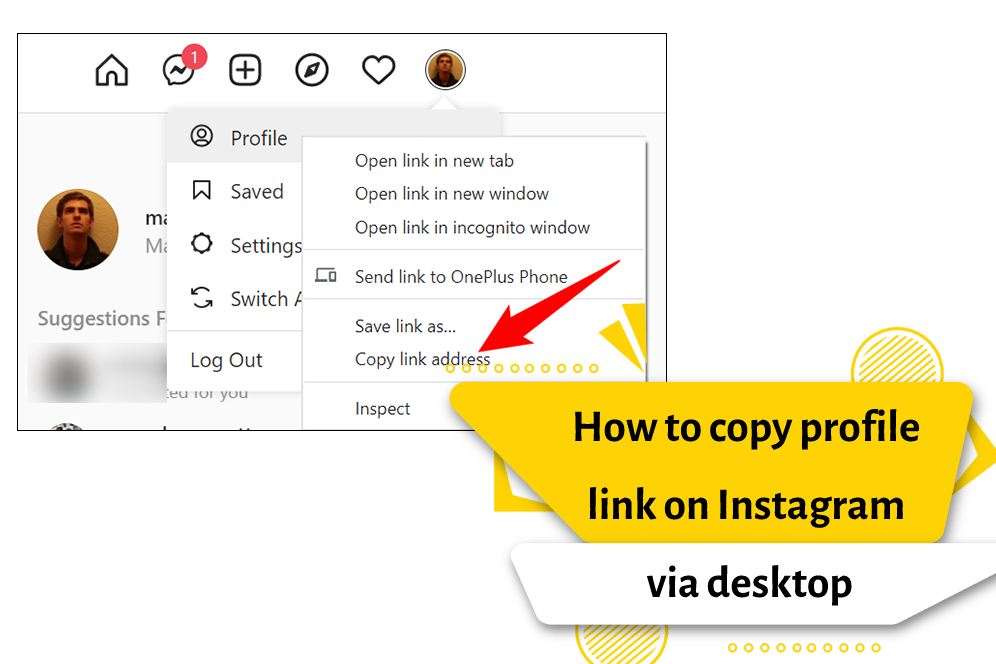
How To Get Instagram URL For Someone’s Profile?
We said earlier that it is not possible to copy the profile link on Instagram on mobile, please note that this is only for your own account. That is, you can copy the link of other people’s Instagram account via mobile. And you don’t need to use a computer for that. It is enough to do the following steps:
- First, go to the user page of the person whose profile link you want to copy. Then click on the three dots on the right and top of the screen.
- Now, from the available options, select the Copy profile URL option.
Using this method, you can easily get other people’s profile links and share with those who are not even Instagram users.
In addition, you can ask your friends to copy your Instagram profile link and share it with you.
Summary of the article
In this article, we tried to fully describe the methods of copying profile link on Instagram with mobile and desktop. We hope that by reading this post, your problem to find the profile link on Instagram has been solved. Thank you so much for being with us. Please share your questions and comments with us in the comments section.