How To Report Posts, Stories, Comments And Accounts On Instagram
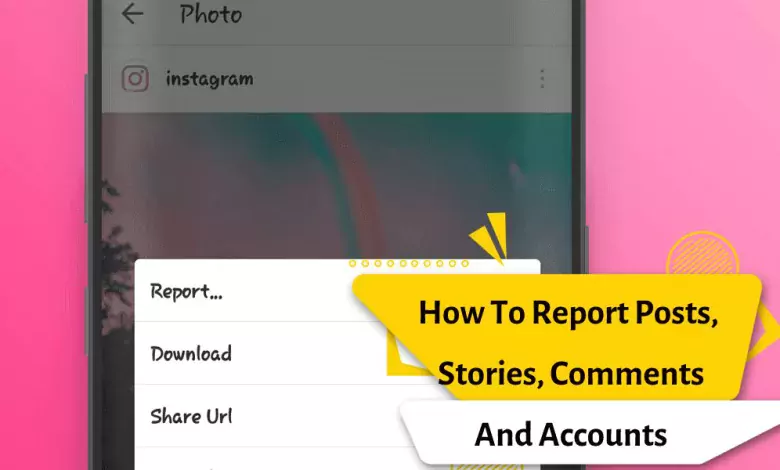
Today, with the expansion of the use of social networks, especially the Instagram platform, sometimes users may annoy others by presenting offensive content. For this purpose, Instagram has created a solution for its users to minimize these issues, by which by reporting a page by several users, annoying accounts are blocked or limited.
By learning how to report on Instagram, this option will be available to you so that these people do not disturb you. And you can easily report your desired post, comment and account to Instagram.
Harassment on social networks can be very annoying.
In addition to its positive uses, Instagram has tried to design features for all possible cases. So that users have an option to choose in all situations. In this article, we are going to teach you how to report on Instagram. So, if you are looking for training on reporting on Instagram, stay with us until the end of this article.
Now we want to check how we should report on Instagram?
While most of the posts that pass through your Instagram feed do not violate Instagram’s rules and guidelines and terms of use. But sometimes it happens that if another user posts something inappropriate on Instagram. or it may be considered as spam, you can report a post, comment, person or account directly in the app. If an inappropriate or spam comment has been left on one of your posts, you can remove it by swiping left on iOS or pressing reply on Android.
If an account has left an unethical, promotional or any other objectionable comment for you or someone else, you can report that comment.
Steps to report a comment on Instagram:
- First: Open the comments.
- Second: Select the desired comment.
- Third: At the top of the right screen, you will see an option that looks like an exclamation mark. Click on it.
- Fourth: A page will open for you that has three options. Click on Report this comment option.
- Fifth: At this stage, two options are offered to you.
If the comment you want has spam and irrelevant content, click on the first option, It’s spam. This is where the reporting ends.
But if the comment you want has inappropriate content, select the It’s inappropriate option. By choosing the second option, Instagram will ask you the reason for reporting.
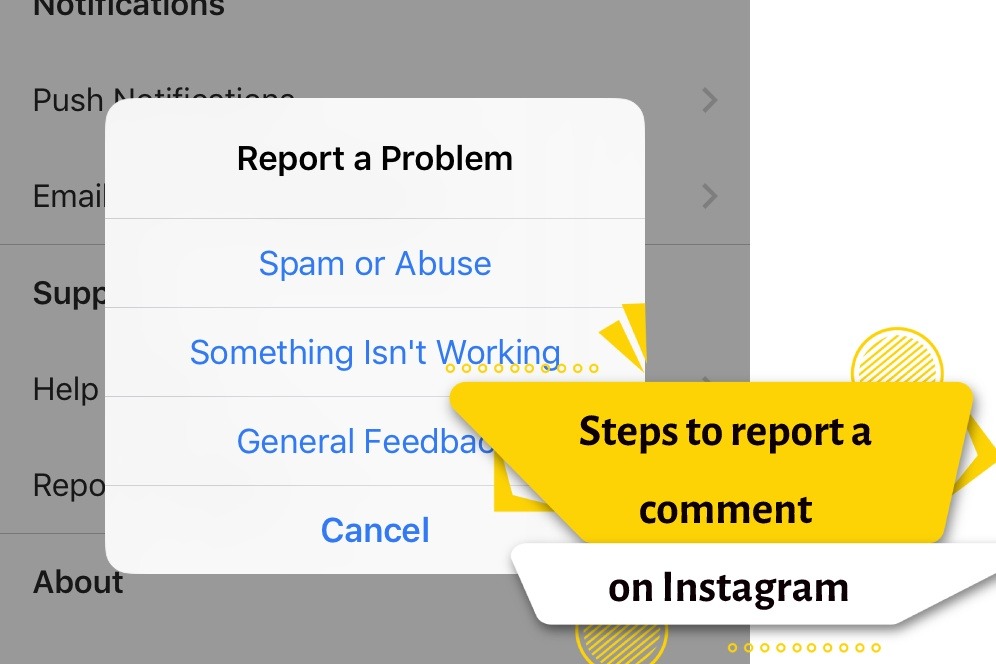
The options in front of you include the following options, which you choose according to your reasons:
- Nudity or sexual activity: The content of the post or comment is about nudity or sexual activity.
- Hate speech or symbols: If you don’t like the text of the comment or the symbol used.
- Violence or dangerous organizations: The content of the comment contains violent or dangerous words.
- Sell of illegal or regulated goods: The text of the comment should be related to the sale of illegal goods.
- Bullying or harassment: The text of the comment is related to bullying or harassment.
- Intellectual property violation: related to publishing text or copyright content without permission.
- Suicide, self-injury or eating disorders: The content of the comment is about suicide, encouraging self-harm or threatening.
- I just don’t like it: If you don’t have a specific reason and just don’t like the content of the post or comment,
By selecting this item, reporting the comment in the second item will also end.
Reporting a post (photo or video) on Instagram
If a post has an unethical meaning and is against the rules of Instagram, we can easily report that post.
Steps to report a post on Instagram:
- First step: Click on the three dots above the post.
- Second step: Two options will be displayed for you.
- it’s spam
- it’s inappropriate
- Third step: If the post has spam and irrelevant content, we use the it’s spam option. And the report ends.
- But if the post has inappropriate content, we use the it’s inappropriate option. If you choose this option, you choose the reason for your report.
At this stage, the options in front of you are exactly like the options that were shown to you when reporting the comment. with the difference that two more options are added to those items:
- Scam or fraud: The content of the post is for the purpose of fraud.
- False information: The content of the post contains false information.
By choosing your reason, the reporting is finished.
Reporting an account on Instagram
How to report on Instagram? If the account is fake and someone has used a fake identity to create the account, has shared irrelevant posts, or has caused you annoyance for any reason, you can report it.
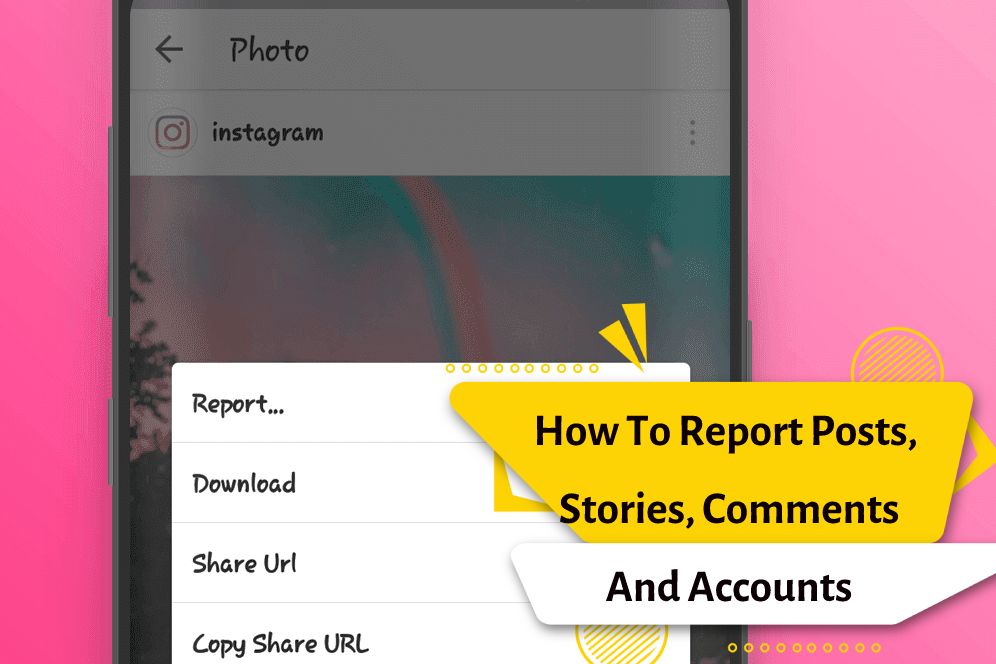
How to report an account on Instagram?
- Of course, you may ask yourself how to report a page, in this section we will fully explain the steps.
- First step: First, you go to the Instagram page of the person you want.
- Second step: Click on the three dots at the top of the page. And select the first option, that is, Report.
- Step 3: Here too, if the content of the page is irrelevant, click on the It’s spam option. Here the report ends.
- But if it has other inappropriate content, click on It’s inappropriate.
When selecting It’s inappropriate, two options are displayed:
- If you do not like the posts or receive irrelevant messages and comments, select the Report post, message or comment option. Here the report ends.
- If you have another reason, select the option Report account.
By choosing this option, you will be offered three other options:
- It’s posting content that shouldn’t be on Instagram: The account has content that shouldn’t be on Instagram.
- It may be under the age of 13: if its owner is under 13 years old.
- It’s pretending to be someone else: If the person to whom the account belongs is operating with a fake identity, click on this option.
If you choose the fake account title, the following options will be displayed:
If the desired account has faked your identity, the Me option,
If the identity of someone else whom you know has been faked, the option someone I know,
And if the identity of a famous person has been faked, select the option of a celebrity or public figure.
By choosing your reason, the report ends.
Reporting a story on Instagram
Story is very popular on Instagram, you also have the possibility to report it. To do this, do the following steps:
Now we want to explain to you the steps of reporting a story on the Instagram social network:
- When you see the story, click on the three dots.
- Select the report option.
- Now you have two options Its Spam and Its Inappropriate to report.
As before, if you click on It’s Spam, the report story is done.
But if you click on It’s Inappropriate, you will again face the options that we mentioned in the previous cases, and by choosing one of them, the work of reporting the Instagram story will end.
What happens when you report someone on Instagram?
When you report a post, account or comment on Instagram, the company receives a notification and investigates your complaint. If several other people report the same issue, Instagram will consider your report as a priority. You can ask your followers to report a problematic account or post.
Once Instagram approves your report, it will do the necessary work to limit access to the post and account, and it may be blocked and disabled.
final word
Instagram has a very strict policy to remove harassment, violence and abuse against spam and hate speech.
There are people working in the Instagram program who act against the rules and restrictions of Instagram. And they may bother you with irrelevant posts or nasty comments and messages.
Instagram has solved this problem. Reporting usually prevents the activity of these people.
In this article, we were with you by teaching how to report posts, comments and Instagram accounts. We hope this article was useful for you.
If you have any questions or suggestions, write your opinion for us below this post. In this article, we have fully explained how to report on Instagram and you can do it as soon as possible.



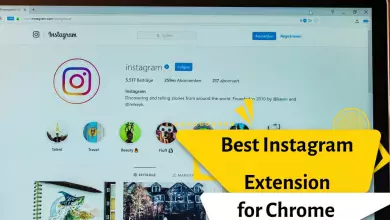

if you report a comment on instagram is it anonymous?
if u report someone on instagram will they know?
what happens if i get reported on instagram