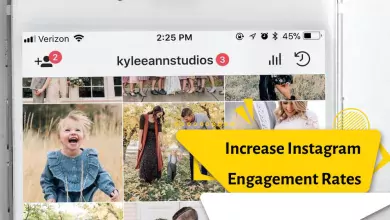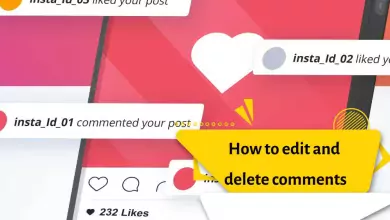How to fix not uploading Instagram story [14 reasons & Solved]

Instagram is one of the most popular social networks for sharing topics. Many users use the story section to display their products and services or interesting events. You must have encountered the problem when uploading the story that you have to wait for a long time. You may not be able to load the desired story in the end. As you probably know, the famous company Facebook bought Instagram in 2012 from its owners for one billion dollars. Of course, after that, Facebook owners will think about integrating Instagram servers through their own servers.
For this reason, the process of transferring information and data has been ongoing. But because Facebook and its servers are blocked and inaccessible in our country, not displaying posts and stories is not surprising.If you are looking to fix your story and upload it, you should pay attention to what is stated in this article.
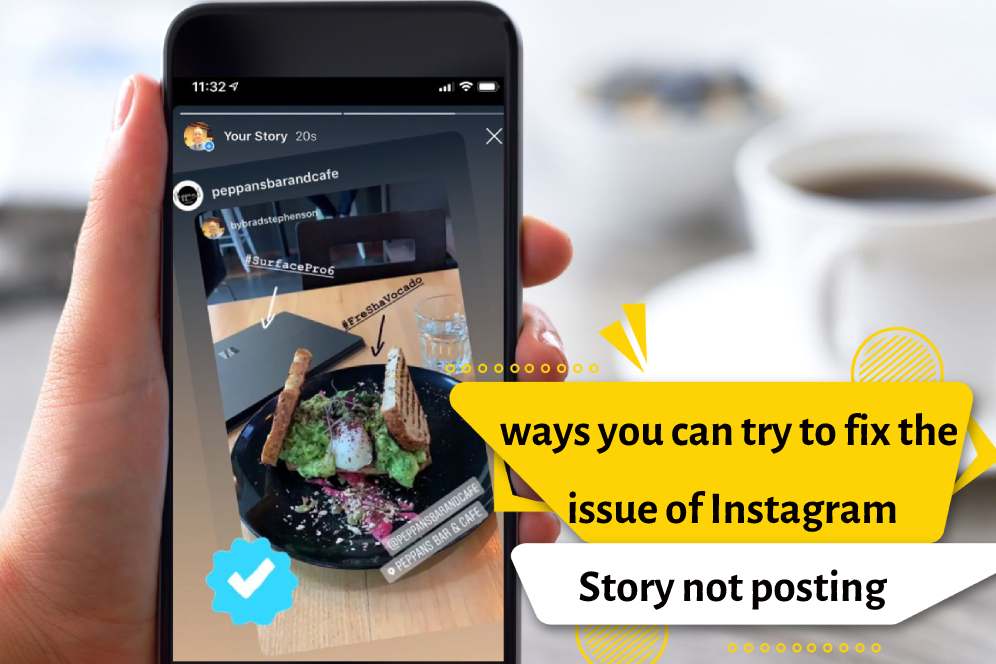
If you encounter a problem while uploading a photo or story or you see a black screen, know that there is one of the following problems:
- The phone memory is full
- Android has not been updated
- Time interference on Instagram
- Disruption in loading due to full phone memory or hardware problems
- Instagram song app
- Instagram is not updated
- Instagram memory is full
- Disrupt the settings control on the phone battery
- Poor internet speed
- There are software problems in the Android phone
- Completion of internet package
- Using the filter breaker, if it is on, can cause problems with the story update.
- If you follow or delete too many others, the Instagram app will have trouble updating the story.
- It may even be difficult to store some certain photos

How to fix the disturbance in the story update
You expect the story to be easily updated on Instagram and you can make the necessary changes to it, but if this goal is not achieved, use the following methods to fix the problems:
Reset your phone time and date. To do this, you need to first enter the phone settings.
Choose. Automatic Date & time In the next step, enable the Additional Settings option.
The next way is to update the Instagram app. In fact, many of the problems that occur on Instagram can be solved by installing a new version.
- Use IP change tool. If there is a problem with the performance of the Instagram server in some areas, the connection will be changed automatically using the IP server change tool. After activating this tool, you must log out of Instagram and remove it from the list of active applications. Next, reactivate the program and evaluate its performance.
- It is necessary to check the video format that you want to tell on Instagram. Older video formats are not stored on Instagram. In this case, you can use video conversion programs to prepare a suitable format for the desired video and upload it on Instagram.
- If the upload of the movie is too late, delete it and upload it again. Of course, saving a lot of videos on Instagram can also be the cause of such errors.
- If the video is long, break it into 15-second pieces. To do this, use the programs available in the market.
- By entering the settings section and selecting the help option, you can contact Instagram support.
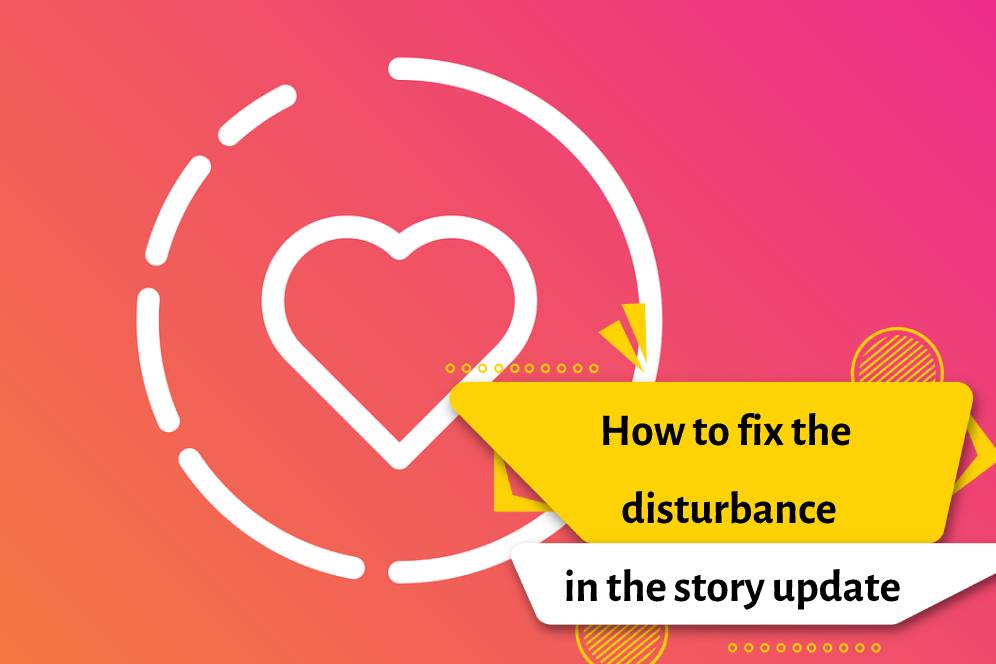
When a story or post is not uploaded to Instagram at all !!
If you encounter such a situation, the Instagram app has become heavy and you have to delete it. Before deleting Instagram, you should remember your password so that you do not have any problems to reinstall it. Of course, the program targeting solution is suggested when you have encountered a problem many times. Keep in mind that in most cases, a weak internet can cause problems. So check your internet speed before any action.
If you can not post a story on Instagram due to software problems
- Go to phone settings and select may device
- And then click on all spaces. In the next step, select the build number option.
- Then go to the developer option and select the additional setting option and put your phone in safe mode.
- Turn off your cell phone and then press the power button. Reboot the mobile phone to exit safe mode.
When the reason for not uploading a story on Instagram is to fill the cache capacity
Software cache may take up a significant portion of your device’s internal memory. In such cases, some features of mobile software are affected.
- Turn off your cell phone first.
- Simultaneously press the power button and volume up and hold it for a moment until the welcome screen is displayed with the Mi logo. Then release the power button but hold down the volume up button.
- Entering Recovery mode, click the Volume buttons to go to the Wipe Cache Partition option and press the Power button to confirm the selection.
- Then return your phone to factory mode.

Frequently Asked Questions
I deleted my Instagram and reinstalled it but it will not open. Could there be a problem with the cell phone?
There may be a defect in the mobile. Sometimes users face this problem because the app is not up to date. To solve this problem, be sure to use the updated version.
Why does not Instagram installed on the phone open and a message with the content that changes the language to English is displayed?
Update your Instagram app and install the IP change tool to solve the language problem.
Is the display of black squares during photo filtering on Instagram related to the phone or the Instagram app?
No. Instagram announced that such a problem has arisen in the Android version of Instagram and will be fixed soon, and in this case there is no problem with your mobile phone. It is recommended to download the latest version of Instagram to solve this problem.
If you have a problem or question, let us know in the comments section. We will respond to you as soon as possible. Also, if you use other methods, share it in the comments section.