How to Find Someone’s Comment on Instagram? [Step by step – 2023 update]

People who do business on Instagram or run a page are looking for people to comment on their posts or stores. If following the opinion of competitors is one of the most important concerns for you and you want to find their opinion, please read this article
Because Instagram has removed the “Follow” tab from its app, users will not be able to control the online activities of their followers. As a result, they can not see their comments in other posts. But what is the solution? We are here to provide a solution
How can you find Someone’s comment on Instagram?
Before the recent changes on Instagram, there was an “Activity” tab on the user’s page through which you could follow the activities of other users on Instagram. For example, it was possible for you to see posts liked by the user. But because such a possibility violated the privacy of users, users faced complaints. Finally, Instagram removed this feature
However, there is a solution through which you can track the activity of the desired user. This method is explained below.
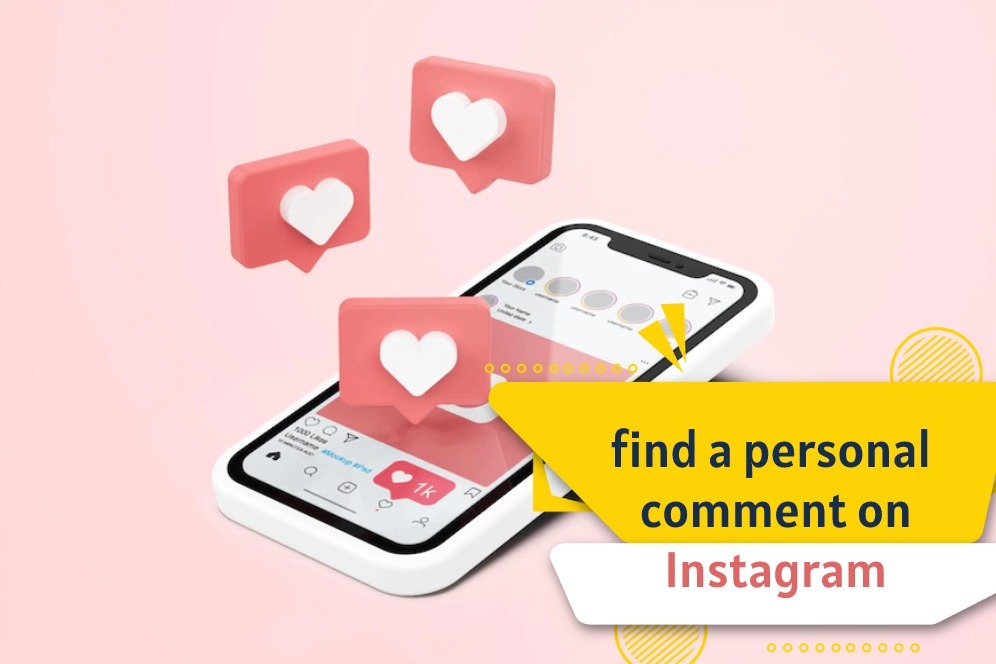
Search for Instagram users’ comments from posts
In order to be able to see the opinions of Instagram users about a particular post, you need to open the list of followers of the desired user and log in to one of the public accounts that they follow. In the second step, you should search for recent posts and see if they have commented on those posts
In addition, you can use the web version of Instagram to find users’ comments by searching

You can also do the following process to find other people’s comments:
- Open the Instagram app and click on your profile
- Open the top right-corner menu
- Open the Settings option
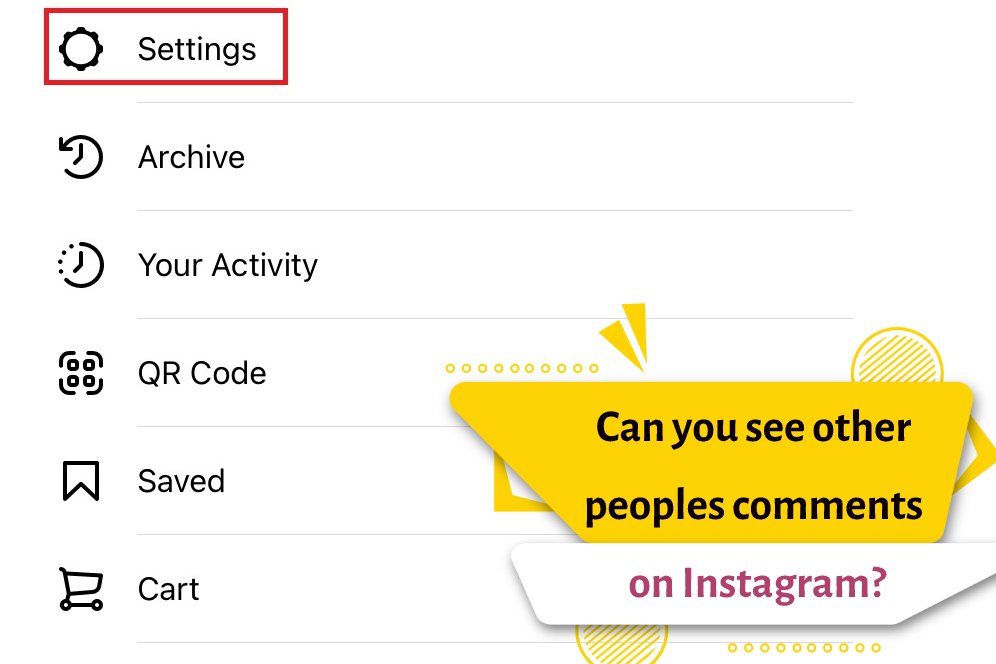
- Now go to “Privacy” from the menu item
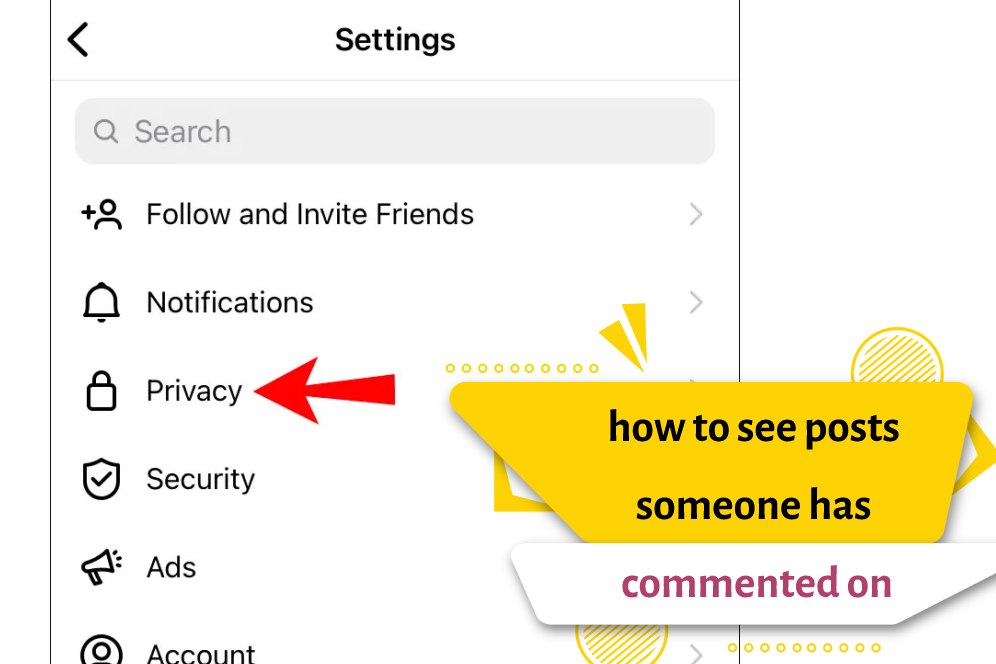
- Click on it to see the “Comments” section.
- You should now find Manage Comments.
- If you can not find it, just search for “Manage Comments” in the search bar
- At this point you can watch the comments below a post
- At the top right of the page, where you see the “Sort and Filter” option, you can see the comments in date order
If you have a problem or question, let us know in the comments section. We will respond to you as soon as possible. Also, if you use other methods, share it in the comments section.




