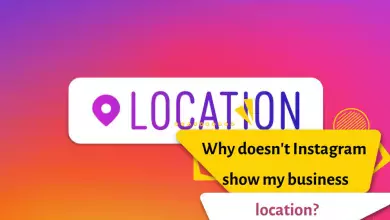How Can I Change Font Style On Instagram? For Bio And Story (Android – iOS)

The Instagram social network is so fun and interesting that you can spend hours on it. Visual effects are one of the most important features of this software. Apart from various photos and videos, writing text is also one of the things that added to the appeal and popularity of this platform.
But most social networks, including Instagram, do not provide much freedom of action to their users in the field of font selection, and people struggle with some default settings. For example, there is no built-in option to change the font of Instagram bio or comments in the app or web version. Of course, this does not prevent users from changing the Instagram font, and there are tricks to overcome the limitations that we will mention in this article.

Why change Instagram font?
As we mentioned in the introduction, visual effects are important and significant features of Instagram software. Apart from photos and videos, writing text is also one of the methods of attracting the audience; So how better to use diverse and attractive fonts in this section. Adding any type of font to this attractive application can be very effective on your audience. These fonts can be used in any section of Instagram.
For example, changing the font of the Instagram story can be interesting for the audience. So, writing a short and attractive text in this section is definitely noticeable and considered essential. Using different and diverse emojis can have a greater impact on attracting more audience.
So, if you use Instagram for your business, we suggest that you pay special attention to this section to attract the audience. One of the ways you can make your profile and page more attractive is to change the text font on Instagram.
Changing the Instagram story font on Android
It is easy to change the Instagram font in the story. Of course, to change the story font for some languages, there are a limited number of fonts and you are not very free. To do this on Android phones, first tap on the + icon at the bottom of the screen and then select Story from the bottom of the screen. You will reach the following page. From the left side, touch the Aa icon.
Click on the Tap to type field and then type the desired text.
Now, to change the Instagram font, click on the Classic option from the top of the page. Every time you tap on this area, the font of your text will change. Of course, as we said, to change the Instagram font in some languages, your choices are limited.

Changing the font of Instagram story text on iOS
- Tap on the + icon at the bottom of the screen. On the next screen from the bottom of the screen, select Story and then touch Aa on the left side.
- Now click on the story page and then type your text.
- You can then view your text in different fonts by selecting the Aa icons above the keyboard.
Change Instagram font for bio
In the above section, we taught how to change the text font in the Instagram story. But now it’s time to learn how to change bio font. In the biography section, it is possible to change the font, but to do this, you must use Unicode characters, which may not be available to all users, and therefore not everyone can read your text. Therefore, it is better to type only a small part of the biography with a different font.
To do this, you need to use Instagram font changer tools. One of the best is the Meta Tags Font Generator tool, which even previews the font you’ve chosen. First, go to its website. At the top left, in the Edit Text box, you can delete the default text and enter your own text. Of course, only in English and through the computer.
In the box below this section, you can also choose the types of fonts that can be used. After you select any font, you can see its preview on Instagram and Twitter on the right side. When you find the font you want, select the Copy option in the box of the same font in the left section.
- Now just go to the web version of Instagram and your profile, click on the Edit Profile option.
- Now paste the text you copied in the bio field.
- Changing the font of posts on Instagram
- To change the font of the Insta post, you can follow the same steps above and then paste the copied text in the caption section of your new post on Instagram.
- Changing the text font size in Instagram
Also, to change the font size of the Insta post, you cannot do anything special from within the program itself. Instagram uses the default size you chose in your phone settings. To change the size, you have to change the font size of the entire phone. On Android, you need to go to the font settings and change the size.
In the iPhone, these settings are also in the Accessibility section and the Display & Text Size section.
Introducing programs to change Instagram fonts
To change the font of Instagram stories, image editing programs are the best option. These programs give you several options to change the shape and font of the text; Just open your photo or video in one of these programs, make the necessary changes in the text and finally upload it to Instagram. As simple as that!
All the programs that we introduce below are free and are used to change the text font in addition to photo and video editing.
Inshot application
There are few people who are not familiar with the inshot program! Besides the default Arabic, English, etc. fonts, Inshot also allows you to install other fonts. So you can easily download your favorite font and upload it in Inshot and change the text of your stories.
Canva application
Canva application is another application that you can use to change the font of Instagram stories. Although this application does not have the possibility to install more fonts; But it has a lot of default fonts that will make your work go smoothly.
story font application
This application is for the iPhone system. With this program, except that you have access to more than 120 fonts, you can add any other font you want to the program. Facilities such as animating the text, changing the color and background of the text, etc. are among the other features of this program.