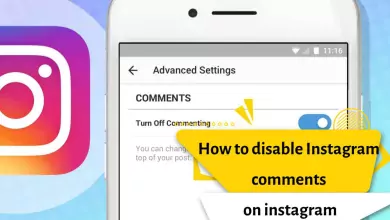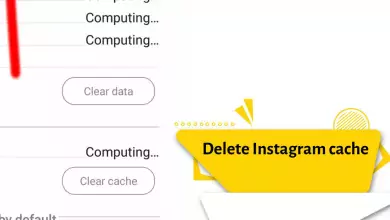How Do I Send Messages In Vanish Mode On Instagram? Android and iPhone
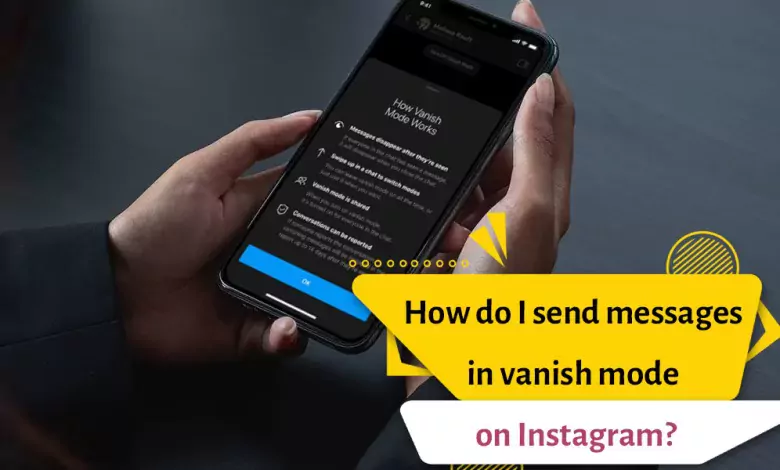
You may have heard that the Internet never forgets anything. In fact, if we do not protect our privacy in the internet space, we may have problems. For example, think about the important messages you send and what an unpleasant experience it would be if someone other than the intended recipient read the message.
While using the Instagram application and chatting with friends, there may be situations where we don’t want someone to take a screenshot of our chat page or save our messages… What do you do in these situations? If you are a Telegram user, you are definitely familiar with the secret chat feature of this application! It can be said that vanish mode on Instagram is similar to secret chat on Telegram. Stay with us in the rest of this article to discuss more about this feature.

What is Vanish Mode?
Vanish Mode or self-deleting message mode of 2020 was first introduced for use in Facebook Messenger. However, Instagram announced that the mentioned feature will also be available to Instagram users. Facebook announced in its blog that this feature allows users to create a temporary chat environment that will be completely deleted after the conversation ends and exits. This feature is very similar to Snapchat’s self-deleting messages feature. Vanish Mode is only activated in two-person chat mode and it is not possible to use it in group mode.
Also, if your other party tries to take a photo of your chat and its contents, a message will be sent to you immediately and will inform you of your other party’s action. (Of course, if you take a photo, this message will be sent to your friend). The important thing about Instagram Vanish Mode is that it is not enabled by default for users and users must enable it. but how?

How to activate vanish mode
- Go to the chats section on Instagram, select a chat from your directs, or to create a new chat, go to the desired person’s page and tap on the message option. Go to the bottom of the chat screen and swipe up from the bottom of the screen and release your finger.
- After activation, your Instagram will change to dark mode. And some emojis fall from the top of your screen, indicating that you’re in Vanish mode. Your contact will be notified with a message on the screen that the contact intends to chat in Vanish mode.
After this mode is activated, the box related to the chat becomes dotted. Also, next to the chat of the contact with whom you had a conversation in Vanish mode, a dashed circle icon is displayed.
How to disable vanish mode on Instagram?
- To disable this mode, select a chat that you enabled in Vanish mode
- Tap the turn off vanish mode option at the top of the screen.
- Swipe up again from the bottom of the screen and hold the screen, until you see the release and the Vanish mode is disabled for you.
Tips you should know about Vanish Mode
- Before you start using Vanish Mode, you should pay attention to some important points. This feature only works for people who have followed each other. This is a safety precaution on Instagram’s part so you don’t have to reply to anonymous messages in Vanish Mode. Also, you can decline the Vanish Mode request. In fact, everything is under your control.
- In Vanish Mode, Instagram will notify you immediately if your friend takes a screenshot of the page. Make sure you enable Vanish Mode before sending sensitive text or photos; Otherwise, your message will remain permanently in the Instagram chat.
- If your contact takes a screenshot of your messages in Vanish mode, you will be notified immediately and vice versa.
- Also, once the chat ends, any images, text, stickers or gifs you sent will be gone forever.
- Third, this feature is two-way and if you activate it, it will also be activated for your contact.
But if this feature is not yet activated for you, do not worry, first make sure that your Instagram application is updated. But if the problem is still not solved, you can try the following solution:
- Enter the setting section, then tap on the help option.
- In the next step, select the report a problem option.
- And send the following text to Instagram so that this feature can be activated for you.
- Hi Instagram, vanish mode is not available for my account. please fix it.
- Finally, click the submit option.
If you still don’t have access to this feature after going through all the steps, it’s probably not available in your country right now.
Why should we use Vanish Mode?
If you are worried about your chats being read by unknown people in the future, Vanish Mode is perfect for you. Also, if privacy is important to you, we suggest using Vanish Mode. For example, if you send an important password or account number or any other important matter through Instagram, it is better to use Vanish Mode.
It should be noted that Facebook has other plans to increase the security of Instagram. One of these features is end-to-end encryption for voice and video calls on Instagram, which is currently being tested in a limited number of countries.