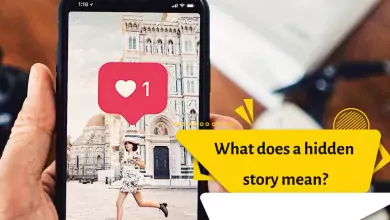Reels Vs Story Instagram – What Is The Difference Between The Two?

“Reels” and “Stories” are two different features on Instagram that allow users to share video content with their followers. While they have some similarities, there are some key differences between the two:
- Length: Reels can be up to 60 seconds long, while Stories are limited to 15 seconds.
- Content: Reels are typically more polished and curated, while Stories are often more casual and spontaneous.
- Editing tools: Reels offer a wider range of editing tools, including music, special effects, and filters. Stories have fewer editing options, but they do allow users to add stickers, text, and drawings.
- Visibility: Reels are displayed prominently on the Explore page, making them more discoverable to users who aren’t already following you. Stories are only visible to your followers, unless you use the “Close Friends” feature to restrict access to certain people.
Ultimately, the choice between using Reels or Stories on Instagram depends on your goals and the type of content you want to share. Reels may be more useful for creating highly produced videos and gaining exposure to new audiences, while Stories may be better suited for sharing quick updates and connecting with your existing followers.
Instagram Story
Instagram Story is a feature on the Instagram app that allows users to share temporary content such as photos, videos, and text with their followers. The content that you share in your Instagram Story disappears after 24 hours, making it a great way to share spontaneous moments and give your followers a behind-the-scenes look at your life or business.
You can access the Instagram Story feature by tapping on your profile picture in the top left corner of the Instagram app or by swiping right from your feed. From there, you can take a photo or video, or select an existing one from your camera roll, and add filters, text, stickers, and other creative elements to customize your Story.

Instagram Story also offers interactive features such as polls, quizzes, and questions, which allow you to engage with your followers and get feedback from them. You can also share links to other websites or social media platforms in your Story if you have more than 10,000 followers or a verified account.
Your Instagram Story is visible to your followers for 24 hours, after which it disappears. However, you can choose to highlight your Story as a permanent collection on your profile, or save individual Stories to your camera roll for future use.
Formats Allowed Instagram Reels
Instagram Reels allow various formats for creating short-form video content, such as:
- Single video clip: You can create a 15-second Reel with a single video clip. This format is suitable for quick and simple content, such as showcasing a product or demonstrating a recipe.
- Multiple video clips: You can also create Reels with multiple video clips by recording and editing them together. This format allows for more creative flexibility and can help tell a story or convey a message.
- Music: Reels allows you to add music to your videos from a library of pre-selected songs. You can choose from a wide range of genres and use the music to set the tone for your video.
- Text: You can add text to your Reels, including captions, titles, and subtitles. Text can help convey a message or provide context to your video.
- Filters and effects: Reels offers a range of filters and effects, such as AR effects, to enhance your videos and make them more engaging.
- Speed adjustments: You can adjust the speed of your video, making it faster or slower as needed. This feature can be used to create slow-motion or time-lapse videos.

Overall, Instagram Reels offers a wide range of creative tools and features that can be used to create engaging and shareable short-form video content.
Audio Instagram Reels
Audio is a key component of Instagram Reels, which is a feature for creating and sharing short-form video content on Instagram. Reels allows you to add music to your videos from a library of pre-selected songs, or you can use your original audio or a voiceover.
When creating a Reel, you can browse the Instagram music library, which includes a wide range of songs and genres, and select a song that fits the mood and tone of your video. You can also choose a specific part of the song to use in your Reel, such as the chorus or a specific verse.
In addition to using music, you can also create your own audio for your Reels. This can include recording your own voice or creating your own sound effects. You can also use the Instagram app’s built-in tools to add filters, effects, and other audio enhancements to your Reels.
One popular feature of Reels is the ability to use audio from other users’ Reels. This feature allows you to create your own content while leveraging the audio from someone else’s Reel, adding your own spin or interpretation to the audio. This is a great way to participate in viral trends and challenges on the platform.
Overall, audio is a crucial element of Instagram Reels, and using the right music or audio can help make your Reels more engaging and shareable.
read more: How to Find Trending Songs on Instagram Reels
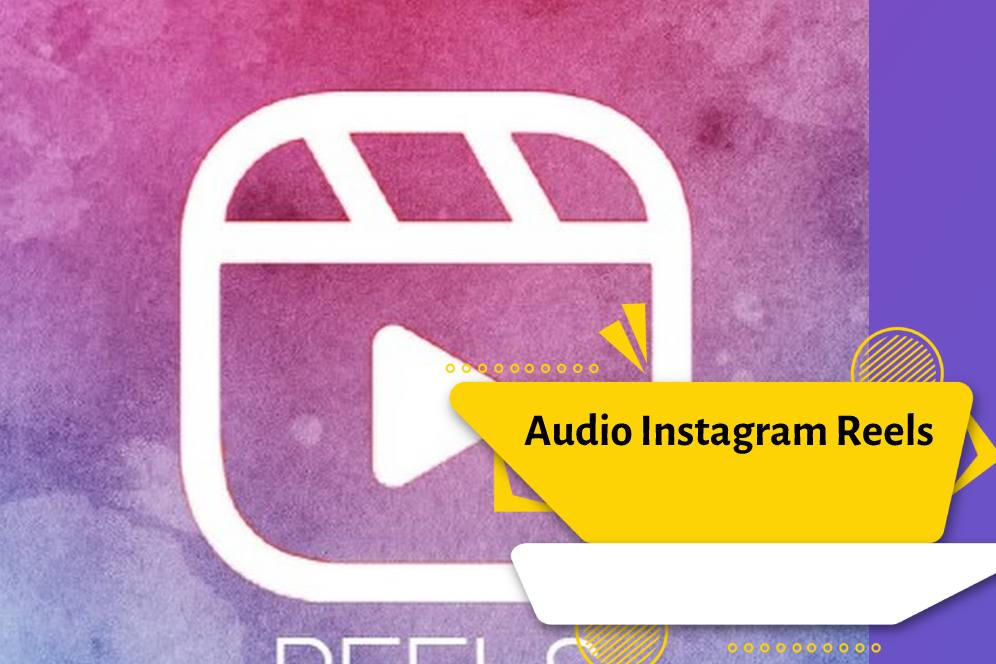
Hashtags Instagram Reels
Using hashtags in Instagram Reels can help increase the reach and visibility of your videos, as it makes them discoverable to a wider audience beyond just your followers. Here are some tips for using hashtags in Instagram Reels:
- Use relevant hashtags: Use hashtags that are relevant to your content, as this will help your video appear in search results for those topics. For example, if you’re sharing a Reel about a new recipe, you might use hashtags like #foodie, #recipevideo, or #cookingtips.
- Use popular hashtags: Using popular hashtags can help your Reel get more views, as more people are searching for and following those hashtags. However, be careful not to use hashtags that are too generic or overused, as your video may get lost in the sea of content. Research popular hashtags in your niche or industry and use them selectively.
- Mix it up: Don’t use the same hashtags for every Reel. Instead, mix it up and use a combination of new and old hashtags to keep your content fresh and relevant.
- Keep it concise: Instagram allows up to 30 hashtags per post, but using too many can make your caption look cluttered and spammy. Try to use 5-10 relevant hashtags per Reel, and place them at the end of your caption.
- Create a branded hashtag: Consider creating a branded hashtag for your business or content, which you can use consistently across all your Reels. This will help build your brand and make it easier for users to discover your content.
Overall, using hashtags in Instagram Reels can help increase the reach and engagement of your videos, but it’s important to use them strategically and in moderation.

Can a reel just be a story?
While a reel and a story on Instagram share some similarities, they are two different types of content with distinct features and functions.
A reel is a short-form video content that can be up to 60 seconds long, created using the Reels feature on Instagram. Reels offer a variety of editing tools, such as music, effects, and text, and are prominently displayed on the Explore page, making them more discoverable to users who don’t follow you.
A story, on the other hand, is temporary content that disappears after 24 hours. You can share photos, videos, and text in your stories, and add interactive features such as polls, quizzes, and stickers. Stories are displayed at the top of the Instagram app, and users can view them by tapping on your profile picture.
While it’s possible to create a short-form video in your Instagram story, it would not be considered a reel. Reels offer more advanced editing tools and are more discoverable to users, while stories are more casual and meant to be temporary.
In summary, while a reel and a story may share some similarities, they are distinct types of content on Instagram with different features and functions.
What is Instagram reel vs post vs story?
Instagram Reels, Posts, and Stories are three different types of content that you can share on the Instagram platform.
- Instagram Reels: Reels is a newer feature that allows users to create short-form video content, up to 60 seconds long. It offers a variety of creative tools, such as music, text, filters, and effects, to create engaging videos. Reels are displayed prominently on the Explore page, making them more discoverable to users who don’t follow you.
- Instagram Posts: Posts are static images or videos that appear on your profile and in the feeds of your followers. You can use Instagram posts to share a wide variety of content, including photos, videos, and carousel posts. Posts can be edited with filters, captions, hashtags, and location tags to help increase visibility and engagement.
- Instagram Stories: Stories are temporary content that disappears after 24 hours. You can share photos, videos, and text in your stories, and add interactive features such as polls, quizzes, and stickers. Stories are displayed at the top of the Instagram app, and users can view them by tapping on your profile picture. You can also highlight your stories on your profile, making them visible beyond the 24-hour lifespan.
In summary, Instagram Reels is a feature for creating short-form video content, Instagram Posts are static images or videos that appear on your profile, and Instagram Stories are temporary content that disappears after 24 hours. Each feature has its own set of creative tools and strategies for engagement, so it’s important to experiment and find the best approach for your content and audience.

Is it better to post a reel or video on Instagram?
Whether to post a reel or a regular video on Instagram depends on your goals and the type of content you want to share. Here are some factors to consider:
Length: Reels can be up to 60 seconds long, while regular videos can be up to 60 minutes long if you are posting to IGTV. If your content is short and engaging, a reel may be a good option. If your content is longer and requires more time to explain or demonstrate something, a regular video may be a better choice.
Discoverability: Reels are prominently displayed on the Explore page, which can help you reach a wider audience beyond your followers. If you want to increase your visibility on Instagram, creating reels may be a good strategy. Regular videos can also be discovered through the IGTV channel, but they may not have the same level of exposure as Reels.
Engagement: Reels are designed to be highly engaging and shareable, with a variety of creative features like music, effects, and filters. If you want to create content that is more interactive and encourages users to engage with your profile, a reel may be a good option. Regular videos can also be engaging, but they may require more effort to create a polished and engaging experience.
Ultimately, the decision to post a reel or a regular video on Instagram depends on your content and goals. You can experiment with both formats to see which one resonates best with your audience and helps you achieve your objectives.