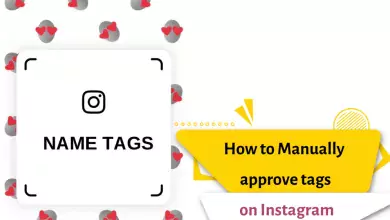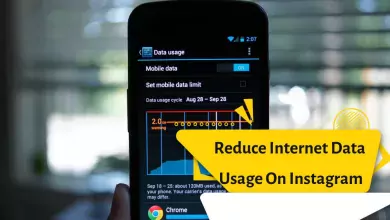Can I Have 2 Instagram Accounts On The Same Phone? How To Create Multiple Instagram Accounts And Switch

The Instagram application has recently made it possible for its users to have multiple Instagram accounts with one application and manage their Instagram accounts by switching between them. Creating a second account or having multiple Instagram accounts is ideal for people who use this social network for different purposes. In addition to better account management, the multi-user Instagram account also provides permission to move between two accounts, log in and log out, manage notifications, and so on.
In the old versions of Instagram, it was not possible to add a second account. In order to log in to other accounts, the user had to log out of the current user account and enter another account. Therefore, you need to update your Android version.
If you are one of the users who want to install a second Instagram account and want to have two Instagram accounts, be sure to read this article to the end.

How many accounts can we have in the Instagram app?
In the Instagram application, adding accounts to an application is limited, and it is not possible to add more than 5 accounts to an application. Having multiple accounts on Instagram is required to comply with a certain condition. If you have already added 5 accounts to your list of active accounts, by selecting the Add Account option, a message will appear stating that you have the maximum number of active accounts and you cannot add new accounts. To solve this problem, you can log out of existing accounts and add another account to the list.
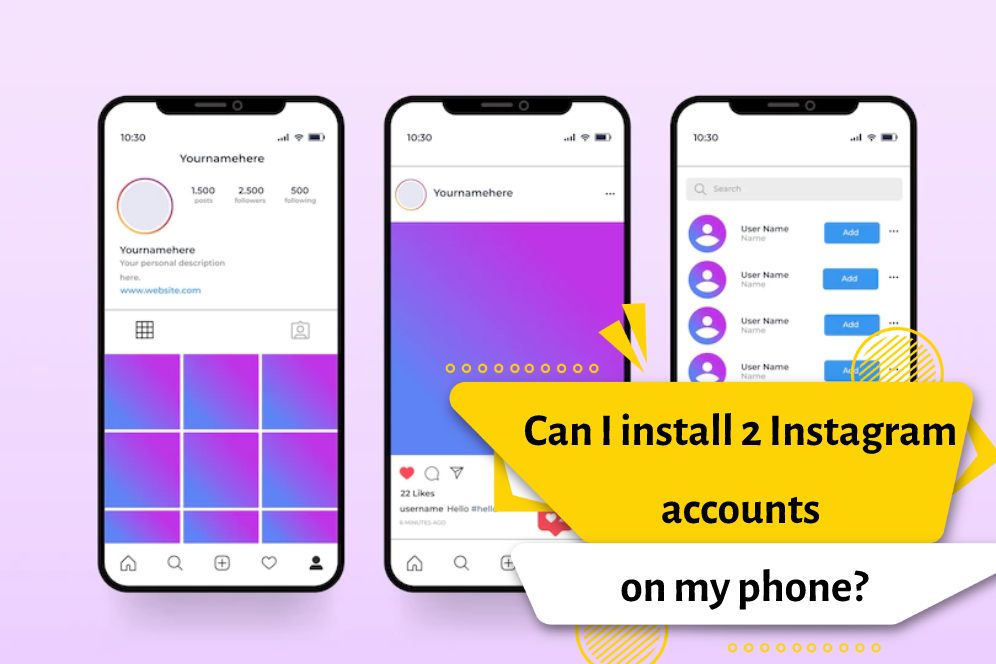
How to add an account to the Instagram application without installing a third-party program
The latest update of Instagram, one of the most popular smartphone applications, has been released with the multi-account feature that users have been waiting for for a long time.
Thanks to the multi-account support, users can open multiple Instagram accounts on their mobile phones and tablets and use different accounts in a practical way.
How to add the following accounts to the Instagram application:
- Log in to the Instagram app.
- Go to your profile page by touching the profile icon in the bottom bar.
- Click on your username at the top of the screen and in the left corner, and in the half-window that opens, click on Add Account.
- Then click on the Log Into Existing Account option to enter the account login page.
- On the login page, enter your username and password.
- Then click on the Log In icon to log in to your account.
How to install two Instagrams on one Android phone with App Cloner
Use the following program to have two Instagrams on one Android phone:
How to work with App Cloner
Perhaps the most famous cloning program is the app cloner, which is very simple to use. This program has a very small size (5 MB) that does not occupy the space of your phone.
- After downloading and installing the software, log in to it.
- On the first page of the program, click on the + icon.
- Select Instagram from the list of available apps.
- After this, if you need to use the second Instagram, you can enter your second Instagram and manage your accounts through the App Cloner program.
How to install the second Instagram with App Cloner on IOS
You can also use the following software or similar programs to install two Instagram accounts on the iPhone on the IOS operating system.
- Download and install the software.
- Log in to the application.
- Enter your email address.
- Enter the verification code that was sent to your email account.
- Set a password for the app.
- Now, select any app you want to have a copy of and run it. To install the second Instagram, you must select the icon of the Instagram program on the same page.
Parallel Space
This application software has a small size (11 MB) and is free, and unlike app cloner, you do not need to pay a fee to use it. Download this app through the box below.
- Once you have launched the app, log in.
- Read the terms and conditions of this software and then tap on Agree and continue options.
- Click Continue and allow all the necessary permissions including permission to access photos, location, contacts, etc.
- Add to parallel Press Space and then find the Instagram app. Then select Add to parallel space.
- Now you need to install a plugin, tap on Install.
- From the main screen of the app, find the second Instagram (simulated) and tap on it.
- The application is ready to use. Just tap on it and join it in whatever way you want
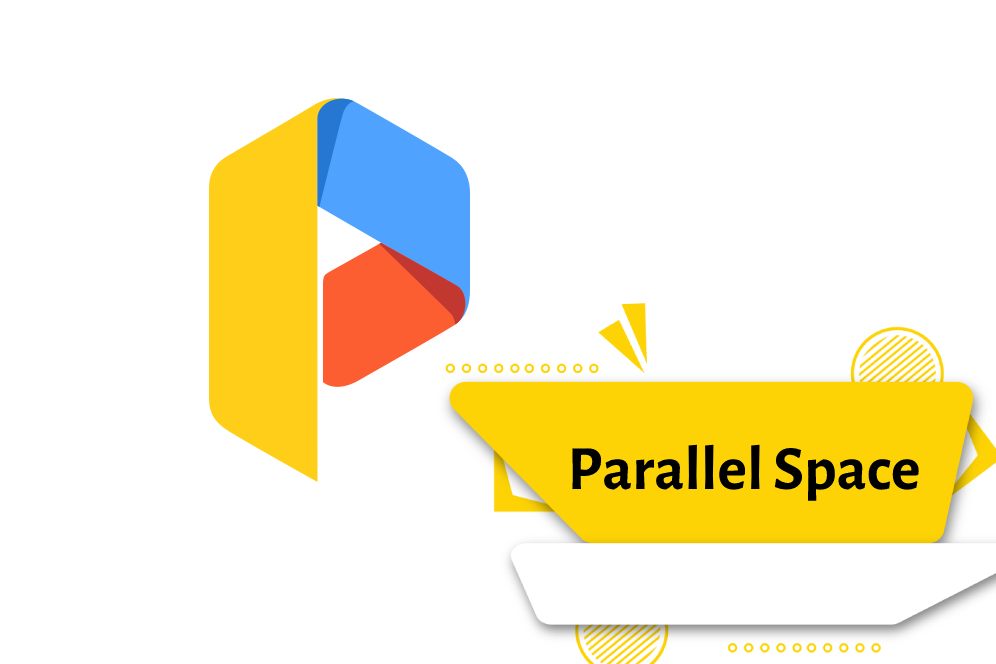
Remove the account from the Instagram account list
Please note that it is possible to manage 5 accounts on one application by default. One of the things that we want to address in this section is that you can delete unused accounts from your active account list whenever you want.
In order to log out of all Instagram accounts, in this section, select the Log Out of All Accounts option.
Note: Note that this will not delete the account and you will only log out of the user account.

Summary
With the methods that we have mentioned, you can install two Instagram accounts on your phone and manage many accounts. This article has been written using the latest information in this field to answer all your needs.
If you want to add a new account to your phone with your existing Instagram account, here are the steps you need to follow!