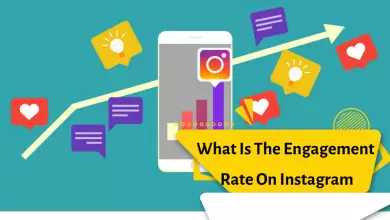How to Center Instagram Bio? How To Change Bio Location On Instagram in 2023
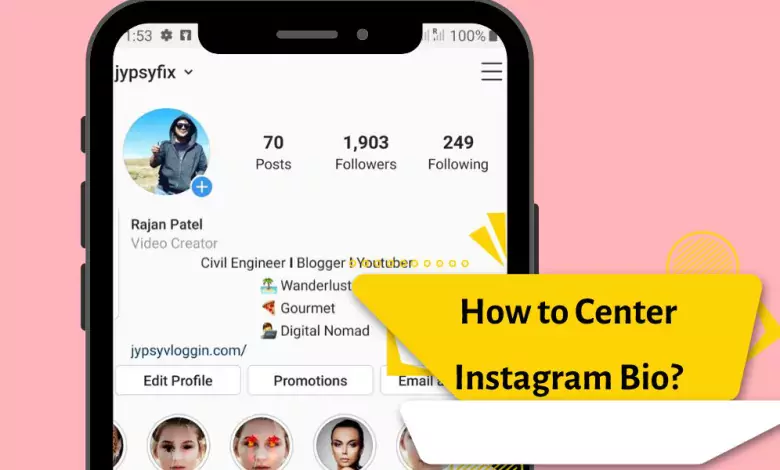
Instagram is used for economic, shopping and personal purposes and is available to the world. As you know, the first thing that is noticed when viewing a page is a proper and professional bio. In addition to the beauty of the content of the text, attention should also be paid to the beauty of the appearance of the bio. One of the things that is done to make a bio look more beautiful is to move the bio text to the middle of the page.
In this post, we want to show our dear users how to place the bio text of your profile in the middle of the Instagram application if you wish. Therefore, we suggest you stay with us for further training.
In general, it is good to know that Instagram users can add a short and concise biography (Bio) to their profile so that they can explain a little about themselves to other users in this social network, but you should know that By default, all the text of the biography (Bio) can be seen on the left side of the Instagram program.
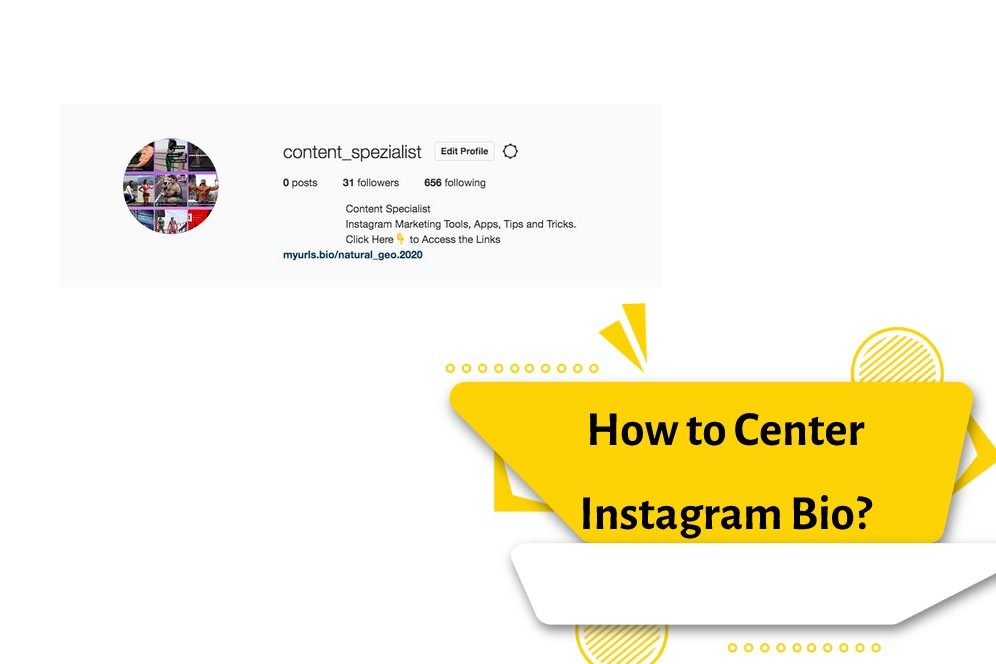
How to put the bio text in the middle of the Instagram page
In the Instagram program, to place your bio text in the middle, you only need to follow the following steps.
- First, you need to run the Instagram program from your home screen and then tap on the Profile tab.
- Later, you have to select the Edit Profile option.
- Now you have to tap inside the Bio text field to display your keyboard and text input modes to edit it.
- Now you have to copy all the spaces or rather the spaces between the two arrow symbols below (except the arrow itself).
- (>>⠀⠀⠀⠀⠀⠀⠀⠀⠀⠀<<)
- Now you have to paste the spaces that you copied in the previous step in front of each line of the bio text.
- Now, the text in the editor of the Bio text field should be organized and visible
- Now, after doing this procedure and confirmation, you should see the result. Note that to move or remove clutter in the bio text, just increase or decrease the number of spaces in the bio.
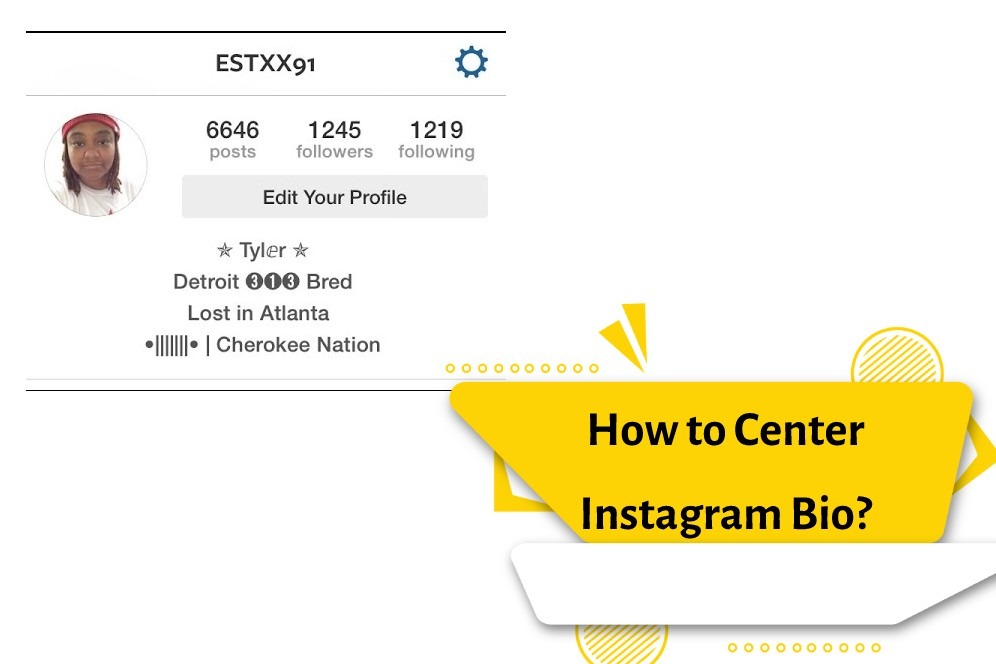
Limit of 160 characters
When you are writing your bio, you should pay attention that Instagram does not allow bio with more than 160 characters. Considering that Instagram adjusts its page according to the size of the screens. Because of this size difference, the display of widow’s text on the mobile screen may be different from larger screens such as the computer.
However, if you like the bio in the middle of China and if you can fit all your writing (including spaces) in 160 characters, you should definitely try this method.
final word
In this article, we tried to explain how to move the biography text of the Instagram page to the middle of the page. As you can see, there is no difficult way ahead of you to do this. Thank you for being with us and reading this article. We hope that by following the steps above, you can create a special bio for your Instagram page. Please share your questions and comments with us.