“This Story is No Longer Available Instagram” Meaning (How Do I Fix it in 2023?)
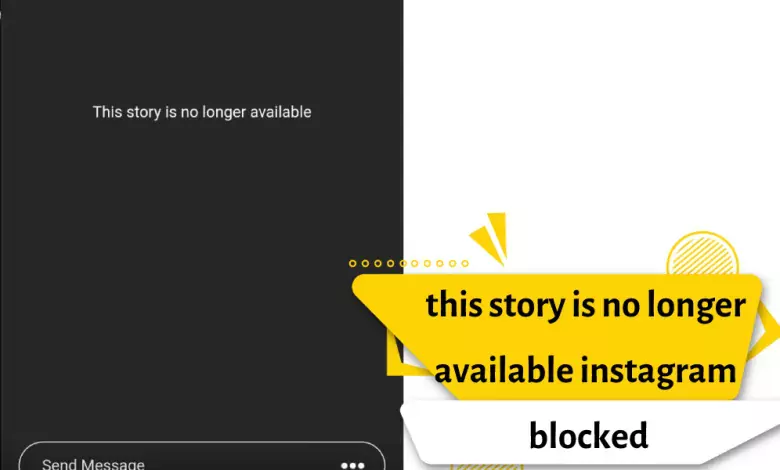
The developers of the Instagram social network brought users a very high level of ease in sharing content by adding the ability to send temporary posts known as Stories. In general, stories are those posts that are automatically deleted after 24 hours and no trace of them remains. Posts shared as stories are no longer displayed in the form of a fixed post on the user’s personal page, and a person can keep his profile free from all kinds of temporary content or sometimes spam.
Temporary story posts are considered to be a very interesting feature in their own way, and in a short period of time after being introduced by Instagram, they were welcomed by everyone with double intensity. Although the use of the above feature is very simple, sometimes various messages and errors may be displayed during the process of sharing content or visiting a story by other people, which cause them confusion due to the lack of observation by the person in their previous uses. Among the most common ones, the message “This story is no longer available” can be mentioned.
If this message is a question for you and you want to know the reason why this story is no longer available, stay with us until the end of this article. In the following, we will examine the reasons for this error.
Reasons for the “This story is no longer available” error on Instagram
Among the most important factors that cause the above error, the following can be mentioned:
Story deletion by the publisher
One of the most common reasons for the message “This story is no longer available” on Instagram is the possibility of the story being deleted by the publisher. According to the case, if a person tries to delete his story, it is natural that there is no longer anything to show in his story.
Therefore, Instagram will inevitably show you the message that this story is no longer available.
Story deletion by Instagram itself
As you know, Instagram has certain rules and all users are required to follow them. If someone publishes content that violates these guidelines, a warning message will be sent to the publisher after being identified by Instagram’s artificial intelligence. Or Instagram will delete it directly. (There is also a risk of applying restrictions to the account). In this case, as in the previous case, due to the unavailability and deletion of the story, the message of this story is no longer available will be displayed.

You are blocked by the publisher of the story
Sometimes the person who published the story may block your account right after publishing the story. In this case, you will see the publication of the person’s story, but you will not be able to see its details. In this case, Instagram will show you the message that this story is no longer available.
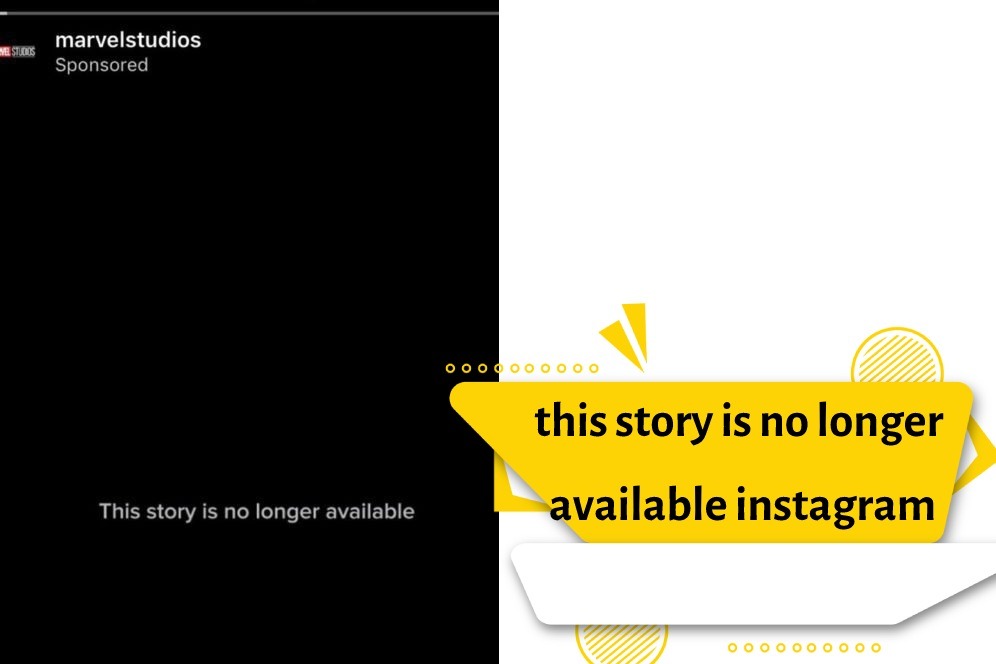
Changing the Story publisher account from public to private
You must know that viewing stories or posts on public pages is allowed for everyone. Now, if someone changes their account from public to private after publishing a story, no one but the publisher’s followers will be able to see that person’s story. Although this case is rare, it can be imagined.
In this case, Instagram will show you the message that this story is no longer available.
Expiration of story display time
As you know, the display time of a story is only 24 hours. And then the story will be automatically deleted. If someone sends you a story, but you don’t see it within 24 hours of displaying the story, or you want to see it again after that, you will encounter the message that this story is no longer available on Instagram.
final word
In this article, we tried to fully explain the message “This story is no longer available”. We hope you found your answer by reading this article. Please share your questions and comments with us




