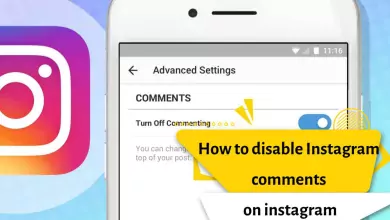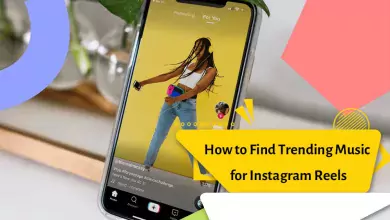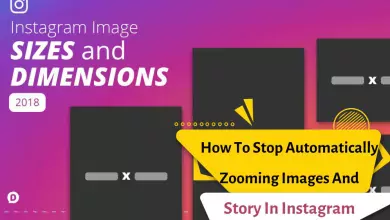4 Practical Ways To Reduce Internet Data Usage On Instagram in 2023
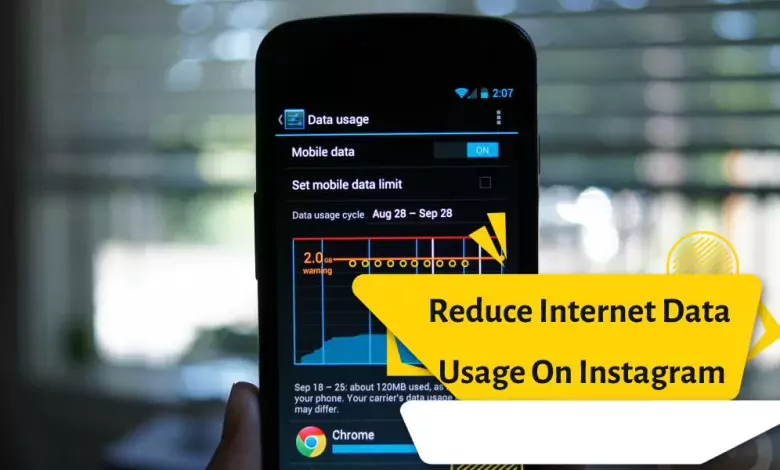
These days, due to the increase in internet usage, cyberspace users are looking to reduce the internet usage of Instagram and other high-use applications on their phones. Because Instagram is a visual medium, it consumes a lot of our internet. This made us introduce methods in this article that you can use to reduce your Instagram internet usage!
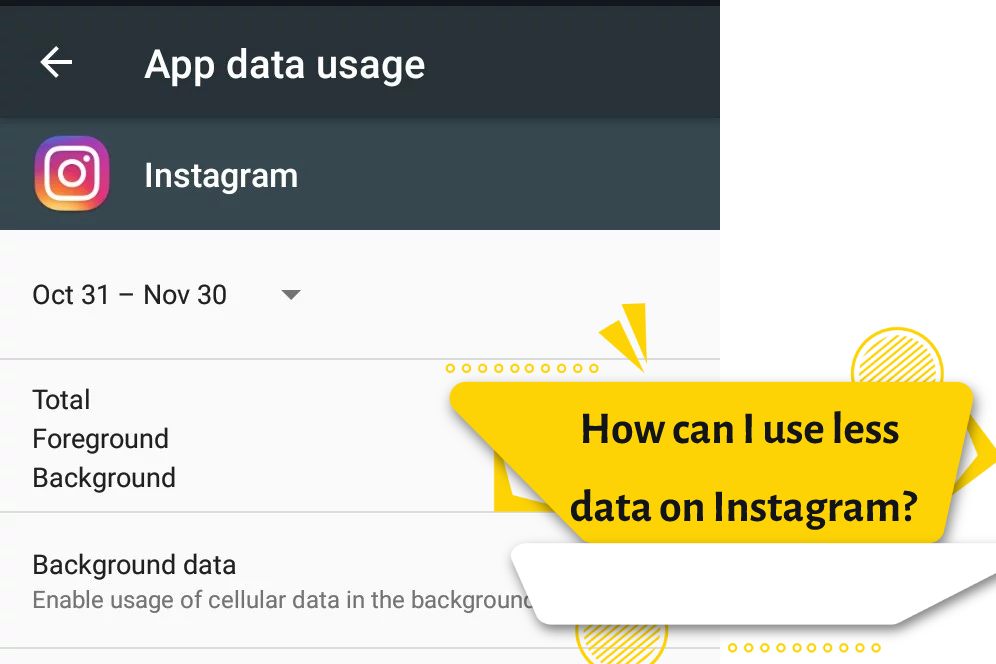
How much is the internet usage of Instagram per hour?
In order to be able to talk about reducing internet usage on Instagram, we must first mention the amount of internet usage for this social network. As we said, this social network is based on photos and videos. For this reason, its internet consumption is high. Of course, photos consume much less space than videos. On average, viewing every 100 photos on Instagram requires 2.5 MB of space.
But watching videos, live streams, stories in which videos are used and other similar materials consume much more volume. It is better to know that:
- Uploading each photo on Instagram usually takes 1 to 4 MB of space.
- A typical video upload uses between 8 and 20 MB of internet space.
- Viewing every minute of live on Instagram requires at least 1 MB of internet.
You should know that considering that an Instagram post or story is a combination of photos and videos, on average every 10 minutes of being on Instagram consumes about 70 megabytes of internet. So, if we want to calculate the internet usage on Instagram by hour, we should say that every 1 hour of being on Instagram will consume around 420 MB of internet.
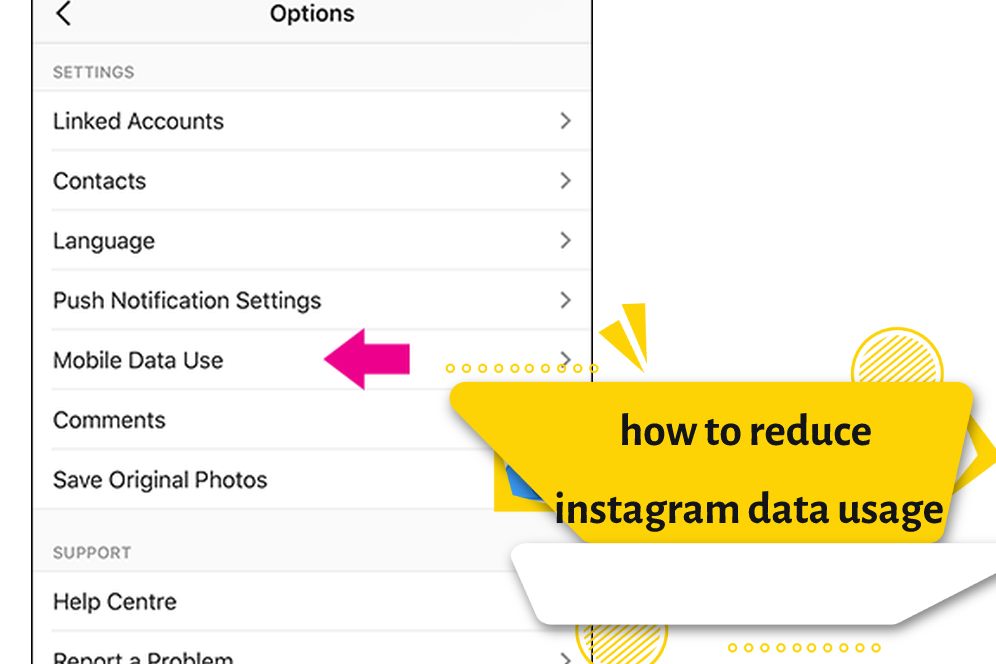
As you read, the internet consumption on Instagram is very high, and for this reason, you should learn ways to reduce the internet consumption on Instagram.
Viewing the amount of internet usage on Instagram
Many may think that this statistic is wrong and want to see it for themselves. As we said, this statistic is an average and the consumption of one hour of being on Instagram may be a little less or more than this amount.
To view your Instagram internet usage, you only need to do the following:
- Enter the Wireless & Networks section through the Mobile Settings section.
- In the (Data Usage) section, you can see the amount of internet usage of each program.
- Of course, you should know that in this section, you only see the consumption of mobile internet by the programs.
After you have seen the Internet usage of Instagram in this section, refer to the section (Show Wi-Fi usage) to see the usage of this application from the Internet Wi-Fi. The sum of these two numbers shows your Instagram consumption.
If you are one of those people who spend a few hours on Instagram every day, you will definitely not encounter a small amount of internet usage. After seeing this amount of internet usage, you will most likely be looking for ways to reduce internet usage on Instagram.
Teaching how to reduce internet usage on Instagram
As we said, Instagram’s internet usage is high and we should look for ways to reduce internet usage on Instagram. Using some simple but practical methods will reduce your internet usage appropriately. Note that according to some points, each of these methods reduce internet usage in different ways.
The methods of reducing internet usage on Instagram are as follows:
-
Reducing internet usage on Instagram from the (Cellular Data Use) section
One of the ways to reduce internet usage on Instagram is to use the (Cellular Data Use) or (Mobile Data Use) section. To do this, you must:
- Log in to your Instagram account.
- Then, enter the section (Account) through the menu (Settings).
- In this section, look for the option (Cellular Data Use) or (Mobile Data Use).
- After entering this section, you can use one of the ways to reduce internet usage on Instagram by activating the (Data Saver) option.
- Enabling this option will prevent different videos from downloading automatically.
-
Reducing internet usage on Instagram from the (High Resolution Media) section
Another thing you can do in the same section (Cellular Data Use) or (Mobile Data Use) to reduce internet usage on Instagram is to turn off the (High Resolution Media) option. This will give you three choices when you select this option. These options include the following.
- View photos and videos with the highest quality at any time (when using the internet and Wi-Fi).
- View photos and videos with the highest quality only when using Wi-Fi internet.
- Not seeing photos and videos with the highest quality.
The mentioned items are the options that you can choose. By selecting the option (Never), the quality of photos and videos will decrease slightly. But the important thing is that after doing this, you will experience the reduction of internet usage on Instagram to a decent extent.
-
Internet settings for Instagram
You should know that some applications use internet in the background. The concept of background internet usage is that when you are connected to the internet, even though you have not opened the app, the app in question consumes some internet. Of course, you should know that some messengers and social networks may not be able to give you messages correctly if you stop their background internet usage.
They will only show your messages when you open them. But this can reduce internet usage on Instagram and some other applications.
- For this, you need to go to the Settings section of your phone.
- After that, select the option (Data Using).
- In this section, you can see the list of all your applications.
- Look for Instagram among them. After entering the Instagram section, activate the (Restrict background data) option.
By doing this, you can reduce the part of the internet consumed by Instagram.
-
Turning off (Notifications)
Another way to reduce internet usage on Instagram is to turn off the notification of this application. To do this:
- You need to enter the mobile phone settings.
- Then enter the (Notifications) section and select the (Advanced) option.
- In this section, find Instagram and turn off the option (Allow notifications).
- After doing this, you will no longer receive Instagram notifications, but your internet usage will be reduced.
Summing up
In this article, we have introduced 4 different and practical methods to reduce the internet consumption of Instagram users. By using these methods, you can reduce the amount of Instagram internet usage. You can always share your opinions and suggestions with us in the comments section. Thanks for staying with us with another article.