Best 6 Video Editing Apps To Edit And Make Instagram Reels [Android & IPhone]

We live in an age where video content is very important to both businesses and individuals. In order to get discovered on a platform with millions of users, it is now necessary to produce higher-quality posts and videos.
A large portion of the internet world is becoming video content. With the new feature of Reels, Instagram was able to take a share of Tik Tok very quickly. If you are looking for an application to edit high-quality Reels videos for Instagram, this article will come in handy.
What are Instagram Reels?
Instagram Reels is one of the new features of this social media platform that has been launched to compete with the Tik Tok program. Reels feature refers to videos that are 15 to 30 seconds long. In these 15 to 30 seconds, many things can be done and very positive and good communication can be established with the audience.
Reels feedback is much better than other videos and can attract a large audience.

Benefits of using Instagram Reels
Reels are actually short videos of 15 to 60 seconds that are recorded with the Instagram camera and can be shared with special cinematic effects along with the desired music.
- Attracting views, audience, and increasing followers
- The possibility of video editing using Instagram Reels capabilities and effects
- Possibility to enter Reels videos into Instagram Explorer
- Introducing Instagram Reels Editor

InShot
InShot is a photo and video editing program that has become one of the most popular applications in the world for internet users with its extensive and practical features in the field of editing and video editing.
If you want to produce attractive and first-class content for Instagram Reels, the Inshot program is one of the best options for you.
The main format of Instagram Reels videos is vertical, but you can also upload horizontal videos on it. But Instagram automatically adds a black bar to the top and bottom of your video, which doesn’t look very cool. InShot solves this problem by turning the black bars into blurred bars that match the background color.

BeeCut
BeeCut is one of the best programs suitable for those who are just starting to edit videos. If you want more advanced features, you should check out the other programs on the list. By editing your videos, this program prepares them to be sent to social media and different blogs in different formats. This software supports all types of video file formats and uses various features such as changing the video maker and also changing their time. This software also supports different formats of social networks like Instagram. Download ios

Mostory
Mostory is one of the most popular programs in the field of making stories and reels, which, along with various ready-made formats, gives you many options to make your videos more attractive. With this program, you can perform various creative edits and add text or animated stickers to your work.

Clips
You can make interesting and funny clips using filters, effects and live captions of Instagram. When creating video reels for Instagram, you need to keep subtitle sync settings under one minute, and Clips does a great job in this regard.
Clips is free and released only for iPad and iPhone.

Vita
If you want to put another video (PIP) on your Instagram video reels, VITA photo editing program is the most suitable option. The editor tool of this program is very complete and has a variety of settings. You can put videos on your video reels, adjust the volume of each video individually, change the dimensions of the video overlay and even rotate it.
VN Editor
VN Video Editor is one of the best Instagram Reels video editor apps for Android and iOS. Another popular app with more advanced features than InShot. In addition, it offers all the features in the program for free.

The VN application consists of four main tabs, including home, project creation, explorer, and user account. The most possibilities for creating creative videos are placed in the home tab.
Unfortunately, there is no support for horizontal image display in the editor section, and it is clear that moving between different parts of the timeline in vertical mode will be a bit difficult.
StoryArt
StoryArt is another app that aids you in creating engaging stories and reels with a vast collection of ready-made templates. Overall, StoryArt is quite similar to Mojo, allowing you to choose from over 4,000 different templates. The app offers features such as selecting music, changing colors and fonts, and exporting in the format of stories and reels, making StoryArt an excellent tool for creating captivating video content. However, it is worth noting that this app is only available for those with Android phones.

PREVIEW
This app is designed for managing the posts that appear in your feed, and it also includes a section for managing reel videos to optimize this aspect. However, one of the enticing features of PREVIEW is the ability to create videos similar to TikTok videos, which can ultimately be published as reels. PREVIEW is a comprehensive and engaging app available for both Android and iOS, and we highly recommend using it.
Storybeat
This app is specifically designed for creating reel videos and stories, offering excellent features for creative edits. In addition to many general features found in other apps, Storybeat stands out with options like selecting music from the app itself and including the singer and song title, making it an attractive choice. Overall, Storybeat is an efficient and user-friendly tool that we highly recommend having.

Unfold
Unfold is similar to other apps we have mentioned today in terms of tools and features, with the difference that its ready-made templates have a much more visually distinct appearance compared to other options, featuring artistic and minimalist designs. Among the notable features of Unfold is the ability to use special effects such as VHS or glitches in videos and edit the brightness, color, and many other video attributes. Unfold is an incredibly appealing app available for both Android and iOS, assisting you in creating engaging and unique stories and reels.
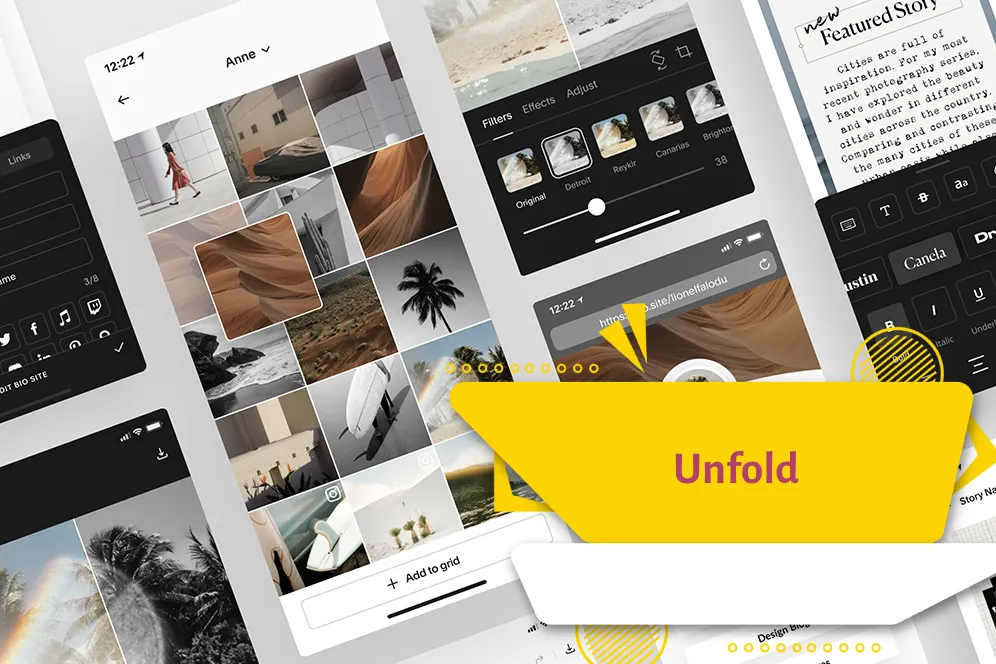
Filto
If you’re looking for a great video editor for Instagram stories that allows you to create engaging reels with various effects, be sure to install Filto. This app includes a vast collection of editable effects, and alongside that, you can also take advantage of basic video editing features, adding text, music, and other similar elements.




