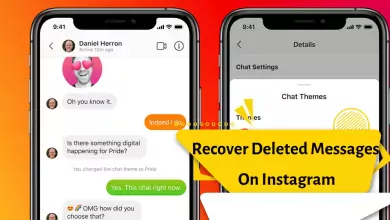How To Enable Or Disable Two-Factor Authentication On Instagram? Two-Factor Authentication Instagram Code
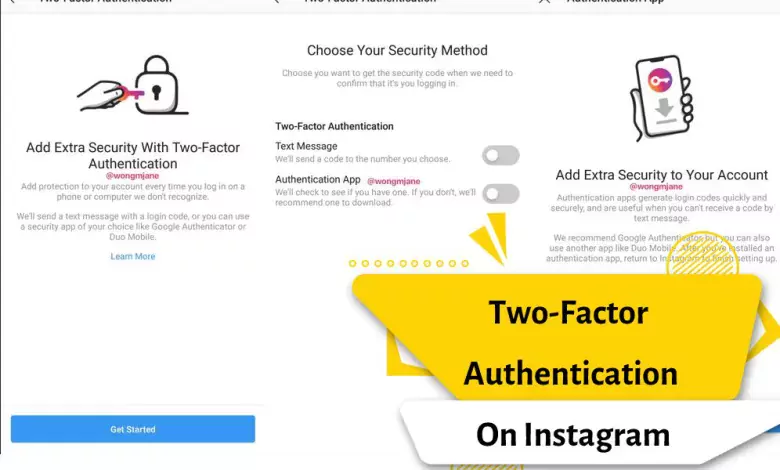
Instagram is a popular social network in the world and today it has many users who are active in this social network depending on their goals. Since most Instagram users use this platform to upload and share their personal images, for more security of users’ privacy and to prevent hacking, two-factor authentication is the best thing to do on Instagram. If you are also looking to learn how to enable two-step authentication, stay with us until the end of this article.
Fortunately, Instagram is one of the applications that has provided this feature to its users. To enable two-factor authentication on Instagram using a mobile phone, there is no need to update this app.
If you use this feature, whenever you want to log into your user account using another device, you must enter an eight-digit code to authenticate yourself. This code will be sent to the phone number you registered in your Instagram application. Next, we will check how to activate this important security feature together.
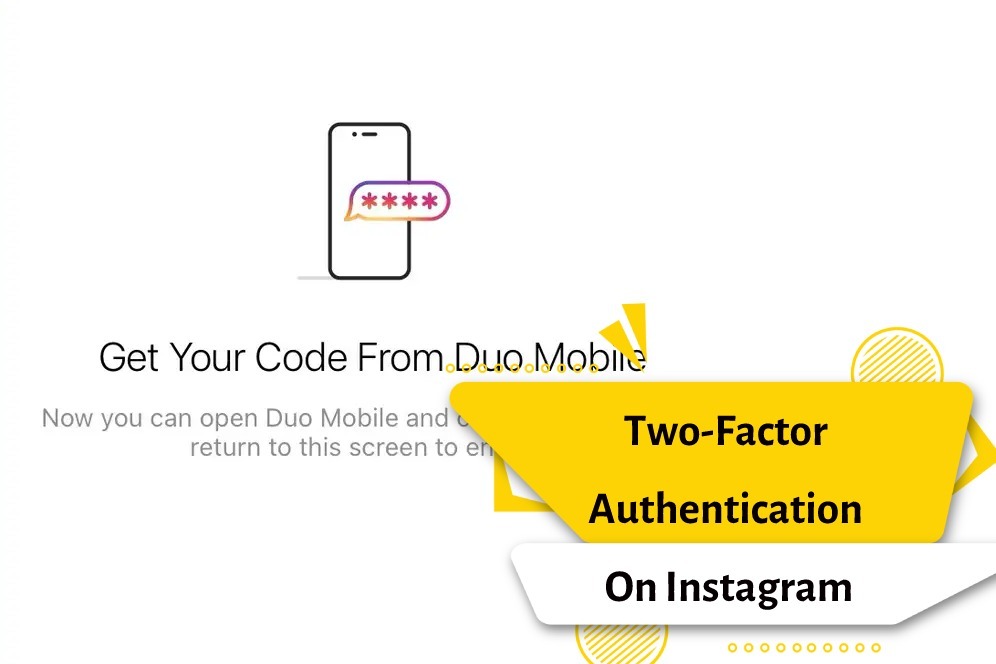
The advantage of two-factor authentication on Instagram
The most secure way to protect people’s online accounts is two-factor authentication. In online services, for two-factor authentication, in addition to the need for a phone or tablet and a computer and a password, a one-time code is also needed. So that no one can access the user account even with the password.
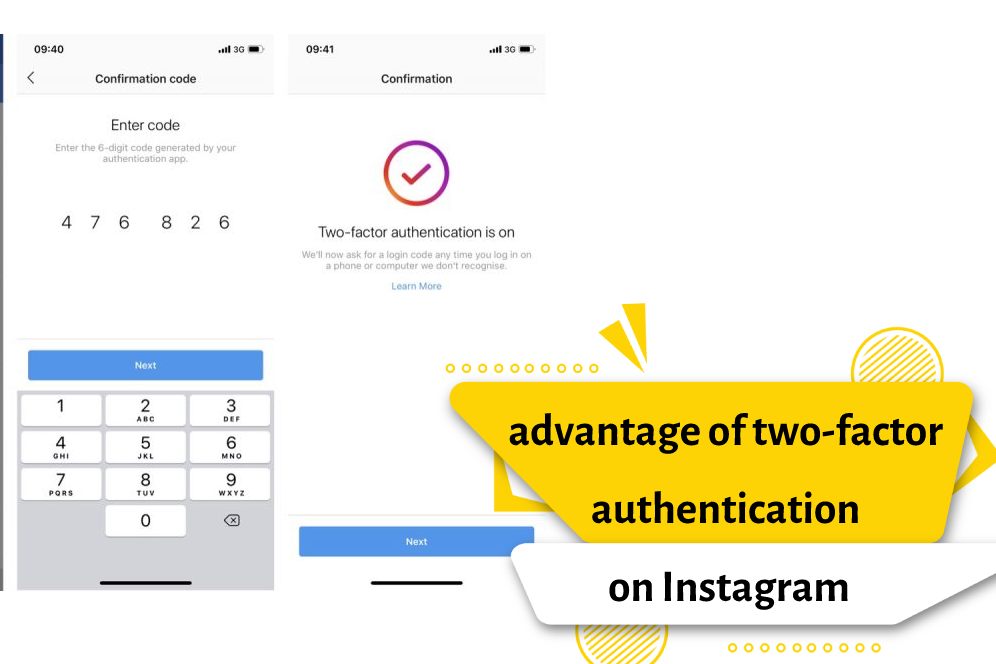
What is two-factor authentication on Instagram?
Two-step authentication on Instagram, or the security lock, is a security feature that prevents the hacking of cyberspace users’ accounts or significantly reduces the risk of being hacked. The reason for choosing the name of two-factor authentication for this feature in the Instagram application is that when the two-factor authentication feature is activated in Instagram, entering the main password alone is not enough to log in.
And you have to choose another method to verify your identity. Therefore, the verification of a person’s identity includes two steps, which are called two-factor authentication.

How to activate the two-factor authentication feature on Instagram
Activating two-factor authentication on Instagram is not complicated and difficult, and you can activate this useful feature by following a few easy steps on your phone, tablet, and computer. To enable two-factor authentication on Instagram, just follow the steps below:
- Open the Instagram app on your phone.
- Log in to your account by tapping on your profile picture.
- Tap the gear icon on the top right of the screen to enter the settings page.
- On the opened page, find the Two-Factor Authentication option and enter it.
- Click on the three parallel lines icon and enter the settings page from there.
- If you are using the Android operating system, it is enough to enter your user page and enter the settings section from the menu of three parallel lines in the upper right corner of the screen. On the new page, enter the Security section and select Two-Factor Authentication from there.
- On the opened page, the only way ahead is to activate “request security code”. After turning on this option, you will be redirected to a page called “Confirm” where there is a place to enter the phone number.
- If you want to change the number you entered during registration, tap on the Change option.
- Enter the code sent to enable two-factor authentication on this page.
- After turning on this feature, 5 backup codes will be displayed on the two-step authentication page for emergencies, if you cannot access SMS (for example, your SIM card is not available but you have access to Wi-Fi). You can use these codes.
- These codes can only be used once and you should take care of them. Of course, if you lost these codes, you can get 5 new passwords from Instagram. To do this, tap on the “Get New Codes” button to display the new list.
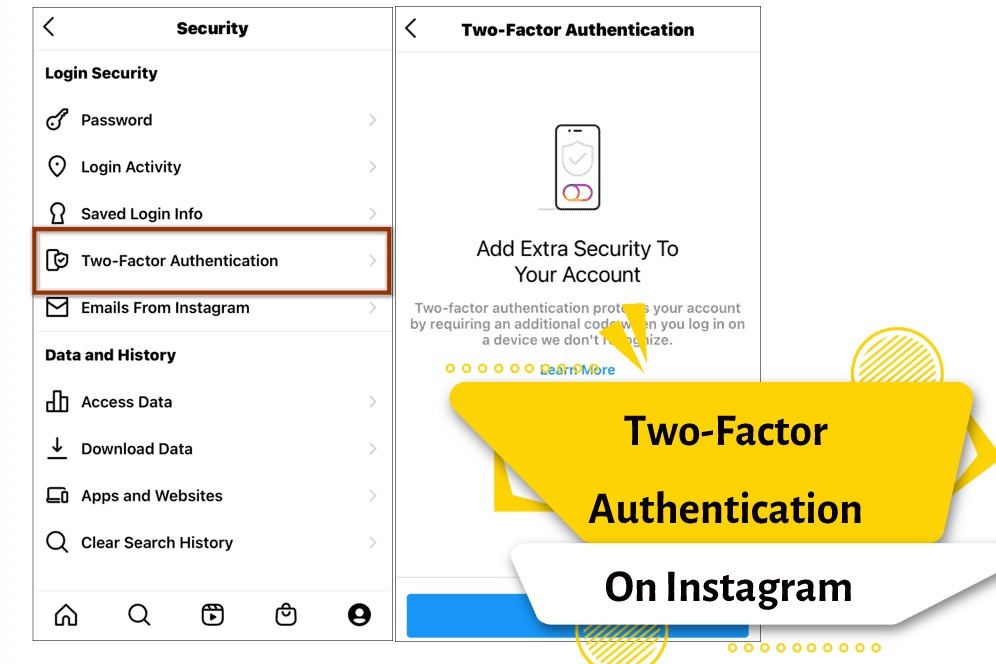
Instagram suggests that you write down these codes in a safe place or take a screenshot of them. Of course, taking screenshots of these codes doesn’t seem like a very wise thing to do. Because there is a possibility of stealing the phone or viewing the screenshot by another person. So it is better to skip this and choose another safe method to protect your account.
By going through the above steps simply and by just touching several options, you can increase the security of your account and prevent hackers from entering.
Disable two-factor authentication on Instagram
The popular Instagram network has also provided users with the possibility to disable Instagram’s two-factor authentication if they wish. It is very easy to do this as well as the steps above.
For this, as we explained at the beginning of this article, it is enough to first enter the settings page and then Two-factor authentication and disable the “request security code” option on the page you see. There’s no need for two-step verification to turn this feature off, and anyone with just a moment’s possession of your phone can easily manipulate these settings.
how to stop two factor authentication on instagram
If you want to stop using two-factor authentication on Instagram, you can follow these steps:
- Open your Instagram app on your mobile device and go to your profile.
- Tap on the three horizontal lines in the top right corner to open the menu.
- Go to “Settings” and then “Security.”
- Tap on “Two-Factor Authentication” and then select “Authentication App” or “Text Message” depending on which option you chose when setting up two-factor authentication.
- Toggle off the option for the authentication method you want to stop using.
- If you are using an authentication app, you may be prompted to confirm that you want to turn off two-factor authentication. Follow the on-screen instructions to complete the process. If you are using text message verification, you will be asked to enter your phone number again to confirm the change.
Note that turning off two-factor authentication may make your account less secure, as it adds an extra layer of protection against unauthorized access. You may want to consider using an alternative form of two-factor authentication, such as a physical security key, to keep your account secure.

final word
The popular Instagram application has provided many facilities for its users in order to achieve maximum satisfaction. Two-factor authentication on Instagram is currently available to all Instagram users. With the help of this feature, you can work with more peace of mind and security on the Instagram platform and communicate with different people around the world. Activating the two-factor identity of Instagram is a very simple task that can be done in a short time and prevent profit-seeking people from entering your account.
We hope that the mentioned content will be useful for all Instagram users, including you. If you have any questions or problems regarding Instagram’s two-factor authentication, leave us a message in the comments section and we will help you.