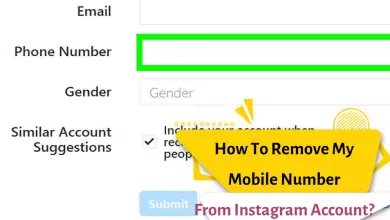7 Free Ways To Make An Instagram Highlight Cover [Introducing Successful Pages]

If you want your story not to disappear after 24 hours and remain on your page forever, you can use Instagram’s highlight function. Using highlight, you can keep this most visited section in your page creatively and beautifully forever. Highlight Story is a feature that Instagram allows you to use to keep your stories on your profile so that they will remain on your account after 24 hours.
With a good and unique cover, your Instagram highlights will get even more attention. We will explain how you can design and replace the image on the cover yourself.
Prepare an attractive design for your account by learning how to create an Instagram highlight cover.
What is an Instagram highlight?
The successful social network Instagram seeks to upgrade itself in its many updates and tries to add new features to this application in each update. One of these capabilities is highlighting stories. Since the addition of this feature to the app, it has gained a lot of popularity. Highlight is a mode that you can use to categorize your stories based on type, time, or any desired feature.
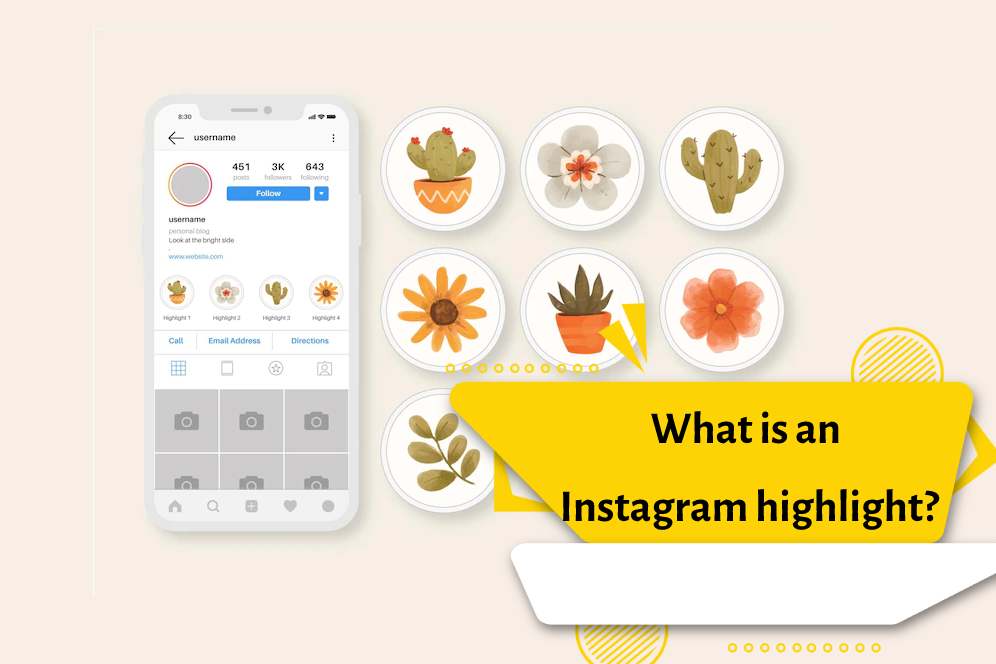
The benefits of highlighting stories
- If you own a store page, you can save your products in separate highlights based on availability, or popularity. In this case, customers can easily find and buy the products they want.
- If you have a business page, you can save your contact information or business terms and conditions in specific highlights to make it easier for clients to access you.
- If you have a personal page, you can make your memories and stories available to your followers and make your page more beautiful.
If you frequently share exciting and funny stories on your Instagram profile, you’ve probably used highlights before. This means that your best stories are viewable to your followers for more than 24 hours.
Furthermore, highlights appear directly below your bio, grabbing a lot of attention. So, if a story holds special significance for you, you can mark it as a special moment for your followers. They stay above regular posts until you decide to remove them.
Cover highlight Instagram
An Instagram highlight cover is an image that is placed on a highlight and is placed as a symbol of that highlight in the main section of your page (below the profile photo).
If you have a business page, choosing a suitable and attractive cover is a very important point that will help to attract the audience. By default, a cover is selected for the highlight from among the stories. You can change it at will. Follow the steps below to choose or change the cover highlight.
- Go to the desired highlight and tap on the “Edit Highlight” option from the More section
- On the opened page, click on the Edit Cover option and then choose your cover image.
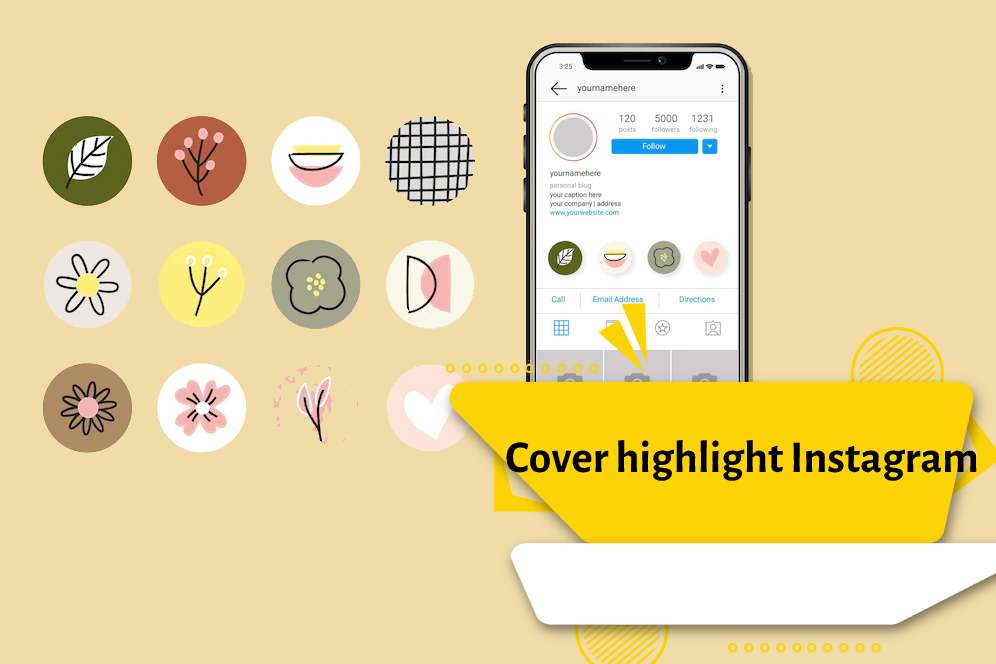
In general, placing Instagram highlights on the page increases the audience’s engagement and has a significant impact on its success.
Introduction of the application for making Instagram highlight covers
How to create an Instagram highlight cover? You can use different sites and programs to make highlight covers. In the following, we will introduce you to the tutorial on how to make an Instagram highlight cover in various programs and teach you how to work with them.
Canva app
Canva is free software that you can use its highlight covers both online and by installing the app. To use this tool, you need to register on its website first. For this, first log in to the site and sign-up with one of your Gmail accounts. To create a cover story, you must enter the Instagram Story Highlight Covers section. In this section, a variety of designs and colors will welcome you.
If you want to create a new design for an Instagram highlight cover, please follow the steps below:
- Open the Canva app and tap the plus icon at the bottom to start a new layout.
- On the next page, choose the format. Select “Instagram Post” and confirm by tapping the checkmark at the top right.
- Now, tap on the blank space to start editing.
- You can decide whether Canva can access your saved images or not. Then, you can either upload your own photos, use an image from Canva’s library, or use a color for the background.
- For instance, if you choose a color, you can select from the default color values. You can adjust the transparency of this color by using the three dots at the top right.
- If you tap on the plus icon at the bottom right, more options will appear. Note: Anything marked with a small crown icon belongs to the premium paid version of the app.
- Now, you can choose what you want to include: text, an image from your gallery, an image from Canva’s library, and more.
- If you want to preview what will be seen as your Instagram highlight cover later, you can use “Shapes” to insert a circle that fills your chosen format.
Note: In addition to the default designs on this site, you can design your own cover using Canva.

Highlight Cover for Instagram Story application
This program has many templates for highlight covers. The only use of this program is to make covers and that is why it is very popular among users. To download this program from the App Store, please click.
StoryLight
StoryLight is an Android and iOS application that allows you to quickly and easily create highlight covers directly on your phone. With just a few clicks, you can have your own covers. Many icons are available to you, and many designs are also free.
The important thing about this app is that creating consistent branding is easy. In other words, you have a set of covers, and you can change the icon according to it or make minor changes to the background. Some collections are free, while others are not. So, consider your priorities when choosing!
The app itself is entirely explanatory, and using it is easy. After downloading, you will immediately have the covers on your smartphone, and you can send them directly to Instagram.
Pinterest website
By registering on the Pinterest website, you can download your favorite covers.

Instagram highlights cover making program for iPhone
You can use the Story light app(cover storyline) to make a cover on phones with the iOS operating system.
Snappa app
First, install snappa on your phone, then set the screen length and width to 2000 pixels. In the background section, choose the color or the design of the cover background. In the rich icons section, there are default designs you can use.
At the end, save your created cover using the download option.
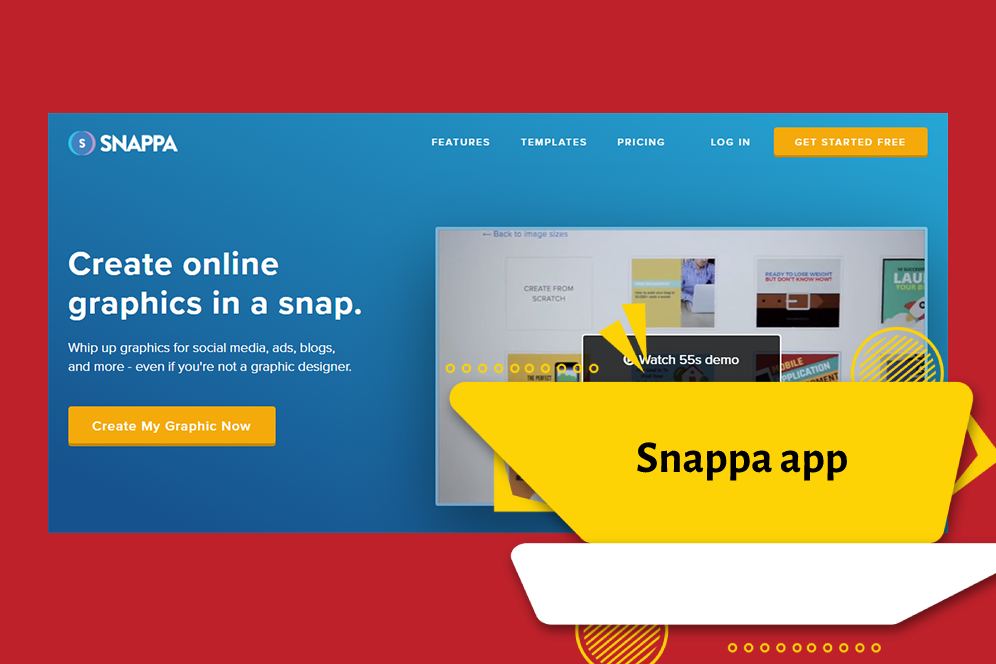
Making Instagram highlight photos with Photoshop
If you like to design a custom and specialized cover, you can go for Photoshop. Since Instagram covers are displayed in a circle, first draw a circle in the middle of the screen that will define the border of your work. Then get creative and create your desired cover.
Use of Google Image
The easiest way to get a highlight cover is to use Google Image. For example, if you need an icon for cosmetics, search for Cosmetics icon, you will see many covers related to cosmetics.
Important tips for Instagram cover posting
- When choosing a cover highlight, pay attention to the color theme of your page and choose the cover according to them.
- It is better to always ask yourself what is the most important thing for your audience? What are people referring to your Instagram page for? In your business, what can have a good return in the long term or the short term?
- Instagram Stories disappear after 24 hours, but your highlights remain visible until you choose to delete them. They are prominently displayed on your profile, so the cover images for them should be carefully selected.
- You can directly choose covers from your Instagram gallery and specify the image portion. Alternatively, you can use designs you’ve created from external apps like Canva as cover images.
- Having a consistent style for your highlight covers adds a professional touch to your Instagram profile.
Choose a name for the highlight of Instagram
Choosing an appropriate name for Instagram highlights can be of great importance.
You can’t use very long sentences as the name of a highlighted story, and in this regard, Instagram has given you some restrictions. I recommend you to get some ideas by referring to the business pages of competitors or similar to your business and studying the names they have chosen.
Let’s see some highlight cover examples
In the following, we will see some popular Instagram pages and we will evaluate the tips for choosing the Instagram highlight cover. We recommend you to visit the famous and successful Instagram pages to find a cover that fits your page.
Buffer page
The logo of this page and its background have been used in simple colors. But for the cover, the highlights have gone to happy and lively colors to bring out passion and energy.
hubspot page
The background covers of this page are all white, but by placing an orange frame, it has become particularly attractive.