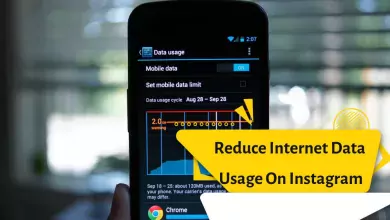How To Get Rid of Annoying Instagram Ads -How To Remove Instagram Ads From App Feed

As a popular and useful app, Instagram is obviously looking for a way to make money. Instagram can make money in two ways: the first way is to charge users when they register, and the second way is to make money by doing advertisements for big companies. Instagram has chosen the second way, so instead of paying for entry, you will see promoted or sponsored posts in your feed. Since it is not pleasant to see ads, removing Instagram ads has become an important concern for many users.
It is possible for Instagram users to publish advertising posts on their page. The posts that are published for this purpose display the word Ads or Sponsored under their username. Such posts are published by users with permission from Instagram. It is not possible to delete such posts at once, and Instagram displays them to its users to generate income.
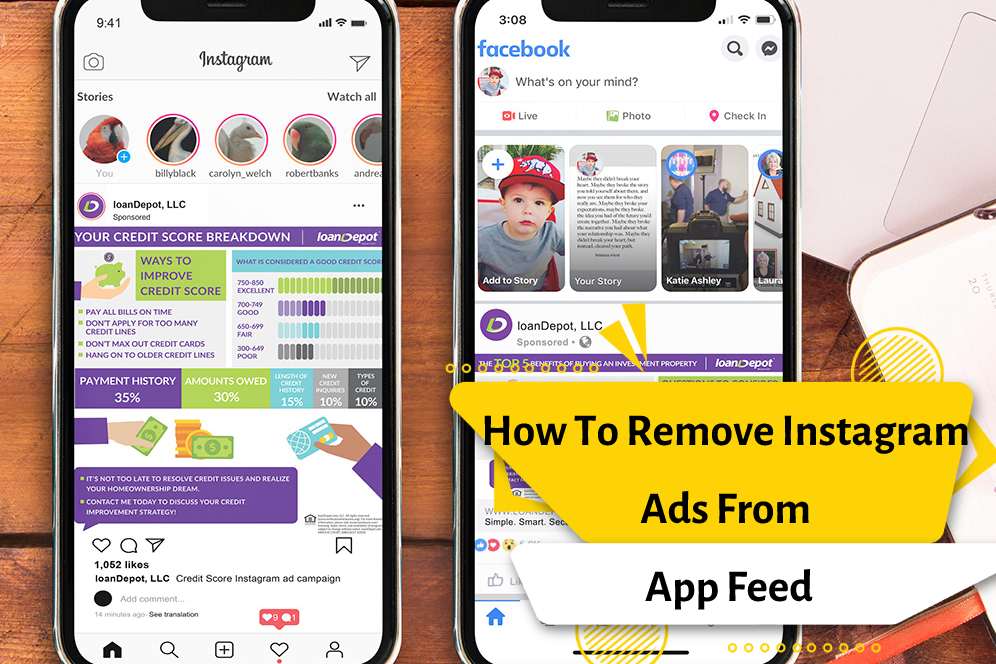
If you are the owner of an Instagram business and you want to increase sales and make your business flourish, don’t neglect advertising on Instagram. With a proper advertising campaign, you can significantly increase your audience and customers.
How to remove Instagram ads
How to turn off Instagram ads? There is no clear and definitive method to remove Instagram ads, and it is not possible to permanently close Instagram ads. But there are ways that can be used to reduce the amount of advertisements to a great extent. In the following, we will teach these methods:

The first way to remove Instagram ads: request to hide ads
The first way to remove Instagram ads is to send a request to Instagram to remove them. In this method, when Instagram shows you an advertising post, you must send your request to Instagram not to display ads through that post. To do this, do the following steps:
- When the advertisement post is displayed for you, click on the 3 dots icon in the upper right corner of the picture.
- Select the Hide This option.
- At this stage, Instagram will ask you the reason for the request to hide. Click on the It’s inappropriate option.
By repeating this process over a period of time, Instagram ads for your account will decrease significantly.
The second method of removing Instagram ads: report advertising posts
Another way to remove Instagram ads is to report advertising posts. In this way, you send a report to Instagram with the theme of inappropriateness of the content of the advertising post. After reporting the post, Instagram will inform you that you will no longer see such an ad.
For this purpose, follow the steps below:
- When the post is displayed for you, click on the 3 dots icon.
- Select the Report Ad option.
The third way to remove Instagram ads: choose a topic category to show less
As mentioned, it is not possible to permanently delete Instagram ads; But by using this method you can reduce the amount of annoying ads. In this way, you select topics that you do not want to see. For this purpose, follow the following steps:
Enter the Instagram application.
- Go to your profile page by clicking on the profile icon in the bottom bar of the screen.
- Click on the 3 lines icon in the upper right corner of the screen.
- In the opened window, touch Settings.
- Select the Ads option.
- Click on Ad Topics.
- Enable the tick of all 3 options Alcohol, Parenting and Pets.
- Click on the Save option.
This way, you will receive less ads related to the selected topics from now on.
The fourth method of removing Instagram ads: blocking advertising pages
In removing Instagram ads with the method of blocking advertising pages, you must block pages that have annoying ads so that they are no longer displayed for you. Although this method does not remove ads completely, it is very effective in reducing them. After you have blocked a lot of advertising pages for a while, the number of ads you will see will decrease dramatically. Of course, be sure to keep in mind that successive blocking may cause your own page to be blocked. So it is recommended to block such pages with little speed. To remove Instagram ads by blocking advertising pages, use the following method:
- When an advertisement post is shown to you, click on the profile picture of that post to be taken to the profile page of that page.
- In the upper right corner of the screen, click on the 3 dots icon to open a list for you.
- Select the Block option in the opened list.
- In the message that appears from Instagram to get confirmation of blocking, click on the Block option again so that the desired page is blocked successfully.
Summing up
In this article, we tried to make you familiar with the concept of Instagram advertising and how to recognize advertising posts. Methods of removing Instagram ads were also discussed. We hope that the contents of this article will be useful for you, dear users. Please contact us in the comments or support section if you have any questions, suggestions or criticisms.
Thanks for your cooperation!