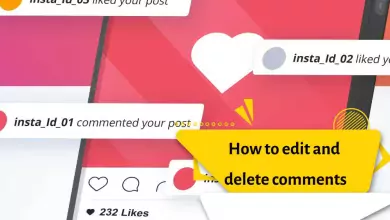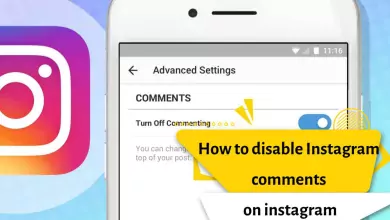How to use Instagram Insights – Improving Page Interaction With Instagram Insights (2023 Update)
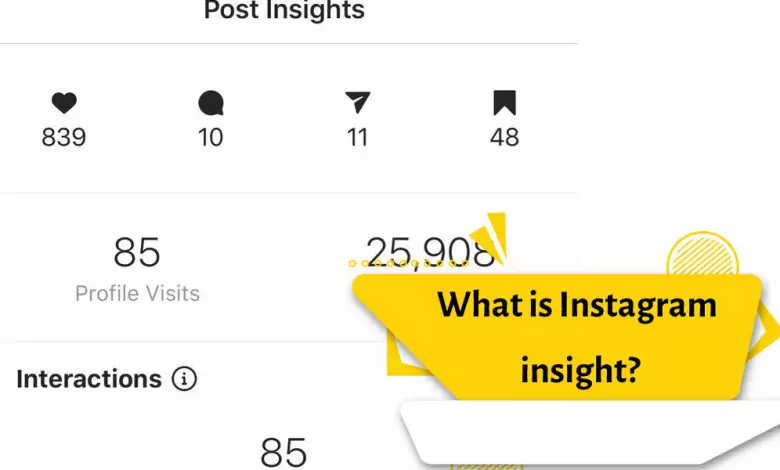
As you know, in today’s civilized world, the use of social networks, especially Instagram, is inevitable for human daily life. Even most businesses use this popular platform to increase sales and profits. This topic has caused the need for data and analysis to be felt more than before for better presence and use in the competitive market of Instagram. There are many tools available for this purpose, one of the most effective of which is called insight, which we are going to introduce to you today.
It can be said that in the last 7 years, Instagram has changed the most among social networks. It is true that most of the features added to this program already exist in other social networks; But the important thing is that Instagram has been able to make the activity of its users easier by updating itself and adding such features and also increase the number of its audience.
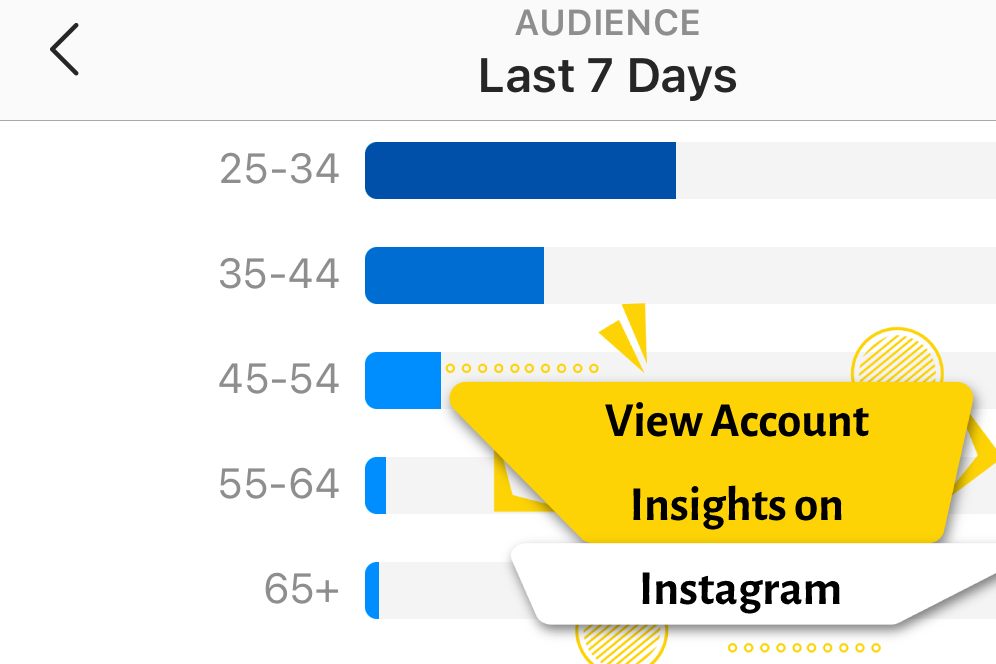
In the past few years, Instagram users have been able to achieve success and income that is impossible in the real world. To achieve success on Instagram, you must be familiar with all the tricks and tools of this social network; Otherwise, you are just doing a simple activity. One of these capabilities, which is very important, is insight capability. In the rest of this article, we will discuss the complete insight training on Instagram. be with us.
What is Instagram insight?
The Instagram Insights tool is an analysis tool that has been specially developed for Instagram. This part of Instagram provides the data needed to check the performance and activity of users. It gives you all the data you need about profiles, posts and users so that you can get a better and more accurate understanding of your followers.
You should have information about the number of visits to your Instagram page, how users interact with posts, and also the feedback of contacts from stories. Otherwise, being active in this social network with a large audience is just a waste of time. If you cannot use the insight part of Instagram well, then you may experience the following:
- Target the wrong target audience
- Attract the wrong users to your website and business
- Don’t have a special order in posting
- Post at non-optimal hours and days
- Do not use the opportunities created to collaborate with other brands and companies in comments and stories
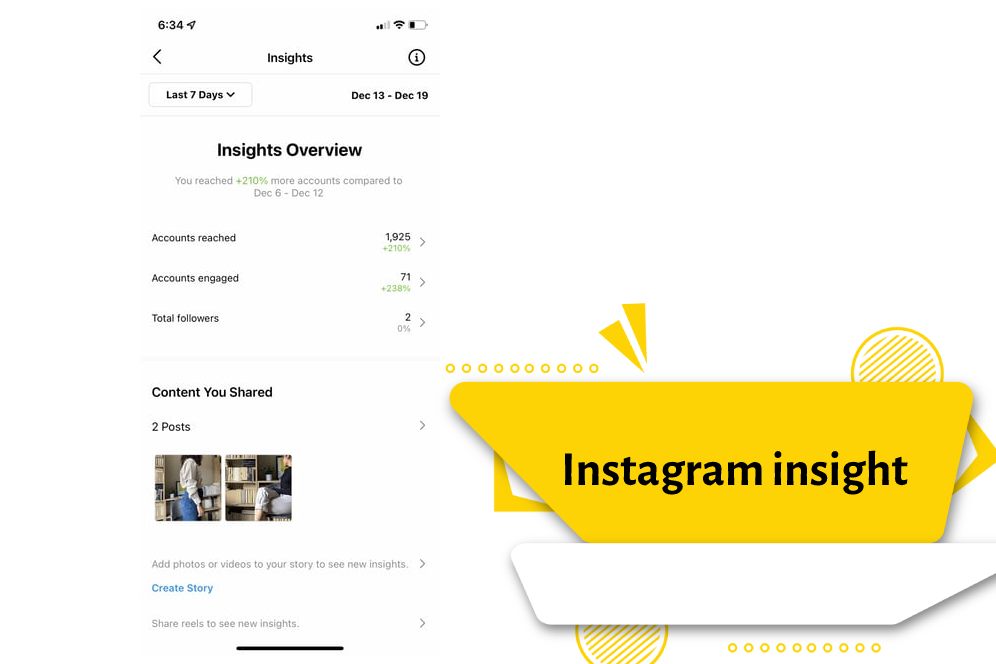
Therefore, it is better to move towards using the insight section of Instagram. The information you get from the Instagram analytics section will help you grow and develop and will be very useful for making a correct marketing strategy.
How to access Instagram insight?
Instagram has considered the Insights tool only for business accounts. If you intend to use the benefits and practical information of the Insights section, you need to create a business account for yourself or change your personal account to a business account.
Instagram insight information
If we want to categorize the insight section on Instagram, we can divide it into the following three general categories:
- Activity section
- Content section
- Audience section
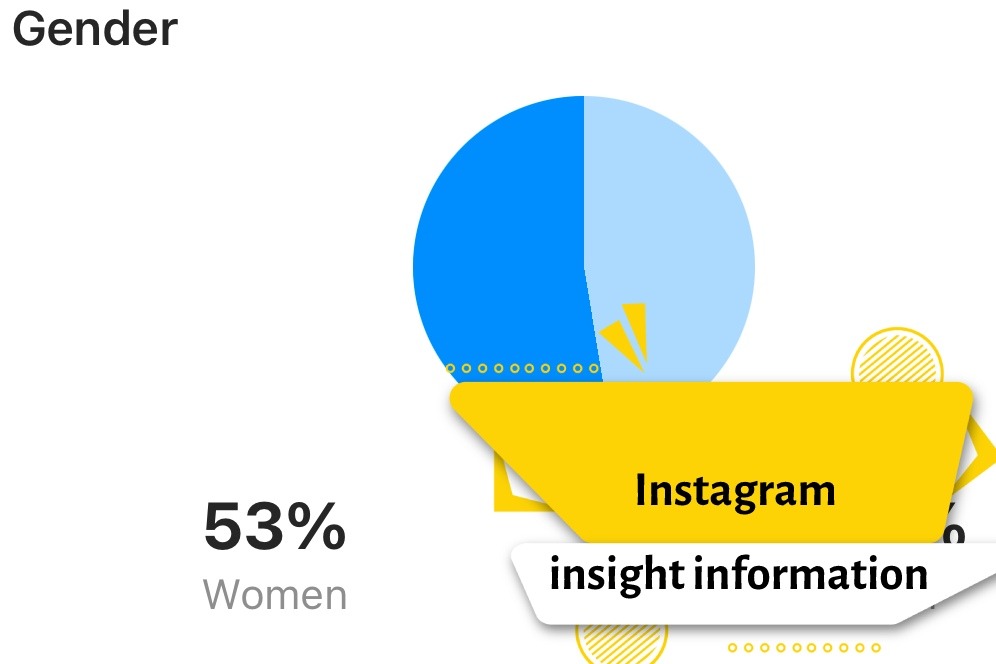
What is the Activity section in Instagram Insights?
The activity section of Instagram includes sections that are related to the interactions of your followers. In the Activity section, we see two subsections called Interactions and Discovery.
Interactions in Instagram insight
In this subsection of Instagram analysis, you can see all the activities and tasks that have been done on your page during the last week. In the Interactions section, you can get information about the following criteria:
- Profile Visits: This section shows the number of users who have visited your profile on Instagram in the last week.
- The number of clicks made on the website link (Website Clicks): When you put your business website address in the business bio page. Instagram’s analytics tool can identify the number of users who have clicked on this link in the past 7 days.
- The number of clicks on the email address (Email): shows the number of times users have clicked on your email address.
- The number of clicks made on the call number (Call): Another factor in the Interactions section of Instagram is the Call section. This section shows you how many followers have clicked on the contact number placed on the page.
- Also, a graph is placed for you in this section so that you can compare these factors with previous weeks and see your progress or regression.
Discoverability in Instagram insight
Another section in the Activity section of the Instagram analysis tool is the Discoverability section. This section uses the two factors Reach and Impressions to measure your overall performance and impact on your followers. Next, we will examine the meaning of each of these factors in the Discoverability section:
- Reach: This section refers to unique accounts that have viewed one or several of your posts in the last week.
- Impressions: This section shows the number of times that all your posts have been seen in the last week.
This information is very valuable and useful because you can see the impact of advertising campaigns and regular and high-quality activities with their help. The information in the Discoverability section gives you a very good view of the effectiveness of your activities on Instagram. Putting you on the right path of marketing in social networks is one of the other benefits of this section.
In general, we can say that the Activity section in the Instagram insight section determines the impact of your page among users, as well as how they interact with your business page. Of course, it should be noted that this section is limited to displaying information for the last seven days.
What is the Content section in the Insights section of Instagram?
The content section (Content) in the insight section of Instagram displays unique information about the posts on your page. Posts mean all videos, photos and stories. The Content section itself is divided into three subsections, which are:
- Feed
- Stories
- Promotions
Feed in Instagram Insights
In this section, you will have access to all the necessary information and statistics about the content of your page in the last two years. Instagram has the ability to sort this data based on the type of content, time frame and criteria. In the Feed section of the Content section, you will have access to the following statistics:
- Comments: The number of comments placed on your post.
- Calls: The number of unique accounts that have decided to contact you through this post.
- Emails: The number of unique accounts that have decided to email you through this post.
- Engagement: The number of unique accounts that liked, saved, or commented on your post.
- Follows: The number of accounts that have decided to follow you because of your post.
- Impressions: The number of times your post has been seen by users.
- Likes: The number of all likes on your Instagram post.
- Profile Visits: The number of times your profile has been viewed by users
- Reach: The number of unique accounts that have viewed your posts
- Saved: The number of unique users who have saved your post
- Website Clicks: The number of times your website address has been clicked because of this post.
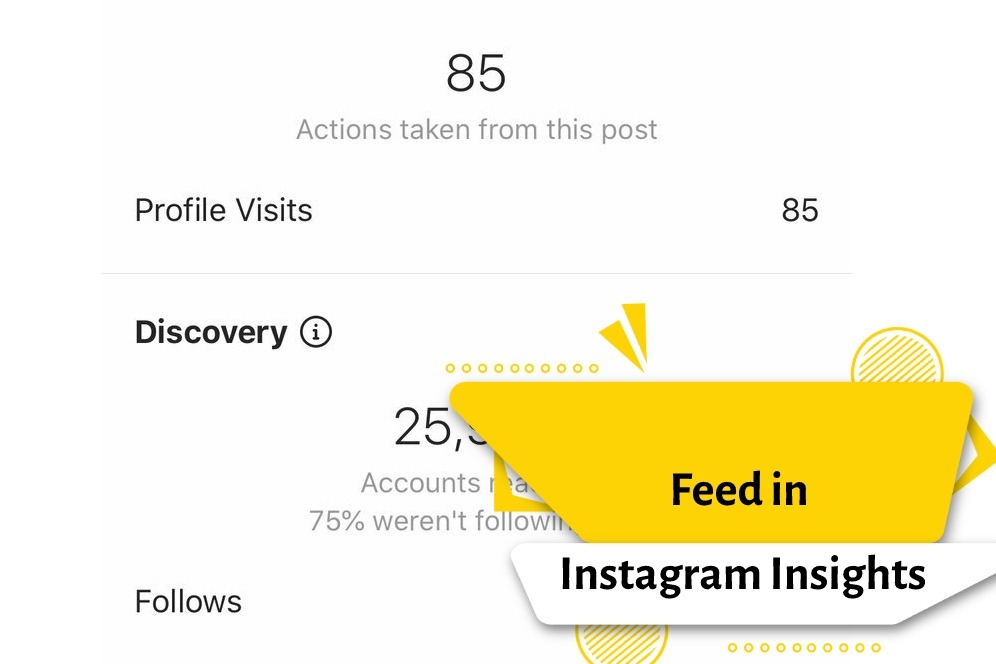
You can sort all your posts based on the factors in the Instagram insight section to identify the best posts in terms of performance. The Feed section of Instagram insight is the easiest possible way to find the best type of content on your Instagram page. Also, monitoring the amount of interaction with posts over time is another advantage of this statistical section of Instagram.
The Stories section in the insight section of Instagram
Another sub-section in the Content section is the Stories section. As its name suggests, this section specifically examines the statistics and information of your stories. This section shows how users interact and see your stories and helps you to put better and more useful stories on your page in the future. The criteria included in the Stories section of Instagram insight are:
- Impressions: The total number of times your story has been viewed
- Reach: The number of unique visitors who visited your story
- Exited: The number of times a user rejects all your stories without viewing and by swiping
- Replies: The number of replies made on a specific story
- Viewers: specific users who have visited a specific story of yours
- Forward: The number of users who passed your story without seeing it
- Backwards: the number of times users return to a specific story of yours
- Next Story: The number of taps to see your next stories
- Using the Stories section in the Content section can help you in choosing the best content in the stories. Factors such as Forward, Backward and Next Story represent the interest of your users in stories and how to attract their attention.
Promotions section in the Insights section of Instagram
The final section in the Content section is the Promotions section. This part is related to the data you have done for paid advertising or have on your account. In this section, you can find information such as:
- The number of visits to your profile due to promotional posts.
- Number of Impressions, Reach and Engagement due to advertising posts
- Gender, age and location of users who visited this advertisement post.
- The Promotions section will be very effective and practical for intelligently launching advertising campaigns. You can get useful advertising help from this section for the growth and development of your business.
What is the Audience section in the Instagram insight section?
The last section available in the Instagram insight section is the Audience section. It is in this section that you can get information and statistics about followers, their location and how the number of followers has changed in the past weeks. In this section, there are 4 types of information, which include the following:
- Gender: Separation of your followers by gender factor
- Age Range: Different age ranges of your page followers
- Top Locations: Top locations where you have more followers (by city and country)
- Followers: display the times when your followers were most active (based on hours of the day and days of the week)
As you can see, the Audience section of the Instagram insight provides you with key points about the followers of your page. This information allows you to know your followers better and shows you their activity times. You can use this data to improve your marketing strategies on Instagram and attract countless customers.
final word
In this article, we tried to explain Instagram insight completely. We hope that with these explanations you can analyze the data of this part of your page well. Share your comments and questions with us.