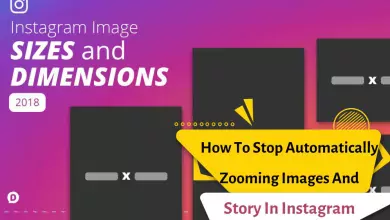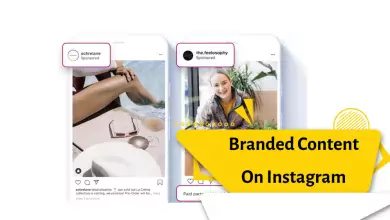How Do I Know If Someone Has Hacked My Instagram Account? (Recover)

Instagram, like other virtual media, needs high security in order to maintain the security of users’ personal information. Now the question is how to find out who has access to our Instagram? What is the method to detect that your Instagram account has been hacked by others? In this training, we are going to teach the methods of detecting devices connected to the Instagram account or so-called active sessions.
Well, you should know some important things about hacking Instagram. The first point is that the hacking method you have in your mind does not exist at all. The second point is that if the Instagram server was hacked so easily, Instagram would have been destroyed in the very early years of its fame. Instagram server is almost unhackable and no one can hack it.

The important thing to know about Insta hacking is that it is done by the user or so-called Client Hacking. Hacking Instagram accounts is done on behalf of the account itself, and there are special ways to access the password and hack the desired account.
How to view the list of devices connected to the Instagram account:
How do I know if my Instagram account has been stolen?
How do I know if my Instagram account has been hacked or taken over by someone else? Although it may seem like a very simple situation, sometimes it is not easy to understand that your account has been hacked by others. If you think that my Instagram account has been hacked by someone else, you can check the following to make sure. Additionally, even if you don’t think your account has been stolen, it’s still useful to be careful, you can check your account from time to time by checking if someone else is logging in or out.
How to view the list of devices connected to the Instagram account:
With the increase of hackers, people’s stress has also increased and they are afraid of being hacked and their information being leaked through hackers. But the question that is in the mind of many users is, can we know the list of devices that are active in our account? Or how do we know that Instagram has been hacked?
- To do this, proceed as follows:
- Open the Instagram app.
- Go to your personal profile.
- Enter the Settings section.
- Touch the Security option.
- In the opened window, select the login activity option.
- Now in the list that appears, you can see the list of devices that are connected to you.

How do I know if my Instagram account has been stolen?
There are several different answers to the question of how to find out if my account has been hacked (stolen). The most obvious and common one is that you cannot log into your account with your password. A username is not something that can be easily changed, but a password can be changed by the account owner or account recipient. When you wake up in the morning and want to log in to your Instagram account, you see the password is wrong error on the screen. If you are absolutely sure of your password and cannot log into your account, it means that your account has been stolen.
At this point, we recommend without wasting time to check your personal account from another personal account that follows you. So you can see if your photos and videos are still in the account. Because the biggest problem of stolen accounts is deleting existing photos and videos. Because sometimes it is not possible to recover deleted images on Instagram.
Another way to find out if your Instagram account has been stolen? It’s that you may, without realizing it, start following all kinds of accounts you’ve never followed before. Or leave comments and likes from your account for people you don’t know. Send messages to others and receive messages from them. While none of the said things have been done by you. In this case, your account has been stolen, but your password has not been changed. This type of situation is a very common problem.
The easiest way to make our account hacked by someone else is to download and use illegal apps on the phone. When you download such illegal apps on your phone, you are first sharing a lot of information with these apps. So, they can use your app on your behalf.
To remove other people’s access to the user account, proceed as follows:
- Go to your phone’s settings and review the apps you’ve given access to. Remove the permissions you have given to non-genuine apps such as illegal apps and unsafe apps.
- Then uninstall any of these apps from your phone.
- After removing the apps from your phone, go to your Instagram account and change your password. Even if possible, change the password of your email address.
- After changing the Instagram password, use the two-step security password. However, to do this, make sure you have access to the phone number associated with your Instagram account.
Learn more about the Instagram activity login feature. (Frequently Asked Questions)
Where is the Instagram login activity?
You can see the devices connected to the Instagram account in Settings > Security > Login Activity.
What is an Instagram activity login?
This feature of Instagram helps you to know if your account has been hacked by another device or not.
How to find out who is on our Instagram account?
One of the ways to recognize active sessions on Instagram is to check the login activity section of Instagram.
How to find out who hacked our Instagram?
You can check the devices connected to the account through the login activity feature.
Is it possible to delete the devices connected to the Instagram account?
Yes. You can delete unauthorized devices connected to your account by referring to the login activity section of Instagram.
How do we know who visits our Instagram?
In the login section, Instagram activity shows the list of devices connected to your account.
What information does the Instagram activity login provide to users?
Information such as the name and geographic location of the devices connected to your account can be seen in the login activity section of Instagram.
Is it possible to see the history of logging into your Instagram account?
Yes. Instagram activity login provides the possibility for its users to view the login information of their Instagram page.
Is there a way to delete my last login location from Instagram?
Yes. From Settings > Security > Login Activity, you can see the latest history of where you have logged into Instagram and delete it if you wish.
Why does my Instagram activity login show different cities?
If you change your IP while logging into your Instagram account, your current location will change.
How can I delete my last login date on Instagram?
To exit from your last login to Instagram, you can select your current position in the login section of Instagram activity and touch the Log Out option.
Note: The word Active Now shows your current position.
Why is my current location in the Instagram activity login section wrong?
If you connect through IP changing methods, your current location may be shown incorrectly. You can report your location for editing by touching the three dots icon next to your current location and selecting the i icon on the map.
final word
In this article, we introduced the login activity feature of Instagram. To make sure that someone has access to your Instagram account, you need to check the login section of the Instagram activity. By using Instagram’s login activity feature, you can keep your Instagram page secure against hackers who access your account in different ways. Register your questions about the Instagram activity login feature in the comments section.