How To Change My Instagram Page Email In 2023? (Android and iOS)

As we said in the two-step verification article, to register a high-security account, you need to enter an email address in addition to the contact number. Now, if your Gmail is changed for any reason or you no longer have access to it, how can you change the Gmail address on Instagram. In this article, we answer the question of how to change email on Instagram
Note that by changing the account email on Instagram, Instagram always considers the original email that was created with that page to be authentic, and in some cases you may need it.
Anyway, it is possible to change the email on Instagram and you can easily do this after reading this article. Please follow this article until the end.
How to change your Instagram email
Log in to this social network to change your Instagram account email. Then log in to your account. Now click on your profile at the bottom of the page. Then click on Edit Profile.
- Now click on Personal Information Settings.
- Then click on the email link in this section.
- Enter the new email and tap on the tick icon.
- Now enter your new email. An email has been sent to you from Instagram. Click on it. This email is sent to verify your identity. Click on the Confirm Email Address button to confirm the change of Instagram page email.

Is it possible to change Instagram email without logging into the account?
You can change your email without logging into your account. For this, you must have access to your mobile number or email account. If you do not have access, you may lose your account. Go to Instagram login page. Then click on forgotten password. Now click on needing more help. Then go to the login page and enter the username and number or email. Wait for Instagram to open the password change page. Then go through the steps and change the email. Enter the new email and number and confirm it.
Change Instagram email on computer and web browser
- To change your Instagram account email, open a browser on your computer. Then search Instagram. Log in to your account. Then click on your profile picture.
- Now click on Profile.
- When you enter your profile, click on Edit Profile.
- Then enter the new email in the Email section.
- Finally, click Submit.
- Then check your email. Open the email sent from Instagram and click Confirm Email Address.
If you use your account on different devices, you must correct the login information on all of them.
As you can see, in all cases, Instagram asks for your confirmation to change your email address, and it considers the new email valid only if you confirm it.
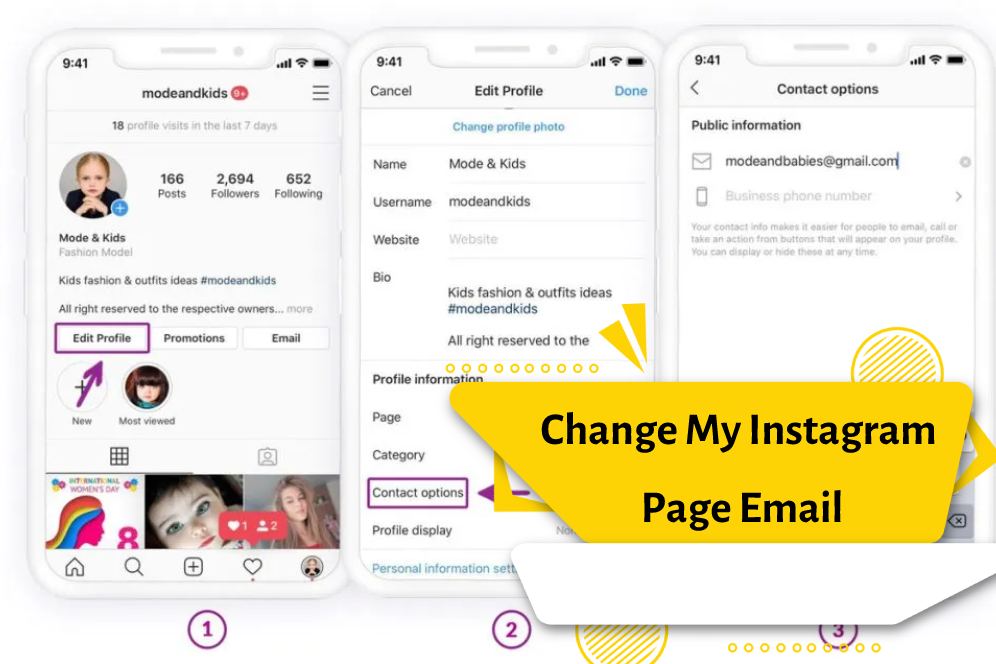
Frequently Asked Questions
How to recover Instagram without an email or phone numbers?
If you haven’t updated your email address and phone number, you can use Facebook to get your Instagram account.
How do I change my email without logging into Instagram?
The fact is that you cannot change your account email on Instagram without logging in.
Abstract
In this article, we tried to discuss how to change the email on Instagram. And we also answered common questions.
We hope that reading this article was useful for you. Please share your questions and comments with us.




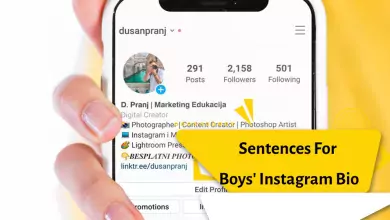
Im excited to find this website. I need to to thank you for your time due to this wonderful read!! I definitely loved every little bit of it and i also have you book marked to check out new stuff in your blog.