How Can I Monitor My Child’s Instagram? Parental Control On Instagram + How To Activate

What is Instagram Parental Control and how do we use it? No one can say that Instagram is a great app. This can be a dangerous platform especially for young people and children. While some argue that extensive research doesn’t support this, Facebook’s own data has shown that Instagram has a negative impact on the mental health of young users.
However, if you are a parent or caregiver of a teen or child, you may want to know more about their Instagram activity. Monitoring, a suite of parental controls recently released by Meta, offers limited viewing capabilities and is currently only available in the US.
This new feature allows parents to receive notifications about time limits on app usage and who their kids are following.
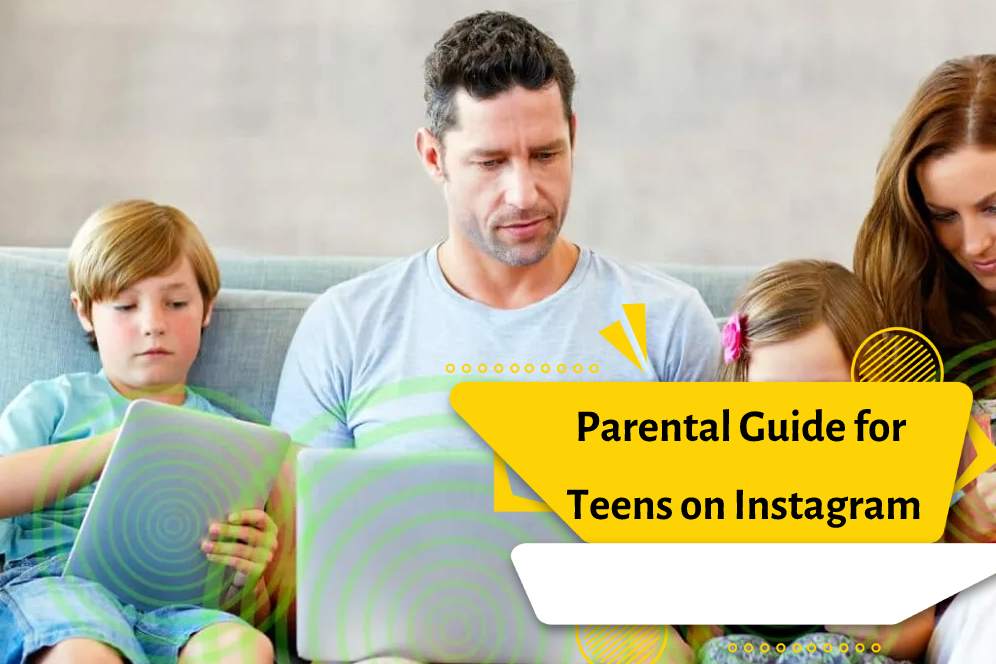
Meta is launching parental control tools on Instagram.
Meta allows parents to track the amount of time their children spend on Instagram. The new parental controls are part of Meta’s promise to protect children who use social media apps. Parents can view time spent and set time limits. Parents can see which accounts their children follow and set time limits for how long their children spend in the app.
Meta said in a blog post that parental controls on Instagram require teen consent.
The company added that it plans to eventually allow parents to monitor all their children’s activities across all Meta services from one central location.

Create Instagram parental controls
Teens aged 13-17 must first invite their parent or guardian to join Instagram, then accept their invitation.
To access this feature, go to your child’s Instagram profile, then tap the three vertical lines in the top right corner.
Select Settings > Controls > Next. Choose whether you want the parent or guardian to accept the invitation and how you want them to do it.
Once you receive the invitation, just open Instagram and log in to your account. Then, if you received the invitation via the Messenger app, open the link here and go to the Instagram Family Center. Select Next > Yes, accept the invitation.
Instagram parental control settings
To increase or decrease your child’s Instagram time limit, go to Settings > Audit > Accounts and select your child’s account.
Select Set limit, set the limit, and then select Save.
You can also see how much Instagram has been used in the last 7 days here.
Tip: You can see a list of followers and followers of your child. After selecting your child’s account, tap Followers & Following > See more.
Conclusion
One of the Facebook whistleblowers who suddenly appeared last year and released information inside the company to the press. In this report, the damage of the Instagram app for children was mentioned. Later Meta Company started working to provide a safer environment for children.
Meta is rolling out a feature that allows parents to track how much time their kids spend on Instagram.




