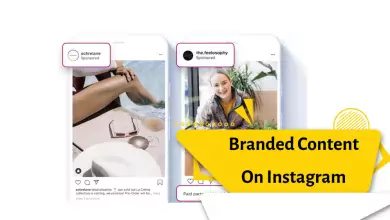How To Turn On Or Off Your Instagram Activity Status? How To Hide Online Status in 2023
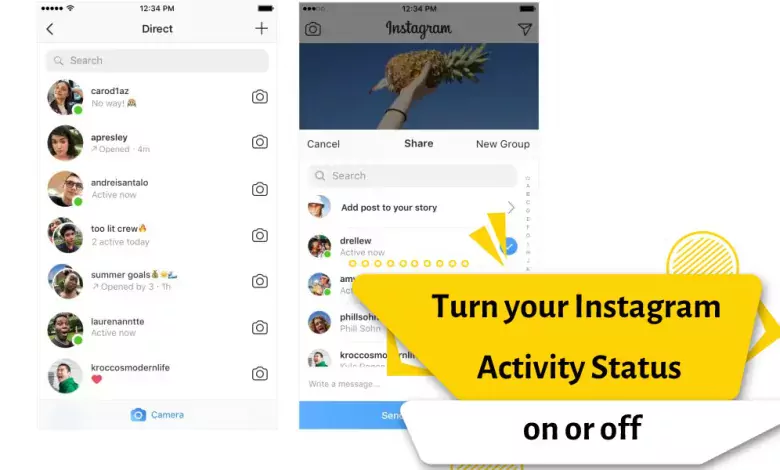
How to hide your online presence on Instagram?
As mentioned above, you should be careful not to confuse the time of being online with the time of the last chat. In some cases, instead of writing the last visit time like Active now, you will be faced with an expression like 18h. This phrase does not mean the last visit of the user in 18 hours ago, but it indicates the time that has passed since your chat with the desired user. In other words, it should be said that in this case it is not possible to determine when the user was online.
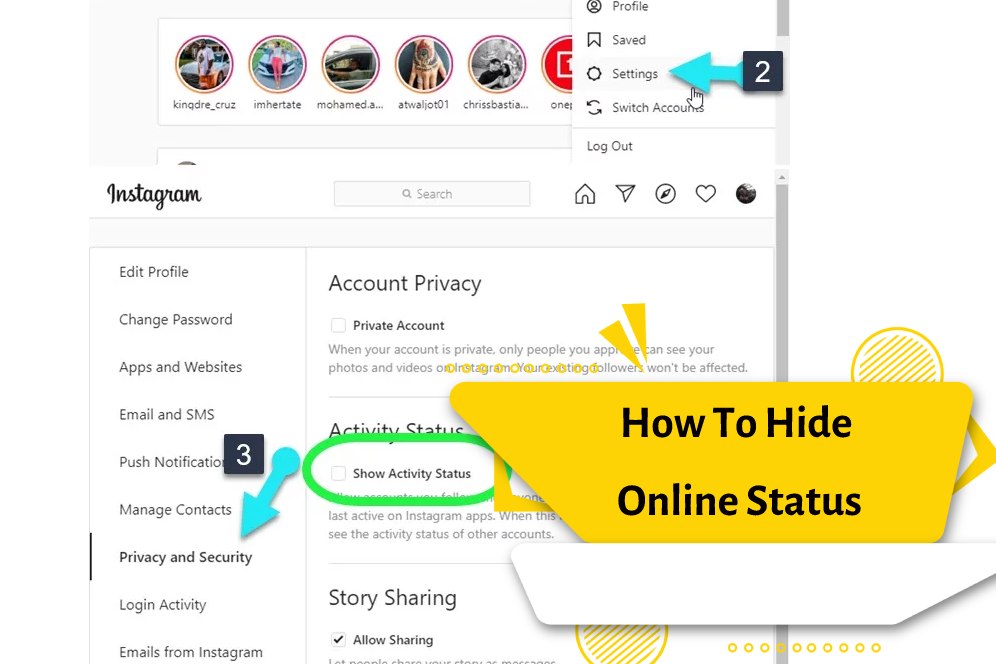
Steps to hide online status in Instagram application
Currently, as we said above, Instagram has given its users the ability to hide the latest views on this platform.
By making some settings in the profile, the user can easily hide his visits or actually his online status. Of course, it should be noted that if you hide your online presence from other users, you will not be able to see their online presence.
To hide the last views or online status on Instagram, follow the steps below.
- First of all, after opening the Instagram application and entering your personal profile, click on the three line icon in the upper right corner. After that, a page will open for you where you have to select the setting option.
- Remember that in the settings section there is no option to find out if other users are online, in this section you can only manage your account and make changes such as hiding online presence in your profile.
- After selecting the settings option on the corresponding page, click on the Activity Status option among the various options.
- After completing the above steps, you will be faced with an option called Show Activity Status, next to this option there is a small light that if you touch and turn it off, your online presence will not be displayed to other users.
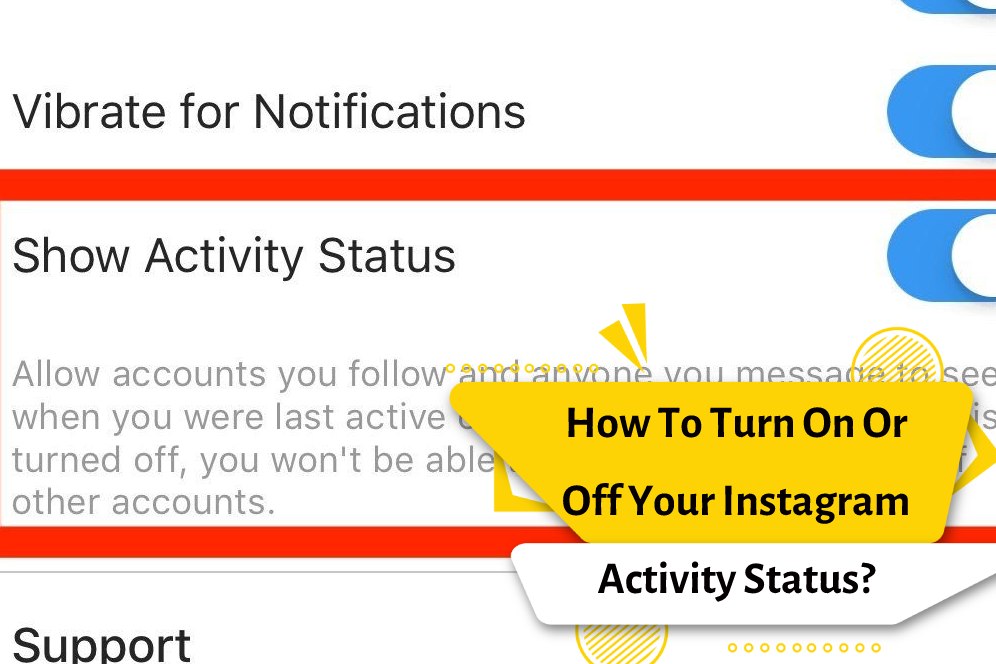
Hide online status on Instagram from only one user
Above, we told you the most common method that is usually done to hide the last visit on Instagram. As you know, if you use this method, none of your followers can access your online status. But if you intend to hide your online status from only one user, there is no need to use the above method.
- For this purpose, it is enough to refer to your directs and find the desired person’s account on your chats page. After finding the desired user, keep your finger on his direct chat for a few seconds and then select the mute message option among the options that appear.
- In this way, the user will no longer notice that you are online, but it should be noted that if you select this option, Instagram will not show you any notification if the user sends you a message; Because his chat page is muted for you.