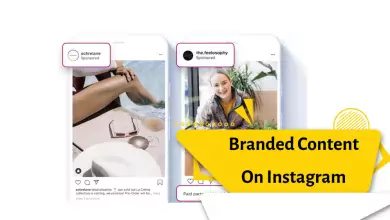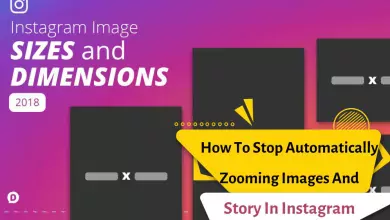How To See Your Saved Reels On Instagram? [Find Saved Or Liked Reels – 2 Methods]
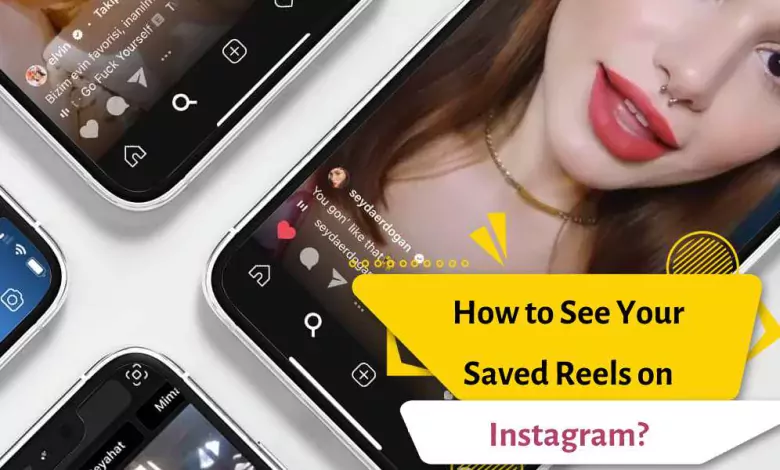
Instagram tested the Reels feature in different countries. This feature is actually provided to compete more with Tik Tok. Instagram Reels is a new format of content on the platform that allows you to create and share 15-second videos with others in a new dedicated feed.
The feature of Instagram reels is a possibility that this application added to its list of features in 2020. Of course, the full name of this feature is Reels for stories, which are called Instagram reels for short.
You may have saved a lot of Instagram Reels and now you are searching for saved ones. This article will help you find the saved Reels in the Instagram app in two easy ways.
Sometimes it is not possible to find the Reels, and if you want to see the Reels again, it is better to save or like them. I recommend that you like and thank the creator. How to See Your Saved Reels on Instagram?
If you want to know how to save and download Instagram reels, click on the link.

How can I find saved Instagram Reels?
You may have come across various Reels on Instagram and saved the ones you liked. Follow the steps below to find saved Instagram Reels.
- On the Instagram app, tap your profile photo at the bottom right
- Then tap the three-lined menu at the top right.
- Hit on “Saved,” and you will find all the items you have saved while scrolling on Instagram.
Note: To save posts on Instagram, you can select a title and sort. But unfortunately, this is not possible for Instagram Reels. It may be added in the future. No one knows. To find the saved Reels on Instagram, you should go to the save section and scroll to find the saved Reels.
How to find liked Instagram reels on your account:
Finding the reels that you have liked is just the same as finding the liked posts, so you might already know how to do that. To get started:
- on the Instagram, tap on your profile picture on the right,
- Find the menu at the top right.
- Then, on the menu, tap on “Settings,” then “Account,” and finally “Liked Posts.”

in result
You may like to save your Instagram reels to look at them again at a later time. But you may not be able to find the saved or liked reels on Instagram. Try these two methods.
If you have any other solution, be sure to share it with us through comments.