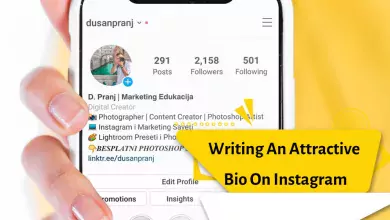How Do I Enable Notes On Instagram? How Do I Share A Note With People On Instagram?

Being one of the most popular social media, Instagram continues to test new features and updates. In one of the latest updates, this platform has added a feature called notes. which allows users to share notes with their “close friends” and followers. It is worth noting that these notes, like stories, are displayed to other users for 24 hours with a limit of 60 characters.
Suppose you sent a message to a contact on Instagram, but because of his business in this space, this person receives many direct messages during the day and may not see your message among the multitude of messages. Instagram has solved this problem by adding the note feature.
In this article, we are going to discuss the Instagram notes feature and how to create notes in the Instagram app. So if you are also curious to know more about this new feature, stay with us until the end of the article.
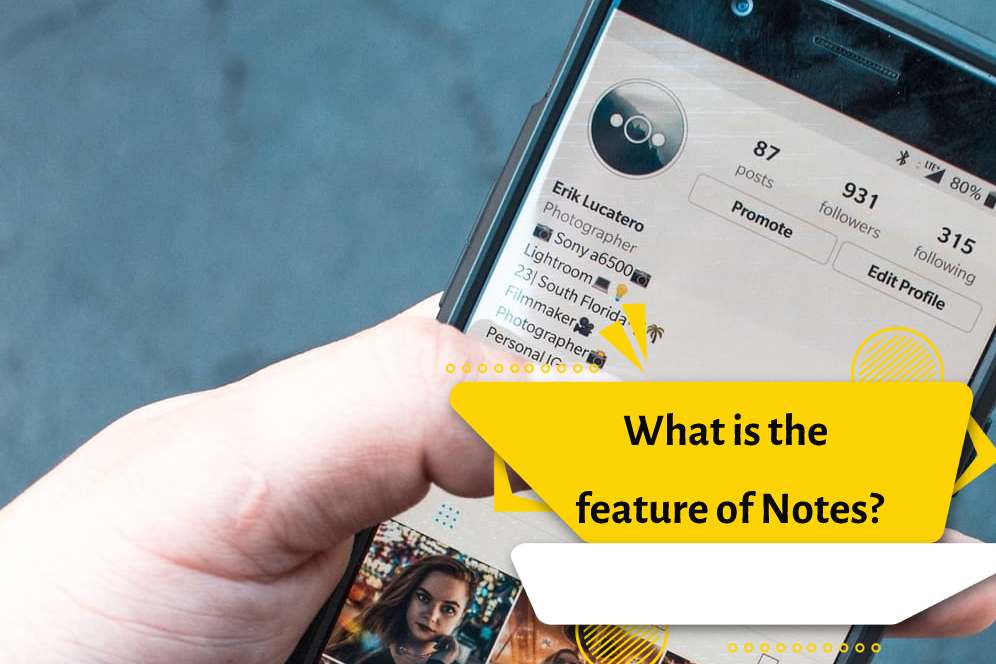
What is the feature of Notes?
The new “Notes” feature provides a personal space to share updates as short text posts with specific people, who can then reply to them using Instagram messaging. This new feature only allows sharing one note at a time, and if you want to share more than one note, the previous note will be automatically deleted.
One of the main advantages of Instagram’s notes feature is that the user will see your note at the top of their inbox as soon as they open their Instagram inbox. This helps to make communication and response to your message faster.
In fact, this feature is considered to be somewhat similar to Twitter tweets, where users can interact and communicate with their audience using short texts in the shortest possible time. With the difference that you can insert more characters on Twitter.
- Notes are limited to 60 characters in length. Only text and emojis are allowed. This makes notes similar to WhatsApp statuses.
- To create a note, click on the plus sign next to your profile picture in the upper left corner of the direct message page.
- You can choose who can see the note – for example, everyone you follow or only your close friends.
- After creation, the note will appear in the recipient’s inbox for 24 hours.
- If you want to respond to a note, you need to click on it. Then, the creator of the note will receive responses as direct messages.
The best Instagram story ideas for any occasion
Instagram stories are excellent for sparking conversations with your followers. Instagram story ideas are endless! You can talk about anything, from the movie you’re watching to whether you’re feeling good or not. It doesn’t matter what mood you’re in; you can always send an Instagram story to express your presence.
How to create notes on Instagram for Android and iPhone operating systems
- You can view and share the notes of your friends and followers in your inbox. To share your note, follow these steps:
- Open the Instagram app on your phone.
- In the Instagram app, tap the send message icon at the top right of the screen.
- Under the search box, there is a word notes and below that there is a + sign, tap on it and type your note.
- Enter a note of up to 60 characters.
- In the next step, you need to choose with which of your audience you want to share your note.
- Finally, tap on the share button to publish the message.
Note that notes, like stories, remain in the program for 24 hours and are automatically deleted after one day. But you can delete the note earlier by selecting the note you want and pressing the delete button.
Another point is that if, for example, you have shared your note with 3 people and one person replies to your note, your conversation will be private. Other audiences will not see your conversation.

Does everyone have access to the note feature on Instagram now?
Currently, this new feature is in the testing phase. It means that the meta has not made it a permanent feature yet. In fact, some users have had this possibility since two or three weeks ago, while some can use it only today.
Instagram’s usual policy is to test new features in this way first and, according to user feedback and other parameters, add or block them to the app on a regular basis. Currently, users have conflicting opinions about the note feature. If you liked the idea of the Instagram story and WhatsApp status, you’ll probably also like the note.
What do you think about Instagram’s note feature? Will you use it or not, do you think this social network should only be used for sharing photos and videos? Do you think Instagram will make it a permanent feature on this social network or back off from its changes? Share your comments with us.
Instagram Story Ideas for Keeping People Updated About Your Life
Social media exists to help you keep your friends and family updated about your life. So, why not use Instagram Stories for exactly that purpose? In your Stories, share what you’re experiencing, whether it’s a major milestone or a daily event.
Some of your Stories might include:
- “I’ve found my dream job!”
- “Getting some bad vibes from my coworker… zzz”
- “I finally got engaged! Excited for a happy life with my fiancé!”
- “I’m flying to Bali, a dream come true!”
- “Graduated with honors!”
- “Just watched the new Barbie movie. Wow!”
- “Brunch with my favorite girls!”